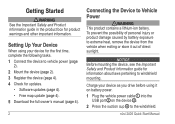Garmin nuvi 2455LMT Support Question
Find answers below for this question about Garmin nuvi 2455LMT.Need a Garmin nuvi 2455LMT manual? We have 3 online manuals for this item!
Question posted by tlstrbkn on December 31st, 2012
How Long Does It Take To Initially Charge The Unit? Can It Be Done Via My Lapto
how long does it take to initially charge my garmin 2455 gps unit? can it be charged by connecting via USBf to my laptop?
Current Answers
Related Garmin nuvi 2455LMT Manual Pages
Similar Questions
How Can You Tell If Your Garmin Nuvi 2555lmt Is Charging Battery Via Laptop
(Posted by Mikrd 9 years ago)
How Long Should You Charge The Garmin Nuvi 2455lmt Before Using For The First
time
time
(Posted by Nacbi 10 years ago)
How Long Should I Charge The Battery On My Nuvi 2455lmt
(Posted by onbon 10 years ago)
How Long For Initial Charge Of Battery On Garmin 2595?
(Posted by neneil 10 years ago)