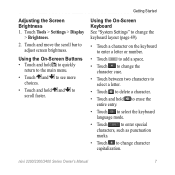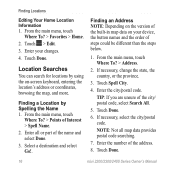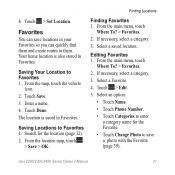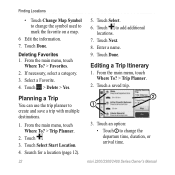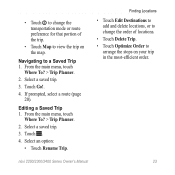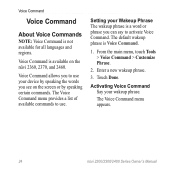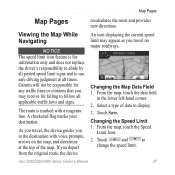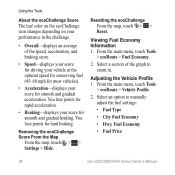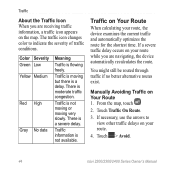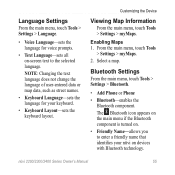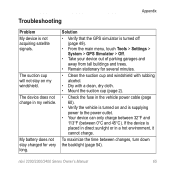Garmin nuvi 2450 Support Question
Find answers below for this question about Garmin nuvi 2450.Need a Garmin nuvi 2450 manual? We have 3 online manuals for this item!
Question posted by gotfiedii on May 25th, 2013
Change Language (written And Spoken) Back To American English.
unit currently speaks and displays portugese, can't find how to get it back to american english.
Current Answers
Related Garmin nuvi 2450 Manual Pages
Similar Questions
Garmin Nuvi 1370, Changing Language To English
I have a Garmin nuvi 1370, the language somehow got changed to arabic or something unreadable by me....
I have a Garmin nuvi 1370, the language somehow got changed to arabic or something unreadable by me....
(Posted by leddieboy 7 years ago)
How To Change Languages
how to change languages sI need English not Italian, husband sat on Garmin 2597 and it chaged and we...
how to change languages sI need English not Italian, husband sat on Garmin 2597 and it chaged and we...
(Posted by sue03schaf 9 years ago)
How Do I Change The Written Language On My Nuvi 2445lm From Turkish To English
The spoken language on my Nuvi 2445LM is in English, but the written directions on the screen are in...
The spoken language on my Nuvi 2445LM is in English, but the written directions on the screen are in...
(Posted by griffithalan 11 years ago)
Changing Language From Spanish To English
I just purchased a 255LMT and it is in Spanish. How do I change the language to English when I don't...
I just purchased a 255LMT and it is in Spanish. How do I change the language to English when I don't...
(Posted by puma1530 12 years ago)