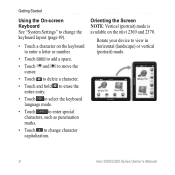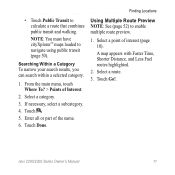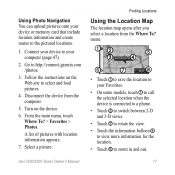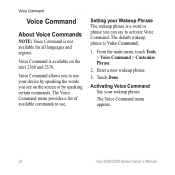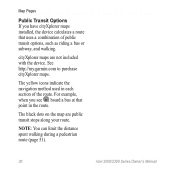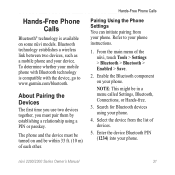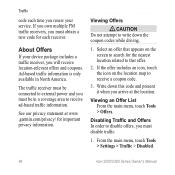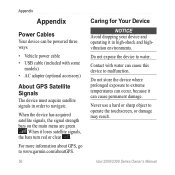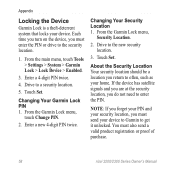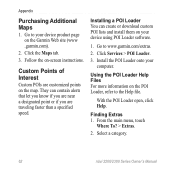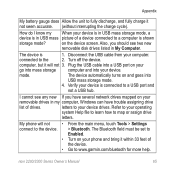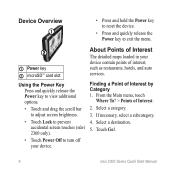Garmin nuvi 2360LT Support Question
Find answers below for this question about Garmin nuvi 2360LT.Need a Garmin nuvi 2360LT manual? We have 3 online manuals for this item!
Question posted by rtomassetti on October 9th, 2011
Why Does The Main Menu Show Up On My Garmin 2360 Lmt?
When I turn on my Garmin 2360 LMT the screen is white with a black dot indicating "Touch Dot" I have been touching the back dot and it keeps moving all over the screen, but the main screen does not appear.
Current Answers
Related Garmin nuvi 2360LT Manual Pages
Similar Questions
My Garmin Nuvi 2797lm Has A Frozen Screen. Any Mode I Touch Will Not React
my nuvi 2797LM has a frozen screen. Doesn't make any difference what mode I press the screen doesn't...
my nuvi 2797LM has a frozen screen. Doesn't make any difference what mode I press the screen doesn't...
(Posted by henrylbieber 7 years ago)
Garmin Gps Nuvi 2555
I saw a posting that the Garmin Gps Nuvi 2555 was great untill you update it then there is problems ...
I saw a posting that the Garmin Gps Nuvi 2555 was great untill you update it then there is problems ...
(Posted by steaming 12 years ago)