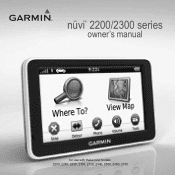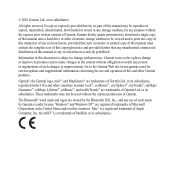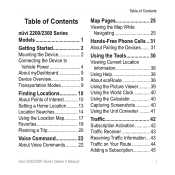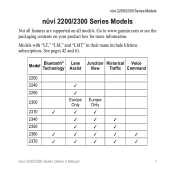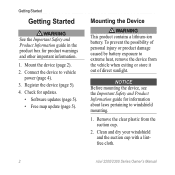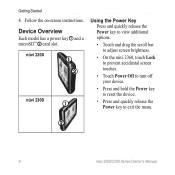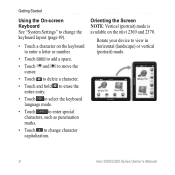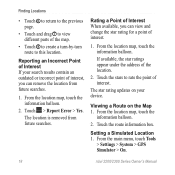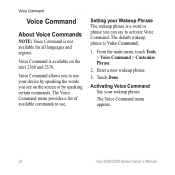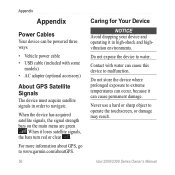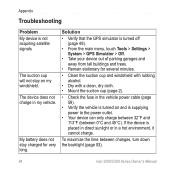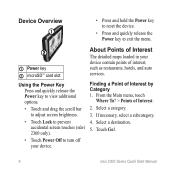Garmin nuvi 2360LT Support Question
Find answers below for this question about Garmin nuvi 2360LT.Need a Garmin nuvi 2360LT manual? We have 3 online manuals for this item!
Question posted by nowotny1937 on December 7th, 2011
How To Get Nüvi 2360 Manual
The person who posted this question about this Garmin product did not include a detailed explanation. Please use the "Request More Information" button to the right if more details would help you to answer this question.
Current Answers
Answer #1: Posted by dandaman1200 on December 9th, 2011 11:08 PM
You can get the manual at the following web address:http://www.helpowl.com/manuals/Garmin/nuvi2360LT/76343
Related Garmin nuvi 2360LT Manual Pages
Similar Questions
Why No Manual For The Nuvi 2595?
I bought a Nuvi 2595 and the Quick Start Manual is for a 2405/2505. Why don't they provide a manual ...
I bought a Nuvi 2595 and the Quick Start Manual is for a 2405/2505. Why don't they provide a manual ...
(Posted by ladyynred 10 years ago)
Get Manual For Garmin Nuvi 50lm
Where do I get the manual for operating functions on my new Garmin car GPS nuvi 50LM????
Where do I get the manual for operating functions on my new Garmin car GPS nuvi 50LM????
(Posted by acutestate9 10 years ago)
What To Do When Your Garmin Nuvi 2360 Doesn't Switch On?
When I try to put my Garmin on nothing happens - for a while it started and would show the logo befo...
When I try to put my Garmin on nothing happens - for a while it started and would show the logo befo...
(Posted by crabesa 12 years ago)
I Have The Garmin Nuvi 2360lmt, But I Cant Find The Owners Manual For It. Help!
(Posted by jazzlvr11 12 years ago)