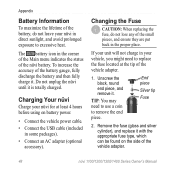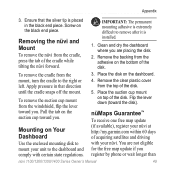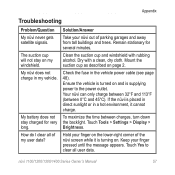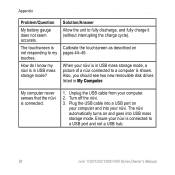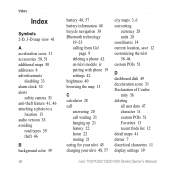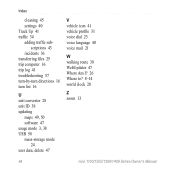Garmin nuvi 1350LMT Support Question
Find answers below for this question about Garmin nuvi 1350LMT.Need a Garmin nuvi 1350LMT manual? We have 4 online manuals for this item!
Question posted by ngwillmarth on August 8th, 2016
Re:nuvi 1350lmt - The Unit Will Not Turn On While It Is Being Charged In The Car
Unit will not work when it is being charged in the car. What can we do to get it to work while charging in the car?
Current Answers
Related Garmin nuvi 1350LMT Manual Pages
Similar Questions
How To View Purchased Map On Garmin Nuvi 1350lmt
(Posted by bobdegsw093 9 years ago)
Garmin Nuvi 1350lmt Wont Turn On
(Posted by noynhseth 10 years ago)
Garmin Nuvi 1350lmt. How Do I Download Latest Maps Etc
(Posted by Golfgrl4u 10 years ago)
Will My Garmin Nuvi 2455 Lt Work In Canada?
Will my garmin nuvi 2455 LT work in Canada? I typed the address in Toronto and it did not find it
Will my garmin nuvi 2455 LT work in Canada? I typed the address in Toronto and it did not find it
(Posted by Russkemp96 11 years ago)