Garmin nuvi 1350LMT Support Question
Find answers below for this question about Garmin nuvi 1350LMT.Need a Garmin nuvi 1350LMT manual? We have 4 online manuals for this item!
Question posted by MUS12lovi on June 4th, 2014
Why Does My Garmin Nuvi 1350 Lmt Not Speak Street Names
The person who posted this question about this Garmin product did not include a detailed explanation. Please use the "Request More Information" button to the right if more details would help you to answer this question.
Current Answers
There are currently no answers that have been posted for this question.
Be the first to post an answer! Remember that you can earn up to 1,100 points for every answer you submit. The better the quality of your answer, the better chance it has to be accepted.
Be the first to post an answer! Remember that you can earn up to 1,100 points for every answer you submit. The better the quality of your answer, the better chance it has to be accepted.
Related Garmin nuvi 1350LMT Manual Pages
Declaration of Conformity (Multilingual) - Page 1


...
Application of Equipment: Model Number(s):
Information Technology Equipment (Global Positioning System Receiver)
NUVI 13XX
(X may be any numeral 0-9 or letter A-Z)
The undersigned does hereby declare ... RLAN equipment
Manufactured by: Manufacture's Address:
Authorised Representative:
GARMIN International & 1200 E. 151st Street
GARMIN Corporation No. 68, Jangshu 2nd Rd.,
Olathe, Kansas ...
Quick Start Manual - Page 1


nüvi® 1300 series
quick start manual
November 2009
for use with these nüvi models: 1300, 1310, 1340, 1350, 1370, 1390
© 2009 Garmin Ltd. or its subsidiaries 190-01050-01 Rev. B
Printed in Taiwan
Quick Start Manual - Page 4


The bars indicate satellite strength. Touch Where To? > Points of Interest > Spell Name.
Go outdoors to navigate the route. When at least one of Interest
1. If necessary, touch Start to an open area,
away ... your nüvi. Acquiring Satellites 1. Turn on your nüvi by pressing and holding the Power button for a location in the name, touch Where To? > Points of Interest.
2.
Quick Start Manual - Page 6


Using FM TMC Traffic
Note: Garmin is included in data range of traffic conditions on your route or on the road ...acquires satellite signals while receiving traffic signals from the pay service provider. The traffic icon changes color to www.garmin.com/traffic or www .garmin.com for the accuracy of the traffic receiver.
Touch the advertisement on your nüvi package includes a...
Quick Start Manual - Page 8


... may not be used without the express permission of the owner's manual from www.garmin.com. Enter a four-digit PIN.
5. Garmin®, the Garmin logo, and nüvi® are at http://my.garmin.com within 60 days of such name by phone or wait longer than 60 days after the first time you must...
Important Safety and Product Information - Page 2


.... airbag field of deployment.
• The windshield mount may present a risk of damage to the GPS device, fire, chemical burn, electrolyte leak, and/or injury.
• Do not leave the device... while driving and use of the device controls while driving. This notice is blocked. See www.garmin.com/prop65 for an extended time, store within the following temperature range: from 32° to...
Important Safety and Product Information - Page 3


... mounts on , the user is encouraged to try to ensure its legality. You must accept any interference received, including interference that may cause undesired operation.
Garmin does not assume any responsibility for a Class B digital device, pursuant to the following measures:
European FM Transmitter Notice Use of any fines, penalties, or damages...
Important Safety and Product Information - Page 4


...that are obtained and/or used for warranty coverage.
Within this period, Garmin will be responsible for one year from the GPS unit.
• Consult the dealer or an experienced radio/TV technician .... Write the tracking number clearly on a different circuit from the date of purchase. Garmin makes no charge to the accuracy or completeness of map data in contravention of the laws...
Important Safety and Product Information - Page 36


or its subsidiaries
Garmin International, Inc. 1200 East 151st Street, Olathe, Kansas 66062, USA
Garmin (Europe) Ltd. B
Printed in Taiwan June 2010
© 2010 Garmin Ltd. Liberty House, Hounsdown Business Park, Southampton, Hampshire,
SO40 9LR UK
Garmin Corporation No. 68, Jangshu 2nd Road, Sijhih, Taipei County, Taiwan
www.garmin.com
Part Number 190-00720-90 Rev.
Owner's Manual - Page 2


...Computer, Inc. or its subsidiaries
Garmin International, Inc. 1200 East 151st Street, Olathe, Kansas 66062, USA Tel. (913) 397.8200 or (800) 800.1020 Fax (913) 397.8282
Garmin (Europe) Ltd. These trademarks ...any revision hereto is a trademark of Garmin. Windows® is under license.
The Bluetooth® word mark and logos are trademarks of such name by the Bluetooth SIG, Inc., and ...
Owner's Manual - Page 6


...;vi 1100/1200/1300/1400 Series Models
Model
1100 1200 1210/1260/ 1410 1240/1250 1245/1255/ 1350
1300
1310
1340
1370 1440/1450 1390/1490
Bluetooth® Lane Junction Speaks Speed Limits Technology Assist View Street Names on Map
✓
✓
Europe
only
✓
Europe only
Europe
only
✓
✓
✓
✓
✓...
Owner's Manual - Page 14


Enter the street name, and touch Done.
6. Select the city/postal code in the list, if necessary.
7. To learn how to most often.
1. Select the correct street in the list. (Not all map data provides...a list of recently found locations. Touch Search All. To set your nüvi, the button names can use to search for the place you can change and some steps could be ordered differently....
Owner's Manual - Page 16


...On-Screen Keyboard When an on -screen keyboard to narrow the search.
2.
Reports will be sent to Garmin when your destination.
3. Where To? See page 24.
• Edit Phone Number-use the keyboard ... to change the phone number.
1.
You can also enter letters contained in the name to spell the name of Interest
1. Using the on Points of the destination you are looking for the...
Owner's Manual - Page 29
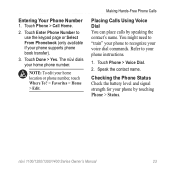
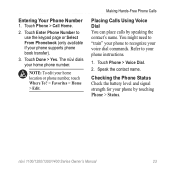
...Hands-Free Phone Calls
Placing Calls Using Voice Dial You can place calls by touching Phone > Status. Speak the contact name. Entering Your Phone Number 1. Touch Done > Yes. You might need to "train" your phone ... Series Owner's Manual
23 The nüvi dials your phone by speaking the contact's name. Touch Enter Phone Number to your voice dial commands. NOTE: To edit your phone supports phone ...
Owner's Manual - Page 46
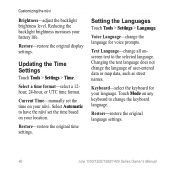
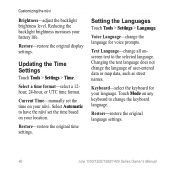
...-adjust the backlight brightness level. Select Automatic to the selected language. Text Language-change the language of user-entered data or map data, such as street names. Restore-restore the original language settings.
40
nüvi 1100/1200/1300/1400 Series Owner's Manual Select a time format-select a 12hour, 24-hour, or UTC...
Owner's Manual - Page 48


... touch Yes. This does not clear the pairing information.
42
nüvi 1100/1200/1300/1400 Series Owner's Manual When your Garmin Lock PIN or security location. Friendly Name-enter a friendly name that identifies your nüvi on devices with a phone that require significant operator attention and could become a distraction while driving. Restore...
Owner's Manual - Page 56


... red or clear . Extras and Optional Accessories
For more information about optional accessories, go to www.garmin.com/aboutGPS.
For more information about GPS, go to http://buy.garmin .com or www.garmin.com/extras, or contact your Garmin dealer. To see a list of interest (POIs) onto your nüvi. When your nüvi has...
Owner's Manual - Page 58
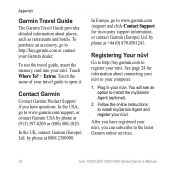
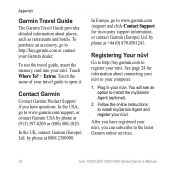
... or contact your travel guide, insert the memory card into your nüvi.
Touch the name of your Garmin dealer.
In Europe, go to www.garmin.com/support, or contact Garmin USA by phone at 0808 2380000. You will see an option to install the myGarmin Agent (optional).
2.
See page 24 for in your...
Owner's Manual - Page 67


...32 tips 32 vehicle profile 29 editing saved places change categories 13 change map symbol
13 change name 12 change phone number
13 extras 50-51
F Favorites 12 feedback on nüvi models iv... 30 fuel report 30 fuse, changing 48
G Garmin Lock 41, 46 Garmin Travel Guide 52 geocaching 14 Go! ites) 12 using 15
61 page options 9 go home 8 GPS
about GPS 50
nüvi 1100/1200/1300/1400 Series Owner...
Owner's Manual - Page 72
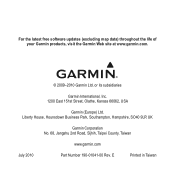
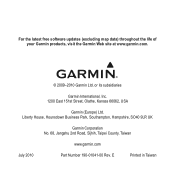
or its subsidiaries
Garmin International, Inc. 1200 East 151st Street, Olathe, Kansas 66062, USA
Garmin (Europe) Ltd. Liberty House, Hounsdown Business Park, Southampton, Hampshire, SO40 9LR UK
Garmin Corporation No. 68, Jangshu 2nd Road, Sijhih, Taipei County, Taiwan
www.garmin.com
July 2010
Part Number 190-01041-00 Rev. For the latest free software updates (excluding...
Similar Questions
How Do I Get My Nuvi 2555lmt To Speak Street Names
(Posted by marthic 10 years ago)
Garmin Nuvi 1350lmt. How Do I Download Latest Maps Etc
(Posted by Golfgrl4u 10 years ago)

