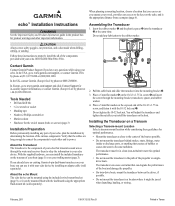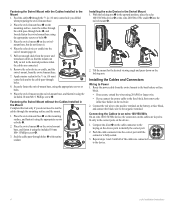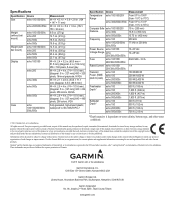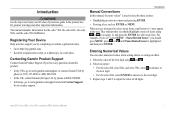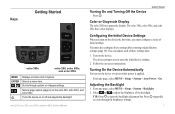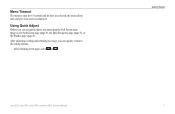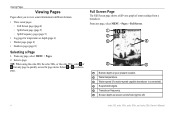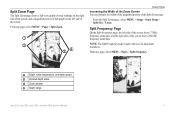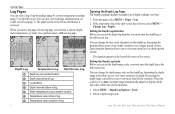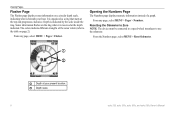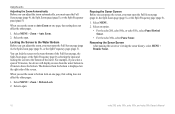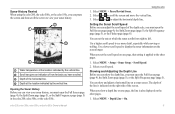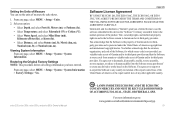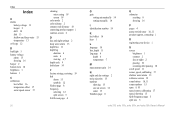Garmin echo 300c Support Question
Find answers below for this question about Garmin echo 300c.Need a Garmin echo 300c manual? We have 4 online manuals for this item!
Question posted by oneillalbert on May 25th, 2012
Garmin 550c Demo Mode
how do i get my Garmin 550C demo mode off demo mode
Current Answers
Answer #2: Posted by tccfabrication on October 19th, 2013 12:45 PM
Had the same problem and could not get the demo/simulation mode to turn off. The problem was where the transducer cable plugs into the unit there are 4 prongs. The orientation of the plug is critical. Mine was off 90 degrees. Installed the plug correctly and using setup refered back to Factory setting now works great. simple fix.
Related Garmin echo 300c Manual Pages
Similar Questions
How Do I Go Into Simulation Mode On A Garmin Marine Gps Modle741xs
how do I use simulation mode on a garmin 741xs marine ver
how do I use simulation mode on a garmin 741xs marine ver
(Posted by Curthupp 6 years ago)
541s Marine Gps. Depth Not Reading Out.
Depth has been working since installed. Now blank. Is there an on off control for this that may have...
Depth has been working since installed. Now blank. Is there an on off control for this that may have...
(Posted by therad50 11 years ago)