Garmin dezl 560LMT Support Question
Find answers below for this question about Garmin dezl 560LMT.Need a Garmin dezl 560LMT manual? We have 2 online manuals for this item!
Question posted by bluman2 on August 20th, 2011
Reset
how can i reset my desl ? why does it take so long to recalculate a route once i press detour
Current Answers
There are currently no answers that have been posted for this question.
Be the first to post an answer! Remember that you can earn up to 1,100 points for every answer you submit. The better the quality of your answer, the better chance it has to be accepted.
Be the first to post an answer! Remember that you can earn up to 1,100 points for every answer you submit. The better the quality of your answer, the better chance it has to be accepted.
Related Garmin dezl 560LMT Manual Pages
Owner's Manual - Page 2


.... cityXplorer™, dēzl™, ecoRoute™, Garmin Lock™, myGarmin™, myGarmin Agent™, myTrends™, nüMaps Guarantee™, nüMaps Lifetime, nüRoute™, and trafficTrends™ are trademarks of this document is strictly prohibited. Mac® is under license. and other countries.
microSD™ is a registered trademark...
Owner's Manual - Page 3
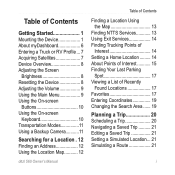
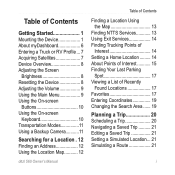
...Device 1 About myDashboard 6 Entering a Truck or RV Profile.... 7 Acquiring Satellites 7 Device Overview 8 Adjusting the Screen
Brightness 8 Resetting the Device 8 Adjusting the Volume 9 Using the Main Menu 9 Using the On-screen
Buttons 10 Using the On-screen
Keyboard... Navigating a Saved Trip........... 21 Editing a Saved Trip 21 Setting a Simulated Location... 21 Simulating a Route 21
i
Owner's Manual - Page 4
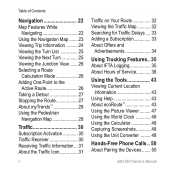
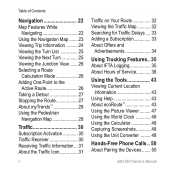
... Information .......... 24 Viewing the Turn List 25 Viewing the Next Turn 25 Viewing the Junction View....... 26 Selecting a Route
Calculation Mode 26 Adding One Point to the
Active Route 26 Taking a Detour 27 Stopping the Route 27 About myTrends 28 Using the Pedestrian
Navigation Map 28
Traffic 30 Subscription Activation 30 Traffic Receiver 30...
Owner's Manual - Page 5


... Truck or RV Profiles..... 60 Automobile, Truck, and RV
Navigation Settings 61
dēzl 560 Owner's Manual
Table of Contents
Pedestrian Navigation Settings 63
Choosing Route Preferences 63
Display Settings 66 Language Settings 66 Viewing Map Information ......... 67 Bluetooth Settings 67 Enabling Traffic 67 Restoring Settings 67
Appendix 68 Warning Icons...
Owner's Manual - Page 11


... the locking lever to the windshield using a traffic receiver in your vehicle.
Secure the external antenna to the locked position.
6. NOTE: To optimize signal strength, route the external antenna on the bottom of the arm into a power outlet in Europe, you are using the suction cups. Connecting the External Antenna
Notice...
Owner's Manual - Page 13
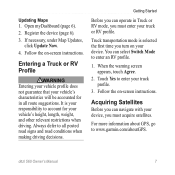
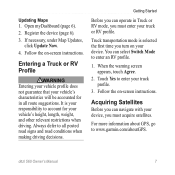
...truck or RV profile. If necessary, under Map Updates, click Update Now.
4.
Always defer to all route suggestions. dēzl 560 Owner's Manual
7
Updating Maps 1. Truck transportation mode is your responsibility to... will be accounted for your truck profile.
3. For more information about GPS, go to enter your vehicle's height, length, weight, and other relevant restrictions when driving.
Touch...
Owner's Manual - Page 14


... Screen Brightness
1.
Wait 1 second. 3. When the device has acquired satellite signals, the signal strength bars on your device. 2. Resetting the Device
You can take a few minutes.
Turn on the main menu are green . Press and quickly release the Power key.
2. The device turns off. 2. Touch and drag the scroll bar.
Acquiring satellites...
Owner's Manual - Page 21


... destination. You can upload pictures onto your device or memory card that include location information and create routes to browse for a Location
Finding a Location by Category 1. Select a destination.
Touch > Edit....If necessary, select a subcategory.
4. dēzl 560 Owner's Manual
15
Resetting Your Home Location 1. Searching for nearby businesses and attractions. Enter all or part ...
Owner's Manual - Page 27


Editing a Saved Trip
1. Simulating a Route
1. From the main menu, touch Tools > Settings > System > GPS Simulator > On.
2. Select an option:
• ...Touch an area on the map. 4. Touch > Set Location. From the main menu, touch Tools > Settings > System > GPS Simulator > On.
2.
Select a saved trip.
3. Select a saved trip.
3. Navigating a Saved Trip
1. Touch .
4. From the main menu...
Owner's Manual - Page 30


... not navigating a route, touch Reset All to reset every data field, except the speedometer, on the page.
• Touch Reset Trip Data to reset the odometer.
24
dēzl 560 Owner's Manual From the map, touch Speed > .
2. From the map, touch the Speed field.
Speed to reset the maximum speed.
• Touch Reset Trip B to reset the information...
Owner's Manual - Page 51


... > ecoRoute > ecoChallenge.
Acceleration-displays your score for most vehicles). Using the Tools
Braking-displays your score for driving at your performance in . Resetting the ecoChallenge From the map, select > > Reset.
dēzl 560 Owner's Manual
45 You lose points for hard braking. Viewing Fuel Economy Information 1. Speed-displays your score for smooth...
Owner's Manual - Page 53
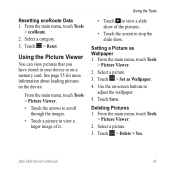
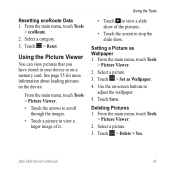
... of the pictures.
• Touch the screen to
adjust the wallpaper. 5. dēzl 560 Owner's Manual
47 From the main menu, touch Tools
> Picture Viewer. 2. Resetting ecoRoute Data 1. Setting a Picture as Wallpaper. 4. From the main menu, touch Tools
> Picture Viewer. 2. Touch...
Owner's Manual - Page 64


...-allows you to 15 icons.
1. Customizing the Device
Customizing the Device
System Settings
From the main menu, touch Tools > Settings > System.
• GPS Simulator-stops the device from receiving a GPS signal, and saves battery power.
• Units-allows you to change the time.
• Safe Mode-disables all functions that contains up...
Owner's Manual - Page 84
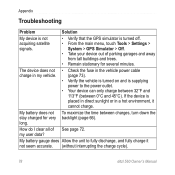
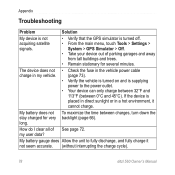
long. Appendix
Troubleshooting
Problem
Solution
My device is not acquiring satellite signals.
• Verify that the GPS simulator is supplying power to fully discharge, and fully... vehicle is turned on and is turned off.
• From the main menu, touch Tools > Settings > System > GPS Simulator > Off.
• Take your device out of See page 72. My battery gauge does Allow the unit to...
Owner's Manual - Page 87


... files 57 recently found
locations 17 user data 72 destinations, multiple 20-21 detours advanced 65 taking 27-28 device care 70-71 charging 78 help 43 pairing with a phone
50-52 protecting 70-71 registering 6 removing 74 resetting 8 device settings, Bluetooth and 51
dēzl 560 Owner's Manual
Index
display settings...
Owner's Manual - Page 88


Index
fuse, changing 73
G Garmin Lock 71-72 Garmin Product Support
77 geocaching 19 GPS
satellite signals 7-8 settings 58 simulator 21, 58 guarantee, nuMaps 6
H help 43 home
calling 54 editing location
information 15 navigating 14 phone number 54 resetting the location
15 setting a location 14 hospitals 43 hours of service 38-42
82...
Owner's Manual - Page 90


...71 public transit avoidances 63 city maps 29 purchasing maps 75
R rating points of interest 16 recalculating routes
detours 27-28 traffic 32 receiver, traffic 30-34 recently found locations 17 registering the device 6...the device, cradle, and mount 74 reports mileage 46 trip 37-38 resetting device 8 home location 15 trip information 24 restoring settings 67 restrictions, vehicle 7, 60 reverse ...
Owner's Manual - Page 91


...14 nearby 43 NTTS 13 settings Bluetooth 67 customized main
menu 58-59 display 66 GPS 58 language 66 map 61-62, 67 navigation, pedestrian
63 navigation, vehicle
61-62 restoring 67 route 63-65 simulator 21, 58
Index
system 58 traffic 67 truck or RV 60-61... traffic 30, 67 support 77 system settings 58
T theft, avoiding 71 tips
Bluetooth 51-52 driving 46 troubleshooting 78-79
85 route preferences 26-28...
Owner's Manual - Page 92


Index
traffic avoiding 32 icons 31 receiver 30-34 route recalculation 32 settings 67 subscriptions 30, 67 trafficTrends 65
traffic information, accuracy and availability 30
transportation modes 11 trip information
resetting 24 viewing 24 trip reports 37-38 trips 20-21 troubleshooting 78-79 truck drivers 40 profiles 7, 60-61 settings 61-62 shipments...
Quick Start Manual - Page 6
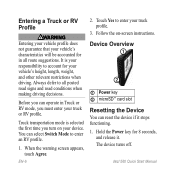
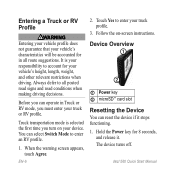
... and road conditions when making driving decisions.
Follow the on your device. Device Overview
➊
➋
➊ Power key ➋ microSD™ card slot
Resetting the Device
You can select Switch Mode to all route suggestions. EN-6
2. dēzl 560 Quick Start Manual Always defer to enter an RV profile.
1. You can...
Similar Questions
How To Restore Map Data?
Have reset to factory settings & gone to maps/info & screen is blank.Still says "no map data...
Have reset to factory settings & gone to maps/info & screen is blank.Still says "no map data...
(Posted by donnas5581 7 years ago)
How Do I Reset The System? There Is A Press Dot On And Thats It.
Need to know how to reset garmin- nuvi-40LM
Need to know how to reset garmin- nuvi-40LM
(Posted by nicoleclark 12 years ago)

