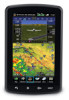Garmin aera 796 Support Question
Find answers below for this question about Garmin aera 796.Need a Garmin aera 796 manual? We have 2 online manuals for this item!
Question posted by Ssimonhatch on May 13th, 2012
Radio Id
just recieved my garmin 796. How do I access the radio ID number in order to start my XM weather account.
Current Answers
Related Garmin aera 796 Manual Pages
Pilot's Guide - Page 13
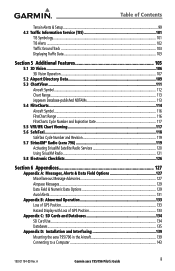
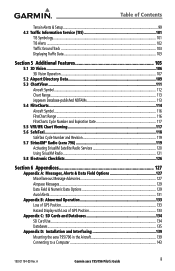
...Garmin aera 795/796... SafeTaxi Cycle Number and Revision 119 5.7 SiriusXM® Radio (aera 796 119 Activating SiriusXM Satellite Radio Services 120 Using SiriusXM Radio...121 5.8 ...GPS Position...133 Hazard Display with Loss of GPS Position 133
Appendix C: SD Cards and Databases 134 SD Card Use...134 Databases...135
Appendix D: Installation and Interfacing 139 Mounting the aera 795/796...
Pilot's Guide - Page 14
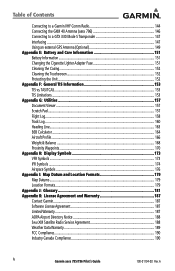
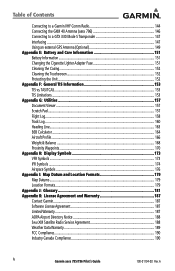
Table of Contents
Connecting to a Garmin VHF Comm Radio 144 Connecting the GXM 40 Antenna (aera 796 146 Connecting to a GTX 330 Mode S Transponder 147 Interfacing...147 Using an external GPS Antenna (Optional 149 Appendix E: Battery and Care Information 151 Battery Information...151 Changing the Cigarette Lighter Adapter Fuse 151 Cleaning the Casing...152 Cleaning the...
Pilot's Guide - Page 25
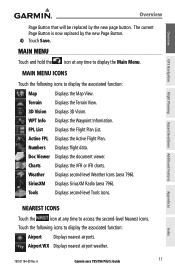
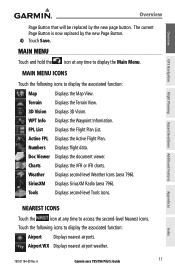
...(aera 796).
Numbers Displays flight data. SiriusXM Displays SiriusXM Radio (aera 796). Tools
Displays second-level Tools Icons. Airport WX Displays nearest airport weather.
190-01194-00 Rev.
FPL List Displays the Flight Plan List. Doc Viewer Displays the document viewer. MAIN MENU ICONS
Touch the following icons to access the second-level Nearest icons. A
Garmin aera 795/796...
Pilot's Guide - Page 40


...Garmin aera 795/796 Pilot's Guide
190-01194-00 Rev.
Muting the sound: 1) From the Main Menu, touch Tools > Setup > Sound. 2) Touch the Icon to access ALL volume settings. SOUND
NOTE: Sound Settings can also be accessed... 'On/Off' Data Option Button to the XM radio volume. Adjusting the sound: 1) From the...appear over the icon. Overview
GPS Navigation
Additional Features Hazard Avoidance ...
Pilot's Guide - Page 64


...GPS Navigation
Overview
GPS Navigation
Additional Features Hazard Avoidance Flight Planning
NEAREST INFORMATION
The aera 795/796 provides a Nearest function which gives the pilot quick access...• Airport WX (Airport Weather)-identifier, bearing, distance, METAR text (aera 796 only), and ATIS, AWOS, or ASOS frequency.
• VOR (VHF Omnidirectional Radio Beacon)-facility name, identifier,...
Pilot's Guide - Page 93
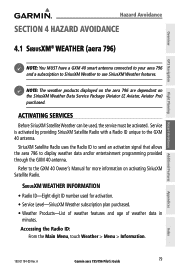
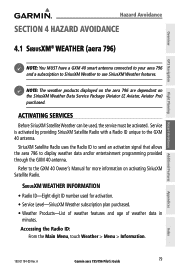
...; Radio ID-Eight-digit ID number used , the service must be activated. Refer to use SiriusXM Weather features. SiriusXM Satellite Radio uses the Radio ID to send an activation signal that allows the aera 796 to the GXM 40 antenna. NOTE: The weather products displayed on the aera 796 are dependant on activating SiriusXM Satellite Radio.
A
Garmin aera 795/796 Pilot's Guide
79 Overview
GPS...
Pilot's Guide - Page 94


Hazard Avoidance
Radio ID
Overview
GPS Navigation
Additional Features Hazard Avoidance Flight Planning
Appendices
Accessing the SiriusXM Radio ID
SiriusXM SATELLITE WEATHER PRODUCTS
NEXRAD
NEXRAD (NEXt-generation RADar), is 250 nm. In addition to a wide array of 158 high-resolution Doppler radar systems that are operated by the National Weather Service (NWS). A
Index NEXRAD data ...
Pilot's Guide - Page 131


... viewing a Chart, touch anywhere on the chart to activate the map
pointer. A
Garmin aera 795/796 Pilot's Guide
117 The 'Chart Type' Menu is revised every 28 days. Overview
GPS Navigation
Flight Planning Hazard Avoidance Additional Features
Additional Features
FLITECHARTS CYCLE NUMBER AND EXPIRATION DATE
FliteCharts data is displayed. 4) Touch the desired chart type ('VFR...
Pilot's Guide - Page 133


... will appear in white.
NOTE: Refer to Appendix C for instructions on signals from the Main Menu, by Garmin. A
Garmin aera 795/796 Pilot's Guide
119
Index
Refer to the Hazard Avoidance Section for information about SiriusXM Weather products. Accessing SiriusXM Radio: From the Main Menu, touch the SiriusXM Icon.
190-01194-00 Rev. When turning on the...
Pilot's Guide - Page 134


... the 'All Channels' Category. Radio ID
Radio ID
Additional Features Hazard Avoidance Flight Planning
Appendices
Index
Accessing the SiriusXM Radio ID (SiriusXM Information)
Accessing the SiriusXM Radio ID (Channel 0)
120
Garmin aera 795/796 Pilot's Guide
190-01194-00 Rev. Overview
GPS Navigation
Additional Features
ACTIVATING SiriusXM SATELLITE RADIO SERVICES
The service is activated...
Pilot's Guide - Page 135


...-00 Rev. A
Garmin aera 795/796 Pilot's Guide
121
Index Category Field/Button
Category Navigation
Channel List
Active Channel
Flight Planning Hazard Avoidance Additional Features
Appendices
SiriusXM Radio Overview
CATEGORY
The Category Field cycles through the horizontal category list. Overview
GPS Navigation
Additional Features
USING SiriusXM RADIO
The SiriusXM Radio function provides...
Pilot's Guide - Page 137


...-00 Rev. A
Garmin aera 795/796 Pilot's Guide
123
Index To add a channel to 30 of your SiriusXM Radio favorites. A confirmation window is a customized category of up to Favorites: 1) From the Main Menu touch the SiriusXM Icon. 2) Touch and hold the desired channel. Overview
Minus (-) Button
Additional Features
Plus (+) Button Tune Button
GPS Navigation
Flight...
Pilot's Guide - Page 139


Overview
GPS ...the Menu Icon. 3) Touch the 'Volume' Menu Option. 4) Touch the buttons to quickly access the sound settings. Sound Setup shortcut: Touch and hold the Media Icon to increase/decrease...Media Icon. Appendices
Index
190-01194-00 Rev. Or:
a) Touch the Menu Icon.
A
Garmin aera 795/796 Pilot's Guide
125 The channels are removed from the 'Favorites' Category.
The 'Alerts' ...
Pilot's Guide - Page 140
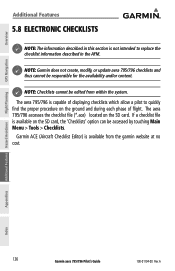
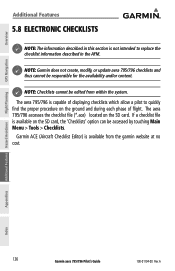
... does not create, modify, or update aera 795/796 checklists and thus cannot be edited from the garmin website at no cost.
The aera 795/796 accesses the checklist file (*.ace) located on the SD card, the 'Checklists' option can be accessed by touching Main Menu > Tools > Checklists.
A
Overview
GPS Navigation
Additional Features
5.8 ELECTRONIC CHECKLISTS
NOTE: The information...
Pilot's Guide - Page 158
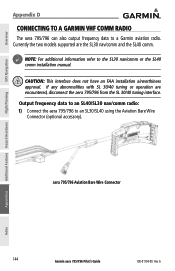
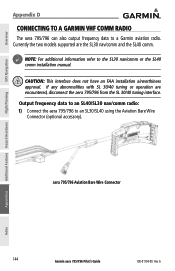
...GPS Navigation
Additional Features Hazard Avoidance Flight Planning
Appendix D
CONNECTING TO A GARMIN VHF COMM RADIO
The aera 795/796 can also output frequency data to the SL30 nav/comm or the SL40 comm installation manual. CAUTION: This interface does not have an FAA installation airworthiness approval. aera 795/796 Aviation Bare Wire Connector
Appendices
Index
144
Garmin aera 795/796...
Pilot's Guide - Page 159


.... The following features are now available on the radio: • Remote frequency lists for departure, enroute, and arrival airports.
• Nearest VOR frequencies (SL30 only). Touch
the desired frequency from the list. A
Garmin aera 795/796 Pilot's Guide
145
Appendices
Index Appendix D
Overview
GPS Navigation
Flight Planning Hazard Avoidance Additional Features
Connection Power...
Pilot's Guide - Page 171
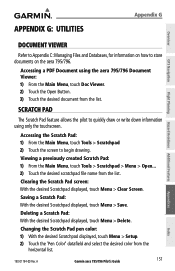
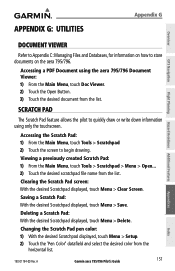
Accessing the Scratch Pad: 1) From the Main Menu, touch Tools > Scratchpad 2) Touch the screen to store documents on the aera 795/796. A
Garmin aera 795/796 Pilot's Guide
157
Appendices
Index APPENDIX G: UTILITIES
Appendix G
Overview
GPS Navigation
Flight Planning Hazard Avoidance Additional Features
DOCUMENT VIEWER
Refer to Appendix C: Managing Files and Databases, for information on...
Pilot's Guide - Page 179


..., barometric pressure, and total air temperature. A
Garmin aera 795/796 Pilot's Guide
165 Enter the aircraft's altimeter reading.
• Baro Pressure-when the unit is not available you need to the barometric pressure of the air including the heating effect caused by speed. If XM weather information is receiving XM weather information, the field automatically updates to...
Pilot's Guide - Page 208


...) 39
Profile 42 VHF Comm Radio 144 VORs 56
W
Warranty 187 Water Temperature 92 Waypoints 44
Proximity 170 User 57 Weather 52 Weather Products 80 Weight & Balance 168 Winds Aloft 83
X
XM Activating 79 Animating 95 Legends 95 Radio 119 Radio ID 79 Weather 79 Weather Products 80 XM Satellite Radio 126
Z
Zooming 9
Appendices
Index
Index-4
Garmin aera 795/796 Pilot's Guide
190-01194...
Quick Reference Guide - Page 60


... 6
Weight & Balance 38 X XM
Weather 33, 35, 36, 37, 38 Z Zooming 6
R
Red X 44 Runways 22
S
Scrolling 6
T
Terrain 33 Tools 10 Touchscreen 5 Track Log 35 Traffic Information Service (TIS) 34
Symbology 34
U
User Waypoints Creating 25
V
Vertical Navigation (VNAV) 21 Profile 21
W
Warranty 44 Waypoints 22 Weather 23
Index-2
Garmin aera 795/796 Quick Reference Guide
190...
Similar Questions
Aera 796 Alt Lags On Dept.
I get obstacle and terrain warnings for several min after departure till the alt readout catches up ...
I get obstacle and terrain warnings for several min after departure till the alt readout catches up ...
(Posted by vctrs4food 11 years ago)