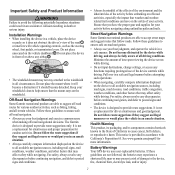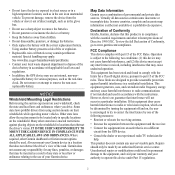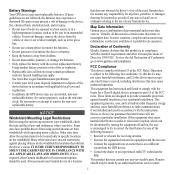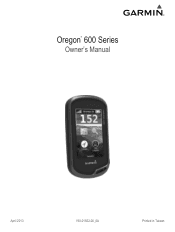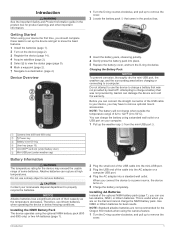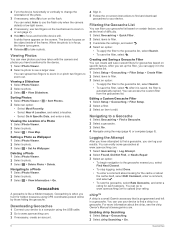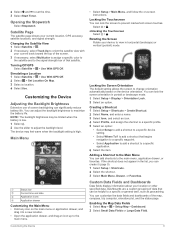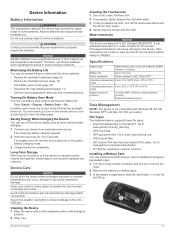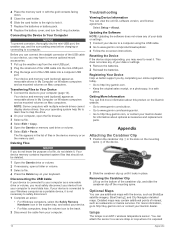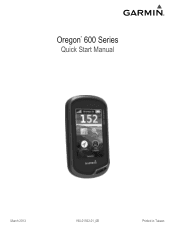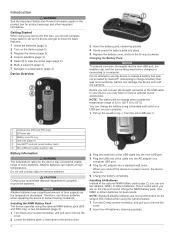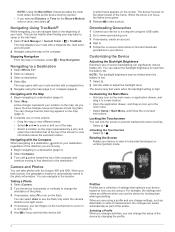Garmin Oregon 650 Support Question
Find answers below for this question about Garmin Oregon 650.Need a Garmin Oregon 650 manual? We have 4 online manuals for this item!
Question posted by gvjohnson on June 18th, 2014
Does The Oregon 650 Support Wherigo
can you use wherigo with the oregon 650t
Current Answers
Related Garmin Oregon 650 Manual Pages
Similar Questions
How To Acquire Satellites?
The manual tells me to hold the power button. All that does is immediately turn the device off.
The manual tells me to hold the power button. All that does is immediately turn the device off.
(Posted by wfsteele 1 year ago)
Oregon 650 Customizing Data Fields?
Hioregon 650 customizing data fields?
Hioregon 650 customizing data fields?
(Posted by moshes 8 years ago)
Hello ! I'm Looking For The Rubber Cap On My Oregon 650 .
(Posted by alemire198 8 years ago)
I Have The Oregon 650t. Can This Gps Be Used To Calculate Acreage.
(Posted by tlaque8888 10 years ago)