Garmin Oregon 450 Support Question
Find answers below for this question about Garmin Oregon 450.Need a Garmin Oregon 450 manual? We have 3 online manuals for this item!
Question posted by migrantmedia1 on September 25th, 2011
Computer Doesn''t See Garmin
my mac has the garmin connected via usb.
garmin beeps when I connect it and shows it is getting power from computer
when I launch garmin map install it doesn't see device
Current Answers
There are currently no answers that have been posted for this question.
Be the first to post an answer! Remember that you can earn up to 1,100 points for every answer you submit. The better the quality of your answer, the better chance it has to be accepted.
Be the first to post an answer! Remember that you can earn up to 1,100 points for every answer you submit. The better the quality of your answer, the better chance it has to be accepted.
Related Garmin Oregon 450 Manual Pages
Quick Start Manual - Page 3
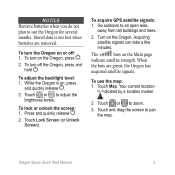
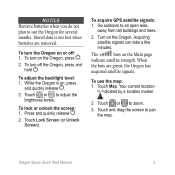
... the screen: 1. Touch Lock Screen (or Unlock Screen).
When
the bars are removed. To acquire GPS satellite signals: 1. The
bars on , press
and quickly release .
2. Touch Map. Touch and drag the screen to zoom.
3. To turn on the Oregon, press .
2.
Acquiring satellite signals can take a few minutes.
To turn off : 1.
To use the...
Quick Start Manual - Page 7
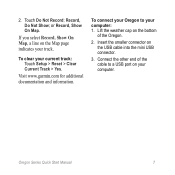
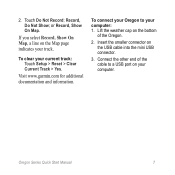
...Not Show; Visit www.garmin.com for additional documentation and information. To connect your Oregon to a USB port on the USB cable into the mini USB connector.
3.
Connect the other end of the Oregon.
2. or Record, Show On Map. Insert the smaller connector on your track. To clear your computer: 1. Oregon Series Quick Start Manual
2.
Lift the weather cap on the Map page...
Owner's Manual - Page 2


...transmitted, disseminated, downloaded or stored in the United States and other countries. Garmin® , the Garmin logo, Oregon® , and BlueChart® g2 are registered trademarks of such changes...of SanDisk or its subsidiaries. Visit the Garmin Web site (www.garmin.com) for any unauthorized commercial distribution of Garmin Ltd.
Mac® OS is strictly prohibited. The ...
Owner's Manual - Page 3


...return to the Main menu.
• Touch or on the Map page to zoom in or zoom out. Product Registration
Help us... instructed to "touch" something, use your finger to http://my.garmin.com.
Keep the original sales receipt, or a photocopy, in ... in the product box for using the following products:
• Oregon 450 and 450t • Oregon 550 and 550t
Tips and Shortcuts
• Touch or to scroll...
Owner's Manual - Page 4
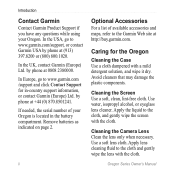
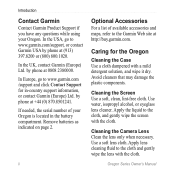
... site at +44 (0) 870.8501241.
by phone at http://buy.garmin.com. In Europe, go to www.garmin.com/support, or contact Garmin USA by phone at 0808 2380000. Remove batteries as indicated on page 2. ii
Optional Accessories
For a list of your Oregon.
Oregon Series Owner's Manual by phone at (913) 397.8200 or (800...
Owner's Manual - Page 5


Table of Contents
Introduction i Tips and Shortcuts i Manual Conventions i Product Registration i Contact Garmin ii Optional Accessories ii Caring for the Oregon ii
Getting Started 1 Battery Information 2 Turning the Oregon
On and Off 2 Adjusting the Backlight
Level 3 Acquiring GPS Satellite
Signals 3 Locking the Screen 3
Basic Navigation 4 Accessing Applications from the
Main Menu ...
Owner's Manual - Page 6
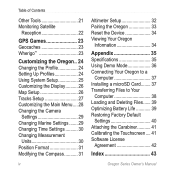
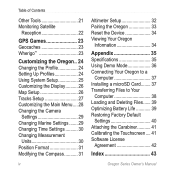
...
GPS Games 23 Geocaches 23 Wherigo 23
Customizing the Oregon.. 24 Changing the Profile 24 Setting Up Profiles 24 Using System Setup 25 Customizing the Display.......... 26 Map ...Setup 32 Pairing the Oregon 33 Reset the Device 34 Viewing Your Oregon
Information 34
Appendix 35 Specifications 35 Using Demo Mode 36 Connecting Your Oregon to a
Computer 37 Installing a microSD Card........ ...
Owner's Manual - Page 9


.... Adjusting the Backlight Level
1.
Acquiring satellite signals can find your current location and navigate a route, you must acquire GPS signals.
1. See (page 26) to prevent inadvertent screen touches.
1. Getting Started
Acquiring GPS Satellite Signals
Before the Oregon can take a few minutes.
The
bars on the Main menu
indicate satellite strength. Touch Lock Screen.
Owner's Manual - Page 15


... maximum accuracy, hold the compass level when navigating. On the Map page, touch the point
you to the next point on the Map page: 1. Using the Compass
The Compass page guides you want...uses GPS signals to save a waypoint on the route, and estimated arrival time.
To turn the electronic compass off, see page 31. Touch the information button at
the top of the screen.
3.
Oregon ...
Owner's Manual - Page 20


...
2. Touch Route Planner.
2. Touch the route you want to view > View Map. Managing Waypoints, Routes, and Tracks
waypoint, the picture will not be deleted. ...the following options:
• Review-shows the point on the route.
14
Oregon Series Owner's Manual Touch the first item on the map: 1.
Creating Routes
You can edit any of the point on the map.
• Move Down (or Up...
Owner's Manual - Page 23


....
To set which changes are recorded, see page 32.
• Touch Elevation Plot to http://buy.garmin.com for compatible map products.
3D View • Touch 3D View. The time, the
Oregon Series Owner's Manual
17 Other Oregon models require DEM (digital elevation model) data that can record elevation changes over distance or time...
Owner's Manual - Page 24
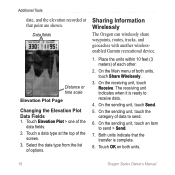
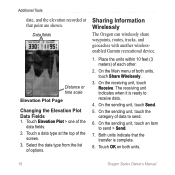
..., routes, tracks, and geocaches with another wirelessenabled Garmin recreational device.
1. On the Main menu of options. On the sending unit, touch the category of the screen. 3. Touch OK on both units, touch Share Wirelessly.
3. Select the data type from the list of both units.
18
Oregon Series Owner's Manual The receiving unit indicates...
Owner's Manual - Page 26


...Garmin drive (page 39).
Touch Calculate when finished.
20
Oregon Series Owner's Manual Touch . Touch the picture. 3. Viewing Images
The Oregon can load them directly to the Oregon. Calculating the Size of the area you want to your computer using the USB...
Additional Tools
To view the location of a picture: 1. Touch Photo Viewer. 2. Connect your Oregon 550 or 550t to calculate.
3.
Owner's Manual - Page 28


...garmin.com.
• Sight N' Go-point the unit toward an object to lock in the direction and navigate to achieve the most-accurate location possible. Follow the on -screen instructions.
Satellite locations
Elevation
Satellite strength
Satellite Page
The green bars indicate GPS... Satellite Reception
The Satellite page shows your current location, the GPS accuracy, your current location.
...
Owner's Manual - Page 29


... 5. Wherigo™
Wherigo (pronounced "where I go") is a type of geocache sites to your Oregon, and, after registering and installing the Garmin Communicator plug-in from www.garmin.com/geocache.
Oregon Series Owner's Manual
23 GPS Games
To navigate to a geocache using GPS coordinates posted on page 9. Touch Geocaches > Find a
Geocache. 2.
For more information on geocaching, visit...
Owner's Manual - Page 31


...Oregon USB port with most NMEA 0183-compliant mapping programs by creating a virtual serial port.
• Garmin Serial-Garmin proprietary format used to www.garmin.com/aboutGPS /waas.html. Using System Setup
Touch Setup > System. Oregon...of user-entered data or map data, such as street names.
GPS-select Normal, WAAS (Wide Area Augmentation System), or Demo Mode (GPS off). The new profile ...
Owner's Manual - Page 33


... zoom levels, the text size, and the detail level of the map.
• Zoom Levels-select the zoom level for map items.
• Text Size-select the text size for map items.
• Detail-select the amount of detail shown on the Oregon. Showing more frequently creates a moredetailed track, but fills the track log faster...
Owner's Manual - Page 42


... -610 to 9144 m)
*Subject to proper user calibration. Appendix
Interfaces: Garmin Proprietary serial, USB mass storage device, NMEA 0183
Data Storage Life:
Indefinite; Using Demo Mode
Demo mode turns the GPS receiver off for use indoors or for practice. no memory battery required
Map Storage:
Internal or microSD Card
Performance Receiver: more than 12 channel...
Owner's Manual - Page 43


... can be used to a USB port on the bottom
of the
Oregon (page 2), and remove the battery cover and the batteries. To install or remove a microSD card: 1. garmin.com for compatible map products.
Insert the smaller connector on , touch Setup > System > GPS > Demo Mode.
Lift the weather cap on your computer.
Connect the other end of actual...
Owner's Manual - Page 50


... Garmin spanner 25 geocaches 23 GPS setting 25 grid north 31 guidance method 28
H heart rate monitor 33, 34
I images
viewing 20 interface 25
L language 25 light sectors 29 lock on road 28 lock screen 3
M magnetic north 31 map information 7 map setup 26 marine settings 29
44
mark waypoint 4 microSD card
image viewer 20 installing...
Similar Questions
Serial Number
How can I find the serial number on my Garmin Oregon 450?
How can I find the serial number on my Garmin Oregon 450?
(Posted by jenniecappleman 8 years ago)
Garmin 450 Does Not Show The Geocaches When I Go To Find Another
(Posted by Frankpet 10 years ago)
Gps On/off
When i touch the GPS the only option that I see is the GPS dial (dial has the clock arm, tells you h...
When i touch the GPS the only option that I see is the GPS dial (dial has the clock arm, tells you h...
(Posted by robertvelez2010 12 years ago)
Oregon 200 Question.
I downloaded a map to a MicroSD card. I put it in the receiver. How do I get the Oregon to read the ...
I downloaded a map to a MicroSD card. I put it in the receiver. How do I get the Oregon to read the ...
(Posted by rmccutcheon79 13 years ago)

