Garmin Nuvi 885T Support Question
Find answers below for this question about Garmin Nuvi 885T - Automotive GPS Receiver.Need a Garmin Nuvi 885T manual? We have 3 online manuals for this item!
Question posted by Lofpd267 on April 5th, 2013
Garmin 910 Xt
The sound works but there is no display
Current Answers
There are currently no answers that have been posted for this question.
Be the first to post an answer! Remember that you can earn up to 1,100 points for every answer you submit. The better the quality of your answer, the better chance it has to be accepted.
Be the first to post an answer! Remember that you can earn up to 1,100 points for every answer you submit. The better the quality of your answer, the better chance it has to be accepted.
Related Garmin Nuvi 885T Manual Pages
Important Product and Saftey Information (Multilingual) - Page 2


...always be fully aware of all driving conditions. See www.garmin.com/prop65 for an extended time, store within the following...Safety and Product Information
• When navigating, carefully compare information displayed on the device to all available navigation sources, including road ... functions requiring prolonged use of damage to the GPS device, fire, chemical burn, electrolyte leak, and/or...
Important Product and Saftey Information (Multilingual) - Page 3


... is either not available or is the user's responsibility to mount the Garmin device in certain European countries due to specific radio frequency
restrictions.
In ...received, including interference that may be incurred as a result of any state or local law or ordinance relating to the use the Garmin accessory approved for complying with the essential requirements and other Garmin...
Important Product and Saftey Information (Multilingual) - Page 4


..., OR
following measures:
STATUTORY, INCLUDING ANY LIABILITY ARISING
• Reorient or relocate the receiving antenna.
OR OTHERWISE. SPECIFIC LEGAL RIGHTS, WHICH MAY VARY FROM STATE TO STATE.
&#...an authorized Garmin service center. Unauthorized repairs or modifications could result in a
Garmin makes no charge to correct the interference by one year from the GPS unit. THIS...
Owner's Manual - Page 5
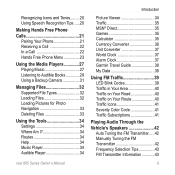
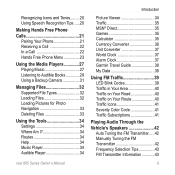
............20 Using Speech Recognition Tips......20
Making Hands Free Phone Calls 21
Pairing Your Phone 21 Receiving a Call 22 In a Call 22 Hands Free Phone Menu 23
Using the Media Players ...Direct 35 Games 35 Calculator 35 Currency Converter 36 Unit Converter 37 World Clock 37 Alarm Clock 37 Garmin Travel Guide 38 My Data 38
Using FM Traffic 39 LED Blink Codes 39 Traffic in Your Area...
Owner's Manual - Page 6


... Settings...44 Adding Security Settings 45 Updating the Time Settings 46 Adjusting the Display Settings........46 Changing the Map Settings 47 Setting the Bluetooth Technology Options 48 Setting... on Your Dashboard.........57 Additional Maps 57 Extras and Optional Accessories....58 About GPS Satellite Signals...........59 Declaration of Conformity 59 Important Legal Notice Regarding Your FM ...
Owner's Manual - Page 7
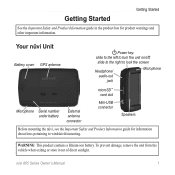
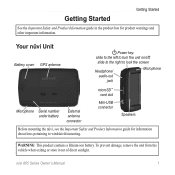
... and Product Information guide in the product box for information about laws pertaining to turn the unit on/off; Your nüvi Unit
Battery cover GPS antenna
Power key: slide to the left to windshield mounting. slide to the right to lock the screen
Headphone/ audio-out jack
microSD™ card...
Owner's Manual - Page 10


... satellite signals can select a destination and navigate to the left. The bars indicate GPS satellite strength. Now you can take a few minutes. Getting Started
Step 4: Configure...the on-screen instructions. For more information about GPS, see page 59 and visit www.garmin.com /aboutGPS.
➐➑ ➒
➊ GPS satellite strength ➋ Bluetooth® technology status ...
Owner's Manual - Page 18


...; Touch any object on the map. Touch a picture. 3. Tips for the type of map you are listed.
2. to navigate to the location.
• If the GPS mode is off, touch Set Location to set your destination, you know the geographic coordinates of the map. Enter the coordinates, and touch Done.
12...
Owner's Manual - Page 29
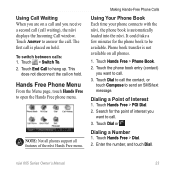
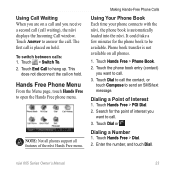
...of Interest
1. Touch Hands Free > Phone Book. 2. Touch the phone book entry (contact)
you receive a second call (call is automatically loaded into the nüvi. Enter the number, and touch Dial. The ...first call waiting), the nüvi displays the Incoming Call window. Touch Answer to hang up. Touch End Call to answer the call ....
Owner's Manual - Page 31
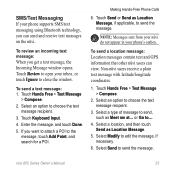
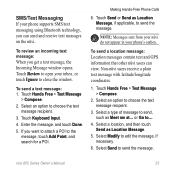
...an option to ....
4. Touch Hands Free > Text Message
> Compose.
2. Non-nüvi users receive a plain text message with latitude/longitude coordinates.
1.
Touch Send or Send as Meet me at... ...
3.
To send a location message: Location messages contain text and GPS information that other nüvi users can send and receive text messages on the nüvi. Touch Hands Free > Text ...
Owner's Manual - Page 41
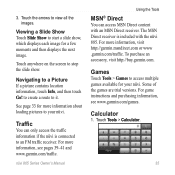
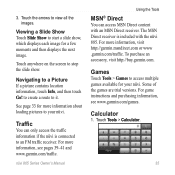
... image for a few moments and then displays the next image.
nüvi 805 Series Owner's Manual35 For game instructions and purchasing information, see pages 39-41 and www.garmin.com/traffic. Viewing a Slide Show Touch Slide Show to an FM traffic receiver.
The MSN Direct receiver is connected to start a slide show . to...
Owner's Manual - Page 45
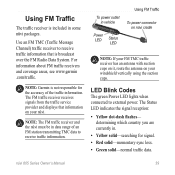
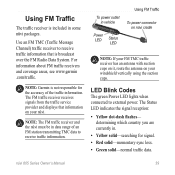
Note: Garmin is not responsible for signal.
• Red solid-momentary sync loss.
• Green solid-normal traffic data.
nüvi 805 Series Owner's Manual39 The Status LED indicates the signal reception:
• Yellow dot-dash flashes- The FM traffic receiver receives signals from the traffic service provider and displays that is included in...
Owner's Manual - Page 47
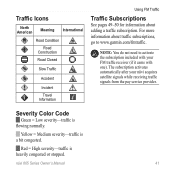
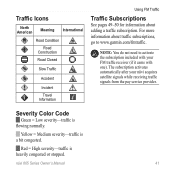
...-50 for information about traffic subscriptions, go to activate the subscription included with your nüvi acquires satellite signals while receiving traffic signals from the pay service provider.
Severity Color Code
Green = Low severity-traffic is heavily congested or stopped..... Yellow = Medium severity-traffic is a bit congested. Note: You do not need to www.garmin.com/fmtraffic.
Owner's Manual - Page 50


... be navigating to optimize routes: Automobile, Bicycle, or Pedestrian. GPS Simulator-turn on the simulator to turn off the GPS mode and simulate navigation and/or to a computer keyboard, or... select ABC for an alphabetical layout. Remote-activate new remotes to two remotes paired with your nüvi at one time. About-display...
Owner's Manual - Page 55
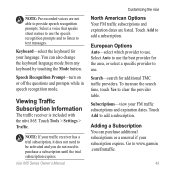
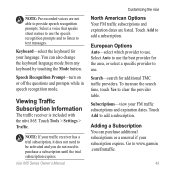
... dates are not able to add a subscription.
Viewing Traffic Subscription Information
The traffic receiver is included with the nüvi 865. You can purchase additional subscriptions or a... to add a subscription. nüvi 805 Series Owner's Manual49 Touch Add to www.garmin .com/fmtraffic.
Subscriptions-view your subscription expires. Select Auto to use the best provider for ...
Owner's Manual - Page 56
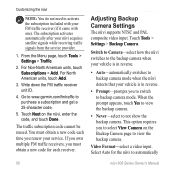
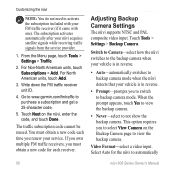
... the Menu page, touch Tools > Settings > Traffic.
2.
The subscription activates automatically after your FM traffic receiver (if it came with your nüvi acquires satellite signals while receiving traffic signals from the service provider.
1. Go to www.garmin.com/fmtraffic to automatically
50
nüvi 805 Series Owner's Manual When the prompt appears...
Owner's Manual - Page 65
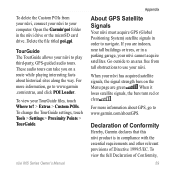
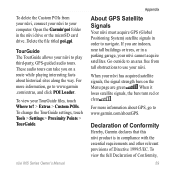
...;vi has acquired satellite signals, the signal strength bars on a route while playing interesting facts about GPS, go to www.garmin.com/aboutGPS. Delete the file titled poi.gpi. To view the full Declaration of Conformity
Hereby, Garmin declares that this nüvi product is in a parking garage, your nüvi cannot acquire...
Owner's Manual - Page 68
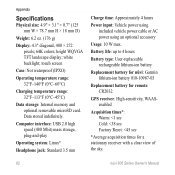
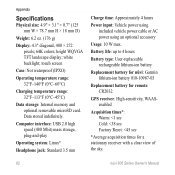
...mm H × 18 mm D)
Weight: 6.2 oz. (176 g)
Display: 4.3" diagonal, 480 × 272 pixels; 64K colors; bright WQVGA TFT landscape display; touch screen
Case: Not waterproof (IPXO)
Operating temperature range: 32°... for nüvi: Garmin lithium-ion battery 010-10987-03
Replacement battery for remote: CR2032
GPS receiver: High-sensitivity, WAASenabled
Acquisition times*: Warm:...
Owner's Manual - Page 73


page options 8 go home 10 GPS 4
about GPS 59 off/on 44
Index
H
hands free phone features 21-26 headphone jack 1, 62 Help 34 home
location 9 phone number 24
I
...by name 9 by postal code 8 near another location 14 recent selections 10 saved places (Favorites) 11 using photos 11-12 FM traffic receiver 39-41 FM transmitter 42-43 legal information 60 setup 42 fuse, changing 56...
Quick Start Manual - Page 5
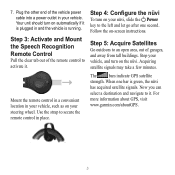
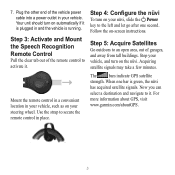
... and let go after one bar is green, the nüvi has acquired satellite signals. The bars indicate GPS satellite strength. When one second. Follow the on the nüvi.
Step 5: Acquire Satellites
Go outdoors to... select a destination and navigate to
activate it . For more information about GPS, visit www.garmin.com/aboutGPS.
Your unit should turn on -screen instructions.
Similar Questions
How Long Does It Take To Update Maps For Garmin Nuvi Gps
(Posted by acuoobsc 9 years ago)
How To Download A New Update Map To The Micro Sd For My Nuvi 1450 Gps
(Posted by besoundb 10 years ago)
How Long It Takes To Acquire Signal Of Garmin Nuvi Gps
(Posted by budmeMUNGO 10 years ago)
Will My Garmin Nuvi 2455 Lt Work In Canada?
Will my garmin nuvi 2455 LT work in Canada? I typed the address in Toronto and it did not find it
Will my garmin nuvi 2455 LT work in Canada? I typed the address in Toronto and it did not find it
(Posted by Russkemp96 11 years ago)
Garmin Gps Nuvi 2555
I saw a posting that the Garmin Gps Nuvi 2555 was great untill you update it then there is problems ...
I saw a posting that the Garmin Gps Nuvi 2555 was great untill you update it then there is problems ...
(Posted by steaming 12 years ago)

