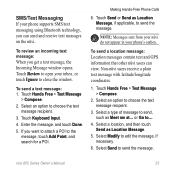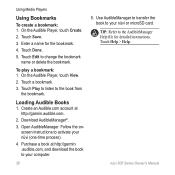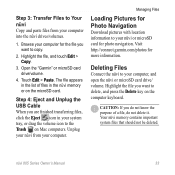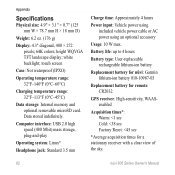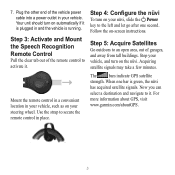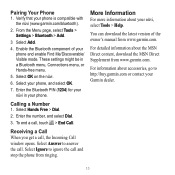Garmin Nuvi 885T Support Question
Find answers below for this question about Garmin Nuvi 885T - Automotive GPS Receiver.Need a Garmin Nuvi 885T manual? We have 3 online manuals for this item!
Question posted by moirapresley on May 26th, 2011
Will Not Find Destinations, Also Have No Leads For Downloading Thanks
The person who posted this question about this Garmin product did not include a detailed explanation. Please use the "Request More Information" button to the right if more details would help you to answer this question.
Current Answers
Related Garmin Nuvi 885T Manual Pages
Similar Questions
Why Can't I Download A Pdf File Of The Garmin Nuvi 2798lmt W Bu Cam Manual?
Why can't I download a PDF file of the Garmin Nuvi 2798LMT with Backup Camera MANUAL as your Web sit...
Why can't I download a PDF file of the Garmin Nuvi 2798LMT with Backup Camera MANUAL as your Web sit...
(Posted by JohnWL 9 years ago)
How Long To Download Software To Garmin Map Update
(Posted by kelbooda 9 years ago)
How Long Does It Take For Garmin Nuvi 2595 Map Download
(Posted by mcontpa 9 years ago)
How To Download A New Update Map To The Micro Sd For My Nuvi 1450 Gps
(Posted by besoundb 9 years ago)
Garmin Gps Nuvi 2555
I saw a posting that the Garmin Gps Nuvi 2555 was great untill you update it then there is problems ...
I saw a posting that the Garmin Gps Nuvi 2555 was great untill you update it then there is problems ...
(Posted by steaming 12 years ago)