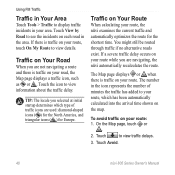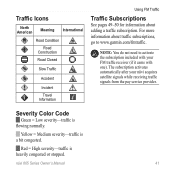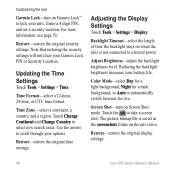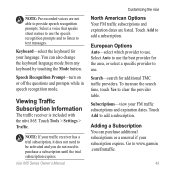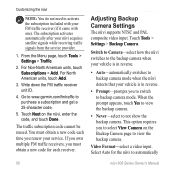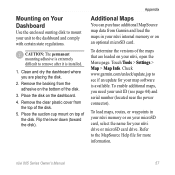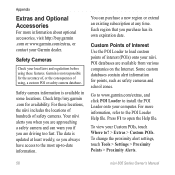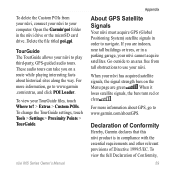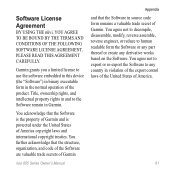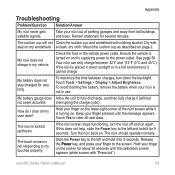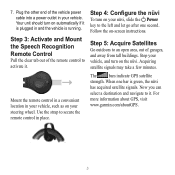Garmin Nuvi 885T Support Question
Find answers below for this question about Garmin Nuvi 885T - Automotive GPS Receiver.Need a Garmin Nuvi 885T manual? We have 3 online manuals for this item!
Question posted by fsutaStian on July 19th, 2014
How Long Does A North America Garmin Update Takes
The person who posted this question about this Garmin product did not include a detailed explanation. Please use the "Request More Information" button to the right if more details would help you to answer this question.
Current Answers
Related Garmin Nuvi 885T Manual Pages
Similar Questions
How Long Does Garmin Nuvee Update Take?
(Posted by 1grr 9 years ago)
How Long Garmin Map Updater Takes
(Posted by doobyOTB 9 years ago)
How Long Should Garmin Map Update Take
(Posted by llewisbrbrozack 10 years ago)
Map Of North America And Europe On Garmin 255w
Does Garmin GPS 255W had pre maps of North America and Europe? Can this GPS can be used IN EUrope
Does Garmin GPS 255W had pre maps of North America and Europe? Can this GPS can be used IN EUrope
(Posted by na26 13 years ago)