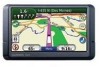Garmin Nuvi 465T Support Question
Find answers below for this question about Garmin Nuvi 465T - Automotive GPS Receiver.Need a Garmin Nuvi 465T manual? We have 3 online manuals for this item!
Question posted by snowmmacada on November 23rd, 2013
How To Reset Garmin Nuvi 465t
The person who posted this question about this Garmin product did not include a detailed explanation. Please use the "Request More Information" button to the right if more details would help you to answer this question.
Current Answers
There are currently no answers that have been posted for this question.
Be the first to post an answer! Remember that you can earn up to 1,100 points for every answer you submit. The better the quality of your answer, the better chance it has to be accepted.
Be the first to post an answer! Remember that you can earn up to 1,100 points for every answer you submit. The better the quality of your answer, the better chance it has to be accepted.
Related Garmin Nuvi 465T Manual Pages
Important Product and Saftey Information (Multilingual) - Page 2


...the transmission levers. This notice is blocked. Do not mount in front of damage to the GPS device, fire, chemical burn, electrolyte leak, and/or injury.
• Do not leave ...while driving.
Do not become detached. accordance with applicable local laws and regulations.
See www.garmin.com/prop65 for an extended time, store within the following temperature range: from 32° to...
Important Product and Saftey Information (Multilingual) - Page 3


...Garmin, declares that may be used.
This equipment generates, uses,
Where required, other states have enacted restrictions against harmful interference in compliance with part 15 of the FCC rules. You accept full responsibility for any interference received... to ensure its legality. Operation is present on your Garmin device. Some state laws prohibit drivers from children.
&#...
Important Product and Saftey Information (Multilingual) - Page 4


...GPS unit.
Such repairs or replacement will , at no warranty as the proof of map data in permanent damage to the equipment, and void your warranty and your local Garmin authorized dealer or call Garmin...Reorient or relocate the receiving antenna. Repairs should only be free from the date of direction, distance, location or topography. Limited Warranty This Garmin product is required as ...
Important Product and Saftey Information (Multilingual) - Page 32


or its subsidiaries
Garmin International, Inc. 1200 East 151st Street, Olathe, Kansas 66062, USA
Garmin (Europe) Ltd. Liberty House, Hounsdown Business Park, Southampton, Hampshire,
SO40 9LR UK
Garmin Corporation No. 68, Jangshu 2nd Road, Shijr, Taipei County, Taiwan
www.garmin.com
November 2009
Part Number 190-00720-00 Rev. J
Printed in Taiwan © 2006-2009 Garmin Ltd.
Owner's Manual - Page 2


... commercial distribution of this and other countries. SD™ and microSD™ are owned by Garmin is a registered trademark of the SD Card Association. Liberty House Hounsdown Business Park, Southampton,... 870.8501241 (outside the UK) 0808 2380000 (within the UK) Fax +44 (0) 870.8501251
Garmin Corporation No. 68 Jangshu 2nd Road, Shijr, Taipei County, Taiwan Tel. 886/2.2642.9199 Fax ...
Owner's Manual - Page 5
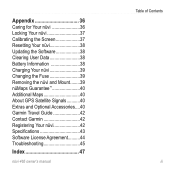
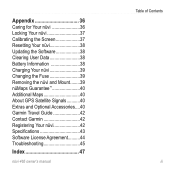
...nüvi 36 Locking Your nüvi 37 Calibrating the Screen 37 Resetting Your nüvi 38 Updating the Software 38 Clearing User Data 38 ... Mount........39 nüMaps Guarantee 40 Additional Maps 40 About GPS Satellite Signals...........40 Extras and Optional Accessories....40 Garmin Travel Guide 42 Contact Garmin 42 Registering Your nüvi 42 Specifications 43 Software License ...
Owner's Manual - Page 10
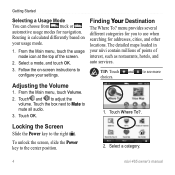
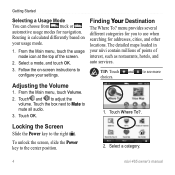
...;o��u�r� Destination
The Where To? From the Main menu, touch Volume.
2. Getting Started
Selecting a Usage Mode You can choose from truck or automotive usage modes for addresses, cities, and other locations. Touch and to the center position.
2.
The detailed maps loaded in your nüvi contain millions of...
Owner's Manual - Page 18
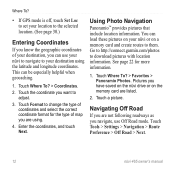
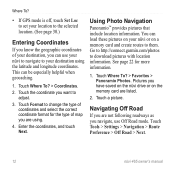
... Format to change the type of coordinates and select the correct coordinate format for more information.
1. Go to http://connect.garmin.com/photos to adjust.
3. Touch a picture. Where To?
• If GPS mode is off, touch Set Loc to set your location to the selected location. (See page 30.)
Entering Coordinates
If...
Owner's Manual - Page 27
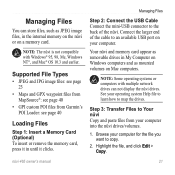
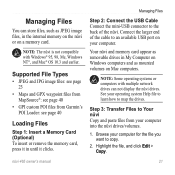
...;vi 465 owner's manual21
Connect the larger end of the nüvi. Step 3: Transfer Files to Your nüvi Copy and paste files from Garmin's POI Loader: see page 40
• GPI custom POI files from your operating system Help file to learn how to copy.
2. Browse your computer. Your...
Owner's Manual - Page 28


...252;vi from your computer.
2. Highlight the file you want to http://connect.garmin.com /photos, and sign in your toolbar (system tray), or drag the volume icon to your n&#...delete.
3.
Connect your computer, and open the nüvi or memory card drive/volume.
2. Open the "Garmin" or memory card drive/volume.
4. Press the Delete key on the memory card. Managing Files
3. note: ...
Owner's Manual - Page 32


... information broadcast over the FM Radio Data System.
Use an FM Traffic Message Channel (TMC) traffic receiver to www.garmin.com/traffic or www .garmin.com for the accuracy of an FM station transmitting traffic information.
26
nüvi 465 owner's manual Traffic information is integrated in the vehicle power ...
Owner's Manual - Page 34
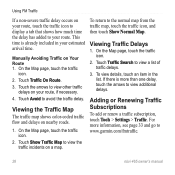
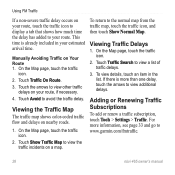
... to your route, if necessary.
4. On the Map page, touch the traffic icon.
2.
This time is more information, see page 33 and go to www.garmin.com/fmtraffic.
28
nüvi 465 owner's manual
Touch Traffic Search to view the traffic incidents on a map.
To view details, touch an item in...
Owner's Manual - Page 40


... service provider.
1. Customizing the nüvi
Find More-search for each time you must obtain a new code each receiver.
34
nüvi 465 owner's manual
Note: You do not need to www.garmin.com/fmtraffic. For non-North American units, touch Subscriptions > Add. Go to activate the subscription included with your FM...
Owner's Manual - Page 44
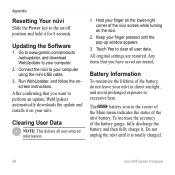
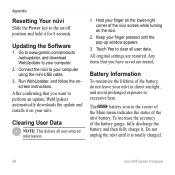
...Information
To maximize the lifetime of the battery, do not leave your nüvi. Go to www.garmin.com/products /webupdater, and download WebUpdater to your computer.
2. Connect the nüvi to your computer... increase the accuracy of the nüvi screen while turning on the nüvi.
2. Appendix
Resetting Your nüvi
Slide the Power key to the on/off position and hold it .
Clearing ...
Owner's Manual - Page 46


... For more information about GPS, go to navigate. About GPS Satellite Signals
Your nüvi must acquire GPS (Global Positioning System) ...tall buildings or trees, or in order to www.garmin.com/aboutGPS.
Extras and Optional Accessories
For more information...vi 465 owner's manual Appendix
nüMaps Guarantee™
To receive one free map update (if available), register your nü...
Owner's Manual - Page 49


...Battery life: Up to 4 hours
Battery type: Non-user-replaceable rechargeable lithium-ion battery
GPS receiver: High-sensitivity with HotFix
Acquisition times*: Warm: Appendix
Specifications
Physical size: W × ...; 64K colors; Computer interface: USB 2.0 full speed mass storage
Operating system: Garmin
Charge time: Approximately 4 hours
Power input: Vehicle power using included vehicle power...
Owner's Manual - Page 54


page options 8 go home 7 GPS
about GPS 40 off/on 30
H Help 23 home
phone number 19 setting a location 7
I...33 Map Info button 33 settings 32 version 33 viewing 32 zooming 11 MapSource 21, 40 max speed, reset 14
nüvi 465 owner's manual Index
E extras 40-41
F Favorites 10, 11 files 21-... 12-13 free map update 40 fuse, changing 39
48
G Garmin Lock 33, 37 Garmin Travel Guide 42 geocaching 12 Go!
Owner's Manual - Page 55


... mobile phone 16 Panoramio pictures 12 phone book 18 photo navigation
loading pictures 22 PIN
Bluetooth 16 Garmin Lock 37 points of interest 9 custom 40 POI loader 21 trucking 9 position icon 33 proximity ... settings 35
Q QWERTY keyboard 30
R recently found locations
10 registering 37 removing the mount 39 resetting
the max speed 14 the trip data 14 your nüvi 38 routes adding multiple
stops 5...
Quick Start Manual - Page 6


...stop and start navigating to Next Stop
If you have multiple stops on your nüvi receives traffic signals from the pay service provider.
nüvi 465 quick start manual
Select ... route, you can stop navigating to the current stop
before your FM traffic receiver. Use FM TMC Traffic
note: Garmin® is integrated in data range of an FM station transmitting TMC (Traffic Message Channel...
Quick Start Manual - Page 8
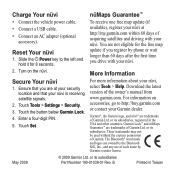
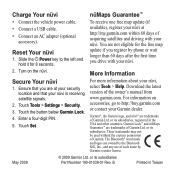
...; Connect the vehicle power cable. • Connect a USB cable. • Connect an AC adapter (optional
accessory). Touch Set. Garmin Lock™ and nüMaps Guarantee™ are trademarks of Garmin Ltd.
Reset Your nüvi
1. To receive one free map update (if available), register your nüvi at your security location and that your...
Similar Questions
How Can I Reset Nuvi 66lmt?
my nuvi 66lmt is restarting all the time and can not load the software! I tried to rest to factory d...
my nuvi 66lmt is restarting all the time and can not load the software! I tried to rest to factory d...
(Posted by jawadnet 9 years ago)
How To Reset Nuvi 2555lmt To Manufacturers Default
(Posted by Jkoopgipszj 10 years ago)
How To Reload Maps On Garmin Nuvi 465t
(Posted by jerloakl 10 years ago)
My Nuvi 465t Wont Display A Picture
(Posted by wootenmackey 11 years ago)