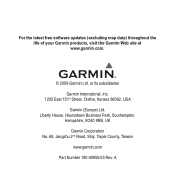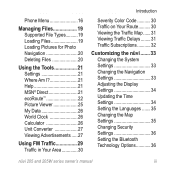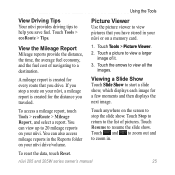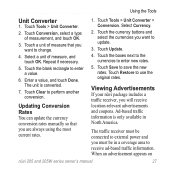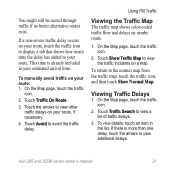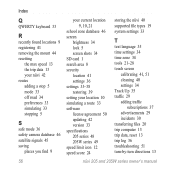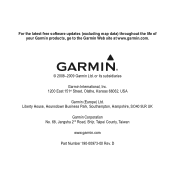Garmin Nuvi 255W Support Question
Find answers below for this question about Garmin Nuvi 255W - Automotive GPS Receiver.Need a Garmin Nuvi 255W manual? We have 6 online manuals for this item!
Question posted by Ace532000 on December 26th, 2009
My Nuvi 255 W After Updating Shows System Software Missing, How Do I Fix This??!
The person who posted this question about this Garmin product did not include a detailed explanation. Please use the "Request More Information" button to the right if more details would help you to answer this question.
Current Answers
Related Garmin Nuvi 255W Manual Pages
Similar Questions
How To Fix 'system Software Missing' On C330?
My c330 got stuck with the message "System Software Missing" after I tried to update the device soft...
My c330 got stuck with the message "System Software Missing" after I tried to update the device soft...
(Posted by saakstepi1 8 years ago)
My Garmin Nuvi 255 Wont Turn On
(Posted by mrmgh282 9 years ago)
Where Can I Get Garmin Nuvi 255w Free Updates
(Posted by dwothema 10 years ago)
I Have A Garmin Nuvi 50. While Updating My Maps, All Maps Were Lost. The Garmin
updater says my unit is up to date. My unit says no maps available. How do I recover my lost dat...
updater says my unit is up to date. My unit says no maps available. How do I recover my lost dat...
(Posted by gypsym64 11 years ago)
System Software Missing
Hi mi Garmin nuvi 2595lm isn't working it sayssystem software missing en the main screen. can anybo...
Hi mi Garmin nuvi 2595lm isn't working it sayssystem software missing en the main screen. can anybo...
(Posted by edgarsarria 11 years ago)