Garmin Nuvi 255W Support Question
Find answers below for this question about Garmin Nuvi 255W - Automotive GPS Receiver.Need a Garmin Nuvi 255W manual? We have 6 online manuals for this item!
Question posted by Rhondahebert9 on March 31st, 2012
Locked Up
My garmin nuvi has locked up. Won't even turn off. How do I fix it?
Current Answers
There are currently no answers that have been posted for this question.
Be the first to post an answer! Remember that you can earn up to 1,100 points for every answer you submit. The better the quality of your answer, the better chance it has to be accepted.
Be the first to post an answer! Remember that you can earn up to 1,100 points for every answer you submit. The better the quality of your answer, the better chance it has to be accepted.
Related Garmin Nuvi 255W Manual Pages
Declaration of Conformity - Page 1


... Type of Equipment: Model Number(s):
Information Technology Equipment (Global Positioning System Receiver) NUVI 2X5 W
The undersigned does hereby declare that the equipment complies to which...:
GARMIN International
&
1200 E. 151st Street
Olathe, Kansas 66062
U.S.A
GARMIN Corporation No.68, Jangshu 2nd Rd., Shijr, Taipei County, TAIWAN, R.O.C.
Authorised Representative:
GARMIN (Europe...
Important Product and Saftey Information (Multilingual) - Page 2


...lithium-ion battery may experience a shortened life span or may present a risk of damage to the GPS device, fire, chemical burn, electrolyte leak, and/or injury.
• Do not leave the device...or above any airbag. (See diagram.)
is not a replacement for more information. See www.garmin.com/prop65 for driver attentiveness and good judgement. Important Safety and Product Information
• When...
Important Product and Saftey Information (Multilingual) - Page 4


... any components that interference will be
THE WARRANTIES AND REMEDIES CONTAINED
determined by turning the equipment off and on, the user is
HEREIN ARE EXCLUSIVE AND IN... INCLUDING ANY LIABILITY ARISING
• Reorient or relocate the receiving antenna. Such repairs or replacement will not occur in a
Garmin makes no guarantee that fail in normal use. This warranty ...from the GPS unit.
Important Safety and Product Information - Page 1


... product, its packaging, and its components contain chemicals known to the State of damage to the GPS device, fire, chemical burn, electrolyte leak, and/or injury.
• Do not leave the...on the windshield.
• Always use of the device controls while driving.
See www.garmin.com/prop65 for an extended time, store within the following potentially hazardous situations could result in...
Important Safety and Product Information - Page 3


... and may cause undesired operation. In addition, Garmin reserves the right to refuse warranty claims against ...equipment generates, uses, and can be determined by turning the equipment off and on a different circuit ... or relocate the receiving antenna.
• Increase the separation between the equipment and the receiver.
• Connect...from the GPS unit.
• Consult the dealer or an...
Owner's Manual - Page 4


...vi® Tips and Shortcuts........ i myGarmin i Contact Garmin i
Getting Started 1 Step 1: Mount Your nü...5 Stopping the Route 5 Adjusting the Volume............5 Locking the Screen 5
Searching Near Another Location 8 Finding...Turn List 13 Next Turn 13
Making Hands-Free Phone
Where to 6 Finding an Address 6
Setting a Home Location.......6
Calls 14 Pairing Your Phone 14
Receiving...
Owner's Manual - Page 6


...37 Restoring All Settings..........39
Appendix 40 Caring for Your nüvi ...........40 Locking Your nüvi 41 Calibrating the Screen........41 Resetting Your nüvi 42...Dashboard 44 nüMaps Guarantee 45 Additional Maps 45
About GPS Satellite Signals 45 Extras and Optional Accessories 46 Garmin Travel Guide...........47 Specifications 48 Declaration of Conformity...50 Software ...
Owner's Manual - Page 9


...252;vi
➎➏
➐➑ ➒
➊ GPS satellite strength ➋ Bluetooth® technology status
(Available on your nüvi. Turn on the nüvi 215, 215W, 265, 265W, 275...;vi 205 and 205W series owner's manual
Now you can take a few minutes.
To turn your nüvi has acquired satellite signals. Touch to change
time settings.
➎ Touch to ...
Owner's Manual - Page 16


... Symbol-touch a new symbol used to save this item from the Favorites list. Touch Where to ? > Favorites.
2. to navigate to the location.
• If the GPS mode is off, touch Set Loc to set your nüvi or on the map.
• Change Phone Number- Touch Edit.
4.
Editing Saved Places
1.
Touch...
Owner's Manual - Page 39


...
Touch Tools > Settings > System. Changing the Navigation Settings
Touch Tools > Settings > Navigation. Units-change it.
This option is only available on the simulator to turn off the GPS mode and simulate navigation and to Kilometers or Miles. About-display the nüvi software version number, the unit ID number, and the audio...
Owner's Manual - Page 44


... or a renewal if your FM traffic subscriptions and expiration dates.
Go to www.garmin.com/fmtraffic to clear the provider table. Customizing the nüvi
North American Options...listed. The subscription activates automatically after your FM traffic receiver (if it came with your nüvi acquires satellite signals while receiving traffic signals from the service provider.
1. For ...
Owner's Manual - Page 47
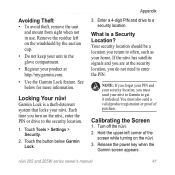
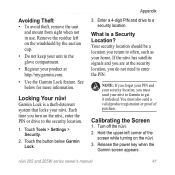
... a location you turn on the nüvi, enter the PIN or drive to enter the PIN. Release the power key when the
Garmin screen appears. NOTE: If you forget your PIN and your nüvi to Garmin to a security location. Remove the residue left corner of purchase. See below Garmin Lock.
Locking Your nüvi
Garmin Lock is...
Owner's Manual - Page 51


... GPS, go to your nüvi may not acquire satellites. If you acquire satellites while driving with your nüvi, go to www.garmin.com/numaps. When it loses satellite signals, the bars turn red...on the Garmin Web site (www.garmin .com), and click the Maps tab. nüMaps Guarantee™
To receive one free map update (if available), register your nüvi at http://my.garmin.com within...
Owner's Manual - Page 54


...: USB 2.0 full speed mass storage
Operating system: Garmin
Charge time: Approximately 4 hours
Power input: Vehicle power using included vehicle power cable or AC power using an optional accessory
Usage: 5 W max.
Battery life: Up to 4 hours
Battery type: Non-user-replaceable rechargeable lithium-ion battery
GPS receiver: High-sensitivity with HotFix
Acquisition times*: Warm...
Owner's Manual - Page 55


... using an optional accessory
Usage: 5 W max. bright WQVGA TFT landscape display; Battery life: Up to 4 hours
Battery type: Non-user-replaceable rechargeable lithium-ion battery
GPS receiver: High-sensitivity with HotFix
Acquisition times*: Warm:
Owner's Manual - Page 60


... near another location
8 recent selections 9 saved places
(Favorites) 9 using photos 11-12 FM traffic receiver 29 free map update 45 fuel cost, entering 23 fuel report 22 fuse, changing 43
H
hands-...location 6
I
incoming call 15
J
JPEG image files 19
G
Garmin Lock 36, 41 Garmin Travel Guide 47 geocaching 11 Go! page options 7 go home 6 GPS
about GPS 3, 45 off/on 33
K
keyboard 8 language mode 8, ...
Owner's Manual - Page 61


... mute
audio 5 phone call 16 My Data 26 myGarmin i
N
navigation 12 mode 33 settings 33
next turn 13 nüMaps Guarantee 45 nüvi
case 1 charging 43 cleaning 40 mounting 2, 44 protecting 40 resetting...mode 11, 33
phone book 17 photo navigation 11-12
loading pictures 20 PIN
Bluetooth 15 Garmin Lock 41 points of interest 8 custom 46 POI loader 19 position icon 36 proximity alerts 37 proximity points alerts...
Quick Start Manual - Page 2
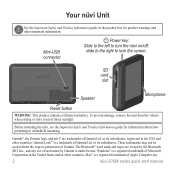
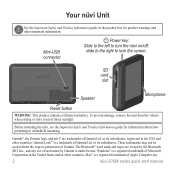
...turn the nüvi on/off;
To prevent damage, remove the unit from the vehicle when exiting or store it out of Garmin. Garmin®, the Garmin logo, and nüvi® are owned by the Bluetooth SIG, Inc., and any use of such name by Garmin is a registered trademark of Garmin Ltd. Garmin Lock... registered in Taiwan
CAN 310
17 000000 255w
BLK
W
RESET
N9
Speaker
Reset button
...
Quick Start Manual - Page 4
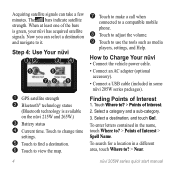
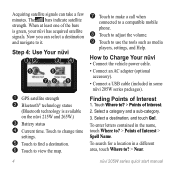
... quick start manual Touch Where to? > Points of Interest
1.
Select a category and a sub-category. 3. Step 4: Use Your nüvi
➎➏
➐➑ ➒
➊ GPS satellite strength ➋ Bluetooth® technology status
(Bluetooth technology is green, your nüvi has acquired satellite signals. Now you can take a few minutes. Select...
Quick Start Manual - Page 8
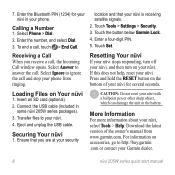
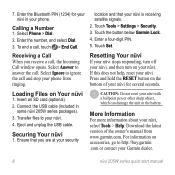
...vi, and then turn on Your nüvi
1.
7. Resetting Your nüvi
If your nüvi stops responding, turn off your n&#...Garmin Lock. 4. Enter the Bluetooth PIN (1234) for several seconds.
Eject and unplug the USB cable.
More Information
For more information about your nüvi for your Garmin dealer.
nüvi 205W series quick start manual location and that you receive...
Similar Questions
How To Fix Locked Up Nuvi 255w Gps Unit
(Posted by jbrocanwar 9 years ago)
How To Update My Garmin Nuvi 255w Gps For Free
(Posted by caCy 10 years ago)
Garmin Gps Nuvi 2555
I saw a posting that the Garmin Gps Nuvi 2555 was great untill you update it then there is problems ...
I saw a posting that the Garmin Gps Nuvi 2555 was great untill you update it then there is problems ...
(Posted by steaming 12 years ago)

