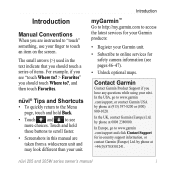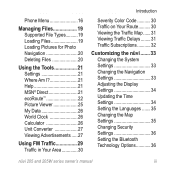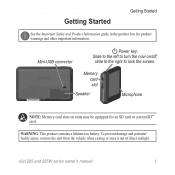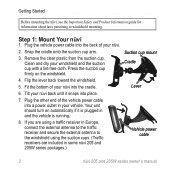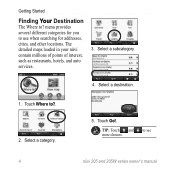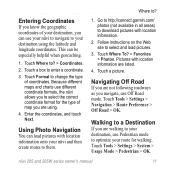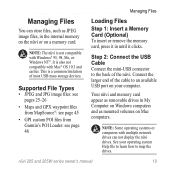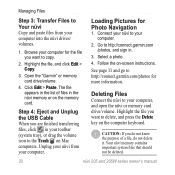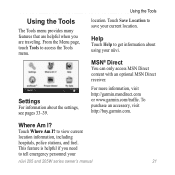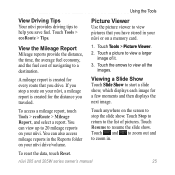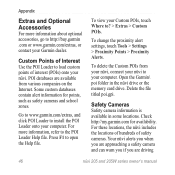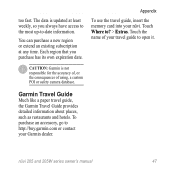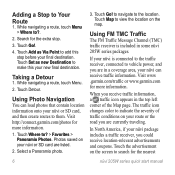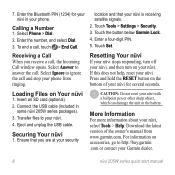Garmin Nuvi 205W Support Question
Find answers below for this question about Garmin Nuvi 205W - Automotive GPS Receiver.Need a Garmin Nuvi 205W manual? We have 6 online manuals for this item!
Question posted by terrykauffman on July 6th, 2013
Purchased Pre Loaded Sim Card Of Europe How Do I Get My Nuvi 205w To Read It?
The person who posted this question about this Garmin product did not include a detailed explanation. Please use the "Request More Information" button to the right if more details would help you to answer this question.
Current Answers
Related Garmin Nuvi 205W Manual Pages
Similar Questions
What Languages Are Pre Loaded In The Garmin Nuvi 40lm
(Posted by tedclor 9 years ago)
How Long To Charge Garmin Nuvi 205w
(Posted by gigrayisn 10 years ago)
Sim Card In Garmin 465t
Can the SIM card be changed out for use in other countries.
Can the SIM card be changed out for use in other countries.
(Posted by Anonymous-103606 11 years ago)
Nuvi 205w System Software Missing.
I tried the rgn updater, it worked but cannot detect the usb cable....What should I do?
I tried the rgn updater, it worked but cannot detect the usb cable....What should I do?
(Posted by vchanfoo 13 years ago)