Garmin Nuvi 205W Support Question
Find answers below for this question about Garmin Nuvi 205W - Automotive GPS Receiver.Need a Garmin Nuvi 205W manual? We have 6 online manuals for this item!
Question posted by onelastpeach on November 16th, 2012
How Can I Fix My Garmin Nuvi 206 When Stuck In Mass Storage Mode?
MY GARMIN NUVI 206 STAYS IN MASS STORAGE MODE WHEN CONECTED TO A CAR CHARGER.HOW CAN I FIX THE PROBLEM?
Current Answers
There are currently no answers that have been posted for this question.
Be the first to post an answer! Remember that you can earn up to 1,100 points for every answer you submit. The better the quality of your answer, the better chance it has to be accepted.
Be the first to post an answer! Remember that you can earn up to 1,100 points for every answer you submit. The better the quality of your answer, the better chance it has to be accepted.
Related Garmin Nuvi 205W Manual Pages
Declaration of Conformity - Page 1


Authorised Representative:
GARMIN (Europe) Ltd, Liberty House, Hounsdown Business Park, Southampton, SO40 9RB, U.K.
Issued: 30/04/2008 Revised: Page: 1 of 1
DECLARATION of CONFORMITY
Application of Equipment: Model Number(s):
Information Technology Equipment (Global Positioning System Receiver) NUVI 2X5 W
The undersigned does hereby declare that the equipment complies to which Conformity...
ecoRoute Supplement - Page 2


..., Inc. 1200 East 151st Street, Olathe, Kansas 66062, USA Tel. (913) 397.8200 or (800) 800.1020 Fax (913) 397.8282
Garmin (Europe) Ltd. Information in this and other electronic storage medium to be viewed and to print one copy of this manual or of any revision hereto, provided that such electronic...
ecoRoute Supplement - Page 3


To receive more accurate fuel reports for improving fuel efficiency. Update Your nüvi
Update your computer using the mini-USB cable.
3. Connect your nüvi to your nüvi 205 series or nüvi 705 series product to use the ecoRoute feature.
1. Go to www.garmin.com/products /webupdater, and download WebUpdater...
ecoRoute Supplement - Page 8
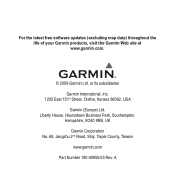
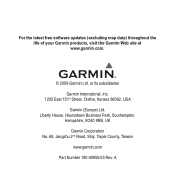
... map data) throughout the life of your Garmin products, visit the Garmin Web site at www.garmin.com.
© 2009 Garmin Ltd. or its subsidiaries Garmin International, Inc.
1200 East 151st Street, Olathe, Kansas 66062, USA Garmin (Europe) Ltd. Liberty House, Hounsdown Business Park, Southampton, Hampshire, SO40 9RB, UK Garmin Corporation
No. 68, Jangshu 2nd Road, Shijr...
Important Product and Saftey Information (Multilingual) - Page 2


... in the sun in front of an dashboard.
See www.garmin.com/prop65 for an extended time, store within the following temperature...congestion, weather conditions, and other factors that the mount stays on the windshield.
• Always your local waste ...; The windshield mount may present a risk of damage to the GPS device, fire, chemical burn, electrolyte leak, and/or injury....
Important Product and Saftey Information (Multilingual) - Page 3


...Garmin device. To purchase a replacement battery, see www.garmin.com/fm-notice. Garmin does not assume any interference received, including interference that may cause undesired operation.
Map Data Information Garmin... or damage the battery.
• If using an external battery charger, only use the Garmin accessory approved for complying with all applicable laws and ordinances. Other ...
Important Product and Saftey Information (Multilingual) - Page 4


...provided that fail in accordance with Industry Canada Standard RSS-210.
Limited Warranty This Garmin product is warranted to be free from defects in this equipment does cause harmful ...INCLUDING ANY LIABILITY ARISING
• Reorient or relocate the receiving antenna. Such repairs or replacement will be made by one year from the GPS unit. This warranty does not cover failures due to...
Important Product and Saftey Information (Multilingual) - Page 32


Liberty House, Hounsdown Business Park, Southampton, Hampshire,
SO40 9LR UK
Garmin Corporation No. 68, Jangshu 2nd Road, Shijr, Taipei County, Taiwan
www.garmin.com
November 2009
Part Number 190-00720-00 Rev. J
Printed in Taiwan or its subsidiaries
Garmin International, Inc. 1200 East 151st Street, Olathe, Kansas 66062, USA
Garmin (Europe) Ltd. © 2006-2009 Garmin Ltd.
Important Safety and Product Information - Page 1


...mount may not stay attached to the windshield in all driving conditions. Health Warning This product, its packaging, and its components contain chemicals known to the State of damage to the GPS device, fire...place the vehicle in front of an dashboard. This notice is blocked. See www.garmin.com/prop65 for driver attentiveness and good judgement.
Keep your best judgement, and operate...
Owner's Manual - Page 2


... the Bluetooth SIG, Inc., and any use and operation of this and other electronic storage medium to the Garmin Web site (www.garmin.com) for any purpose without the express permission of Apple Computer, Inc. © 2008-2009 Garmin Ltd. Garmin reserves the right to change or improve its subsidiaries.
or its products and to...
Owner's Manual - Page 17
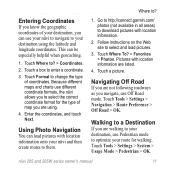
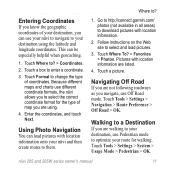
...> Coordinates.
2.
nüvi 205 and 205W series owner's manual11 This can use Off Road mode. Because different maps and charts use Pedestrian mode to a Destination
If you are not following... > Favorites > Photos.
Touch Tools > Settings > System > Usage Mode > Pedestrian > OK.
Go to http://connect.garmin.com/ photos (not available in all areas) to download pictures with ...
Owner's Manual - Page 25
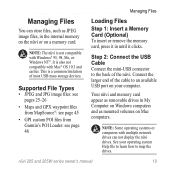
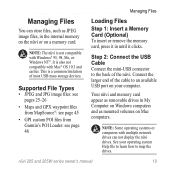
... GPX waypoint files from MapSource®: see page 45
• GPI custom POI files from Garmin's POI Loader: see page 46
Managing Files
Loading Files Step 1: Insert a Memory Card (...your operating system Help file to learn how to the back of most USB mass storage devices.
Managing Files
You can not display the nüvi drives. Your n&#...;vi 205 and 205W series owner's manual19
Owner's Manual - Page 42


... Settings
Touch Tools > Settings > Security. Garmin Lock-turn on or off safe mode. For more information, see page 41.
Safe Mode-turn on Garmin Lock™ to display your position on ...36
nüvi 205 and 205W series owner's manual Download additional vehicle icons at www.garmingarage.com. Map Info-view the maps and the version of your Garmin Lock PIN or security location. Touch...
Owner's Manual - Page 54


...storage: Internal memory and optional removable microSD card. Data stored indefinitely.
Battery life: Up to 4 hours
Battery type: Non-user-replaceable rechargeable lithium-ion battery
GPS receiver...; 64K colors; white backlight; Computer interface: USB 2.0 full speed mass storage
Operating system: Garmin
Charge time: Approximately 4 hours
Power input: Vehicle power using included vehicle power...
Owner's Manual - Page 55


... lithium-ion battery
GPS receiver: High-sensitivity with HotFix
Acquisition times*: Warm: touch screen
Case: Not waterproof (IPXO)
Operating temperature range: 32°F-140°F (0°C-60°C)
Charging temperature range: 32°F-113°F (0°C-45°C)
Data storage: Internal memory and optional removable SD card. Appendix
nüvi 205W Series Physical size...
Owner's Manual - Page 58
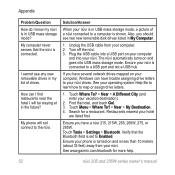
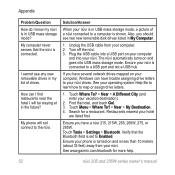
... hotel I will not connect to Enabled. See www.garmin.com/bluetooth for a restaurant.
Touch Where To? >...mass storage mode, a picture of drives. My phone will be staying at in My Computer.
1. Also, you have several network drives mapped on your computer
and into your hotel
are listed first. Search for more help.
52
nüvi 205 and 205W series owner's manual Appendix
Problem...
Owner's Manual - Page 60


... home 6 GPS
about GPS 3, 45 off/on 33
K
keyboard 8 language mode 8, 35 layout 33
kilometers 33
L
language settings 35 lithium-ion battery 43,
48, 49 locking
screen 5
nüvi 205 and 205W series owner's... another location
8 recent selections 9 saved places
(Favorites) 9 using photos 11-12 FM traffic receiver 29 free map update 45 fuel cost, entering 23 fuel report 22 fuse, changing 43
H
hands...
Owner's Manual - Page 61


...nüvi
case 1 charging 43 cleaning 40 mounting 2, 44 protecting 40 resetting 42
nüvi 205 and 205W series owner's manual
Index
O
off road, routing 11, 34 on-screen keyboard 8 on-unit Help 21 ...5
P
pairing a mobile phone 14, 15
pedestrian navigation mode 11, 33
phone book 17 photo navigation 11-12
loading pictures 20 PIN
Bluetooth 15 Garmin Lock 41 points of interest 8 custom 46 POI loader ...
Owner's Manual - Page 63


turn list 13
U
unit converter 27 unit ID 33 updating
maps 45 software 41 usage mode 33 USB 52 eject 20 mass-storage mode
19 user data, delete 42
Where Am I? 21 Where to? 6 world clock 26
Z
zoom 10
V
vehicle icon 36 vehicle profile 24 via point, adding 5 voice dial 18 voice language 35 voice mail 16
W
walking route 11, 33 WebUpdater 42
nüvi 205 and 205W series owner's manual
Index 57
Quick Start Manual - Page 7
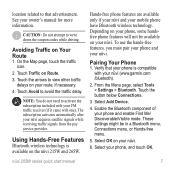
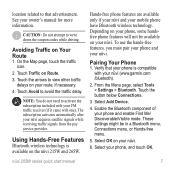
.../Visible mode. Using...touch the traffic icon.
2. Touch Traffic on your FM traffic receiver (if it came with one). location related to write down the...menu, Connections menu, or Hands-free menu.
5. nüvi 205W series quick start manual
caution: Do not attempt to that ...your nüvi acquires satellite signals while receiving traffic signals from the pay service provider. To use...
Similar Questions
How To Change Nuvi 2595lmt Into Mass Storage Mode With Diagnostic
(Posted by TayKujay 9 years ago)
Garmin Nuvi 205 Wont Calibrate
(Posted by salSallyS 9 years ago)
How Do I Fi My Garmin Nuvi Where The Gps Is Stuck On The Maps Update Screen
(Posted by fcrachomp 10 years ago)
How Do I Reset My Garmin Nuvi 205 W ? Also My Garmin Screen Will Not Show Pictu
(Posted by bmgen255 10 years ago)

