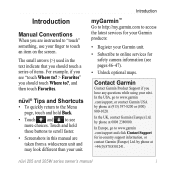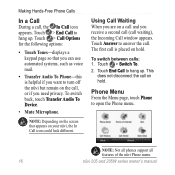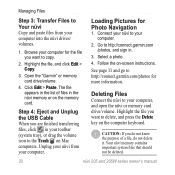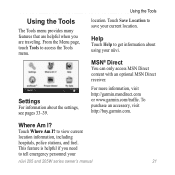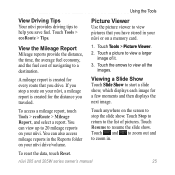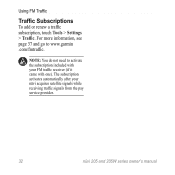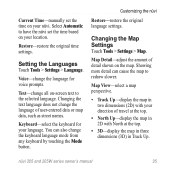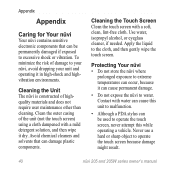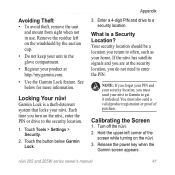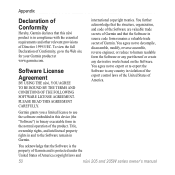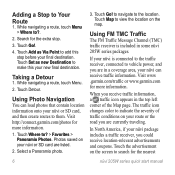Garmin Nuvi 205W Support Question
Find answers below for this question about Garmin Nuvi 205W - Automotive GPS Receiver.Need a Garmin Nuvi 205W manual? We have 6 online manuals for this item!
Question posted by hanour0 on September 12th, 2014
My Garmin Nuvi 205 Shows A System Software Missing On The Screen What Do I Need
to do?
Current Answers
Related Garmin Nuvi 205W Manual Pages
Similar Questions
How To Fix 'system Software Missing' On C330?
My c330 got stuck with the message "System Software Missing" after I tried to update the device soft...
My c330 got stuck with the message "System Software Missing" after I tried to update the device soft...
(Posted by saakstepi1 8 years ago)
Garmin Nuvi 205 Wont Calibrate
(Posted by salSallyS 9 years ago)
System Software Missing
Hi mi Garmin nuvi 2595lm isn't working it sayssystem software missing en the main screen. can anybo...
Hi mi Garmin nuvi 2595lm isn't working it sayssystem software missing en the main screen. can anybo...
(Posted by edgarsarria 11 years ago)
Nuvi 205w System Software Missing.
I tried the rgn updater, it worked but cannot detect the usb cable....What should I do?
I tried the rgn updater, it worked but cannot detect the usb cable....What should I do?
(Posted by vchanfoo 13 years ago)