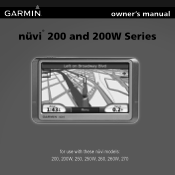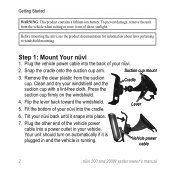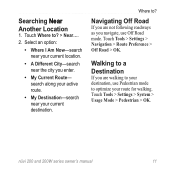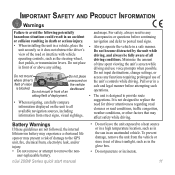Garmin Nuvi 200W Support Question
Find answers below for this question about Garmin Nuvi 200W - Automotive GPS Receiver.Need a Garmin Nuvi 200W manual? We have 3 online manuals for this item!
Question posted by damianrodriguez on June 30th, 2012
Nuvi 200
Can I take my Garmin to a store to upload maps?
Current Answers
Related Garmin Nuvi 200W Manual Pages
Similar Questions
Why Does My Gps Garmin Nuvi 40 Say No Map Data Available
(Posted by bigter 10 years ago)
My Commercial Garmin Nuvi Doesn't Have My Right Coordinates For My Location
It thinks I am in Michigan, when I'm in new york. How can I change it?
It thinks I am in Michigan, when I'm in new york. How can I change it?
(Posted by Anonymous-126514 10 years ago)
Nuvi 2475 Lt Hawaii Maps For Ohau Island
Does Nuvi 2475Lt have a Hawaii maps included in North America package. I,m interested in maps for oH...
Does Nuvi 2475Lt have a Hawaii maps included in North America package. I,m interested in maps for oH...
(Posted by halinaw 10 years ago)
Nuvi Pm 50 Has No Data
(Posted by Anonymous-57562 12 years ago)
Garmin Nuvi 200w Numaps Upgrade
I cannot get the DVD I received to run. Have tried all I know to do. I want to upgrade the maps in m...
I cannot get the DVD I received to run. Have tried all I know to do. I want to upgrade the maps in m...
(Posted by paulajean 12 years ago)