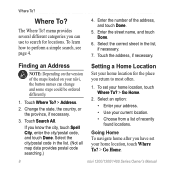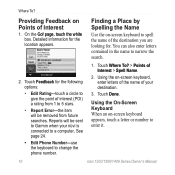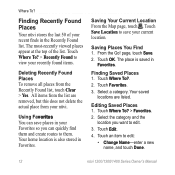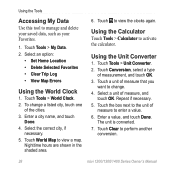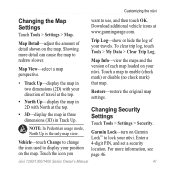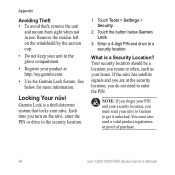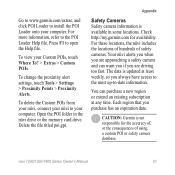Garmin Nuvi 1450 Support Question
Find answers below for this question about Garmin Nuvi 1450 - Automotive GPS Receiver.Need a Garmin Nuvi 1450 manual? We have 3 online manuals for this item!
Question posted by pitk on May 23rd, 2014
Garmin Nuvi 1450lmt How To Change Home Address
The person who posted this question about this Garmin product did not include a detailed explanation. Please use the "Request More Information" button to the right if more details would help you to answer this question.
Current Answers
Related Garmin Nuvi 1450 Manual Pages
Similar Questions
How Do I Set My Home Address On A Garmin Nuvi 1450
(Posted by caeloque 10 years ago)
Nuvi 1450lmt Maps Won't Unlock Sd Card
(Posted by sonyacla 10 years ago)
Wrong Street For Home Address
I live between two streets and my gps is showing the wrong street as my starting point altho I have...
I live between two streets and my gps is showing the wrong street as my starting point altho I have...
(Posted by warvan52 12 years ago)