Garmin Nuvi 1450 Support Question
Find answers below for this question about Garmin Nuvi 1450 - Automotive GPS Receiver.Need a Garmin Nuvi 1450 manual? We have 3 online manuals for this item!
Question posted by LiLeworr on December 21st, 2013
Garmin Nuvi 1450 Can't Read Maps On External Memory
The person who posted this question about this Garmin product did not include a detailed explanation. Please use the "Request More Information" button to the right if more details would help you to answer this question.
Current Answers
There are currently no answers that have been posted for this question.
Be the first to post an answer! Remember that you can earn up to 1,100 points for every answer you submit. The better the quality of your answer, the better chance it has to be accepted.
Be the first to post an answer! Remember that you can earn up to 1,100 points for every answer you submit. The better the quality of your answer, the better chance it has to be accepted.
Related Garmin Nuvi 1450 Manual Pages
Important Product and Saftey Information (Multilingual) - Page 3


...in a residential installation. Map Data Information Garmin uses a combination of... external battery charger, only use the Garmin accessory...Garmin device in specific locations on their windshields while operating motor vehicles. This equipment generates, uses,
In some inaccurate or incomplete data. Other state laws allow the suction mount to be incurred as a result of any interference received...
Important Product and Saftey Information (Multilingual) - Page 4


...on the outside of map data in normal use. Industry Canada Compliance Category I radiocommunication devices comply with Industry Canada Standard RSS-310. Garmin retains the exclusive ...an authorized Garmin service center. UNDER ANY WARRANTY OF MERCHANTABILITY OR
• Increase the separation between the equipment and
FITNESS FOR A PARTICULAR PURPOSE, STATUTORY
the receiver. SPECIFIC...
Owner's Manual - Page 2


... the express prior written consent of this and other countries.
Garmin Lock™, myGarmin™, myGarmin Agent™, ecoRoute™, cityXplorer™, and nüMaps Guarantee™ are trademarks of Garmin Ltd. Garmin®, the Garmin logo, nüvi®, and MapSource® are trademarks of Garmin Ltd. Mac® is a registered trademark of this manual...
Owner's Manual - Page 5


...
Updating the Time Settings...... 40 Setting the Languages 40 Changing the Map Settings...... 41 Changing Security Settings...... 41 Setting the Bluetooth
Technology Options...
Mounting on Your Dashboard 49
nüMaps Guarantee 49 Additional Maps 50 About GPS Satellite Signals.... 50 Extras and Optional
Accessories 50 Garmin Travel Guide 52 Contact Garmin 52 Registering Your nüvi 52 ...
Owner's Manual - Page 6


.../1400 Series Models
Model
1200 1210/1260/ 1410 1240/1250 1245/1255/ 1350
1300
1310
1340
1370 1440/1450 1390/1490
Bluetooth® Lane Junction Speaks Speed Limits Technology Assist View Street Names on Map
✓
✓
✓
✓
✓
✓
✓
✓
✓
Europe
only
✓
Europe only
Europe
only
✓...
Owner's Manual - Page 9


...garmin.com to an open area,
away from tall buildings and trees. 2. To change your settings.
The bars indicate satellite strength.
Navigating Off Road If you are not included with cityXplorer™ maps...configure your usage mode: 1. nüvi 1200/1300/1400 Series Owner's Manual cityXplorer maps are not following roadways as riding a bus or subway, and walking. Touch Yes, and...
Owner's Manual - Page 12
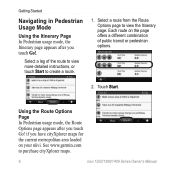
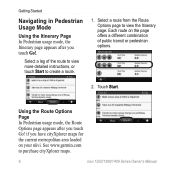
...
on the page offers a different combination of the route to view more detailed instructions, or touch Start to purchase cityXplorer maps.
nüvi 1200/1300/1400 Series Owner's Manual See www.garmin.com
to create a route.
1. Each route on your nüvi. Select a leg of public transit or pedestrian options.
2. Touch Start...
Owner's Manual - Page 19


.../1300/1400 Series Owner's Manual
13 Touch Where To? > Browse Map. to navigate to the location.
• If the GPS simulator is on, touch Set Location to set your nüvi or on a memory card to assign to the location.
• Change Map Symbol-touch a new symbol used to zoom in and out.
•...
Owner's Manual - Page 20
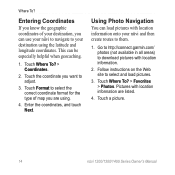
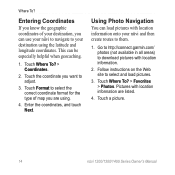
...are using the latitude and longitude coordinates. Entering Coordinates
If you know the geographic coordinates of map you can use your destination using .
4. Using Photo Navigation
You can be especially helpful when...them.
1. This can load pictures with location information.
2. Go to http://connect.garmin.com/ photos (not available in all areas) to select the correct coordinate format for ...
Owner's Manual - Page 30
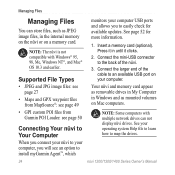
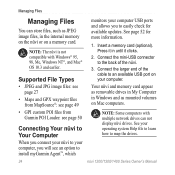
... drives. Supported File Types
• JPEG and JPG image files: see page 27
• Maps and GPX waypoint files from Garmin POI Loader: see page 50
Connecting Your nüvi to Your Computer
When you connect your...98, Me, Windows NT®, and Mac® OS 10.3 and earlier. Press it in the internal memory on the nüvi or on your operating system Help file to learn how to the back of the ...
Owner's Manual - Page 31
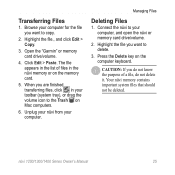
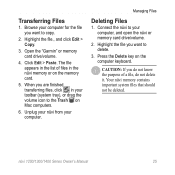
...., and click Edit > Copy.
3. Open the "Garmin" or memory card drive/volume.
4. Unplug your nüvi from your computer, and open the nüvi or memory card drive/volume.
2. Managing Files
Deleting Files
1. ...The file appears in the list of a file, do not delete it. Your nüvi memory contains important system files that should not be deleted. Browse your toolbar (system tray), or drag...
Owner's Manual - Page 33


... it .
• Touch to view information on the selected picture.
• Touch the map and drag to change how many pictures appear on the screen. Each picture appears for more... to view a larger image of the map.
• Touch to scroll through the images.
2. Use the scroll bar at www.garmin.com. Touch Tools > Picture Viewer >
. Touch anywhere on a memory card.
1. Touch > Go!. nü...
Owner's Manual - Page 40
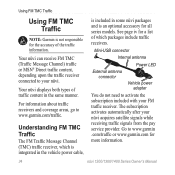
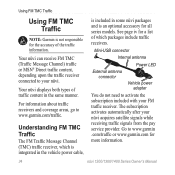
..., go to your nüvi. Mini-USB connector
Internal antenna
Power LED
External antenna connector
Vehicle power adapter
You do not need to www.garmin .com/traffic or www.garmin.com for a list of the traffic information. Your nüvi can receive FM TMC (Traffic Message Channel) traffic or MSN® Direct traffic content...
Owner's Manual - Page 41
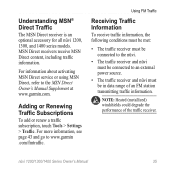
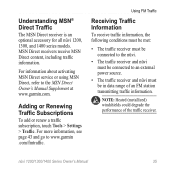
... receiver must be connected to the nüvi.
• The traffic receiver and nüvi must be connected to the MSN Direct Owner's Manual Supplement at www.garmin.com. MSN Direct receivers receive MSN... using MSN Direct, refer to an external power source.
• The traffic receiver and nüvi must be in data range of the traffic receiver. Adding or Renewing Traffic Subscriptions
To add...
Owner's Manual - Page 47
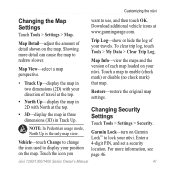
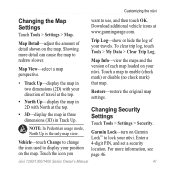
... trip log, touch Tools > My Data > Clear Trip Log. Touch a map to display your position on Garmin Lock™ to use, and then touch OK.
For more detail can cause the map to redraw slower. Map View-select a map perspective.
• Track Up-display the map in two dimensions (2D) with North at the top.
•...
Owner's Manual - Page 48


... settings. See pages 19-23. To prevent a phone from the nüvi memory, and touch Yes. This does not clear the pairing information.
42
nü...-enter a friendly name that require significant operator attention and could become a distraction while driving.
When your Garmin Lock PIN or security location. The Bluetooth icon appears on the Main menu if the Bluetooth component is ...
Owner's Manual - Page 55
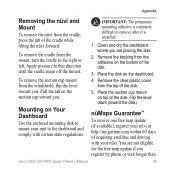
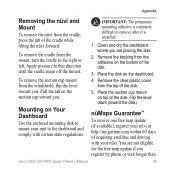
... from the top of acquiring satellites and driving with certain state regulations. nüMaps Guarantee™
To receive one free map update (if available), register your nüvi.
Flip the lever down (toward...mount, turn the cradle to the dashboard and comply with your nüvi at http://my.garmin.com within 60 days of the disk.
5. Appendix
Removing the nüvi and Mount
To ...
Owner's Manual - Page 56


...;vi has acquired satellite signals, the signal strength
bars on the Garmin Web site (www.garmin .com), and click the Maps tab.
POI databases are available from tall obstructions to your nü...252;vi. About GPS Satellite Signals
Your nüvi must acquire GPS (Global Positioning System) satellite signals in a parking garage, your nüvi.
For more information about GPS, go to use ...
Owner's Manual - Page 57
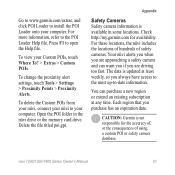
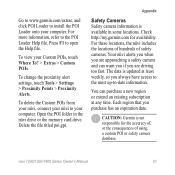
...subscription at least weekly, so you always have access to the most up-to the POI Loader Help file.
Go to www.garmin.com/extras, and click POI Loader to install the POI Loader onto your Custom POIs, touch Where To? > Extras >...from your nüvi, connect your nüvi to open the Help file.
Check http://my.garmin.com for the accuracy of, or the consequences of safety cameras. Caution...
Owner's Manual - Page 58
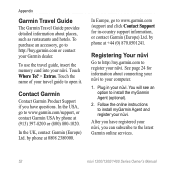
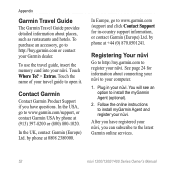
... name of your travel guide, insert the memory card into your nüvi. In the USA, go to www.garmin.com/support, or contact Garmin USA by phone at 0808 2380000.
See .... Follow the online instructions to your nüvi. After you have questions. Appendix
Garmin Travel Guide
The Garmin Travel Guide provides detailed information about connecting your nüvi to install myGarmin Agent and...
Similar Questions
Why Does My Garmin Nuvi 1450 Say No Map Data Available
(Posted by yvonbil 9 years ago)
My Garmin Nuvi 1450 Wont Read The Sd Card
(Posted by kecmur 10 years ago)
What To Do When Garmin Nuvi 1450 Say No Map Data Found
(Posted by adistagge 10 years ago)
How Much External Memory Can Be Added To Garmin Nuvi 1350t?
(Posted by Anonymous-112507 10 years ago)

