Garmin Nuvi 1450 Support Question
Find answers below for this question about Garmin Nuvi 1450 - Automotive GPS Receiver.Need a Garmin Nuvi 1450 manual? We have 3 online manuals for this item!
Question posted by mikec28 on April 16th, 2012
How Do I Delete Non English Voice And Language From My Nuvi 1450?
i need space to update new maps
Current Answers
There are currently no answers that have been posted for this question.
Be the first to post an answer! Remember that you can earn up to 1,100 points for every answer you submit. The better the quality of your answer, the better chance it has to be accepted.
Be the first to post an answer! Remember that you can earn up to 1,100 points for every answer you submit. The better the quality of your answer, the better chance it has to be accepted.
Related Garmin Nuvi 1450 Manual Pages
Important Product and Saftey Information (Multilingual) - Page 2


...should become distracted by the device while driving, and always be fully aware of damage to the GPS device, fire, chemical burn, electrolyte leak, and/or injury.
• Do not leave ...unsafe situation. Minimize the amount of time spent viewing the device screen while driving and use voice prompts when possible.
• Do not input destinations, change settings, or access any discrepancies ...
Important Product and Saftey Information (Multilingual) - Page 3


...data sources contain some countries, complete and accurate map information is either not available or is subject...to obtain a license prior to remove the non-userreplaceable battery. For a list of countries that...applicable laws and ordinances. Additional Non-User-Replaceable Battery Warning:
• Do...your particular country of the road.
Map Data Information Garmin uses a combination ...
Owner's Manual - Page 1


nüvi® 1200/1300/1400 series
owner's manual
for use with these nüvi models: 1200, 1210, 1240, 1245, 1250, 1255, 1260
1300, 1310, 1340, 1350, 1370, 1390 1410, 1440, 1450, 1490
Owner's Manual - Page 4


... the Calculator 28
Traffic 34 Understanding MSN® Direct
Traffic 35 Adding or Renewing Traffic
Subscriptions 35 Receiving Traffic Information... 35 Traffic in Your Area 36 Traffic on Your Route 36 Viewing the Traffic Map 37 Viewing Traffic Delays 37 Viewing Offers 37
Customizing the nüvi........ 38 Changing the System
Settings...
Owner's Manual - Page 5


...Adjusting the Display Settings 39
Updating the Time Settings...... 40 Setting the Languages 40 Changing the Map Settings...... 41 Changing Security ...Updating the Software 47 Clearing User Data 47 Battery Information 47 Charging Your nüvi 48 Changing the Fuse 48
Removing the nüvi and Mount 48
Mounting on Your Dashboard 49
nüMaps Guarantee 49 Additional Maps 50 About GPS...
Owner's Manual - Page 6


.../1400 Series Models
Model
1200 1210/1260/ 1410 1240/1250 1245/1255/ 1350
1300
1310
1340
1370 1440/1450 1390/1490
Bluetooth® Lane Junction Speaks Speed Limits Technology Assist View Street Names on Map
✓
✓
✓
✓
✓
✓
✓
✓
✓
Europe
only
✓
Europe only
Europe
only
✓...
Owner's Manual - Page 15


... an option:
• Enter your address.
• Use your changes, and touch Done. nüvi 1200/1300/1400 Series Owner's Manual
Where To? If you delete your Favorites.
➎ Touch to , the Go! page opens.
➌ ➍
➊➋
➎
➏
➊ Touch to view more
information for the location.
➋...
Owner's Manual - Page 17
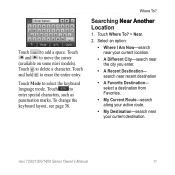
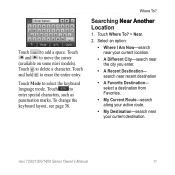
... marks. Touch to erase the entire entry.
Touch to select the keyboard language mode. Touch Where To? > Near.
2. nüvi 1200/1300/...65533;�A�n��o�t�h�e��r Location
1. Touch Mode to add a space. select a destination from Favorites.
• My Current Route-search along your active route.
... to delete a character.
Owner's Manual - Page 18
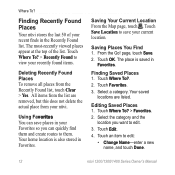
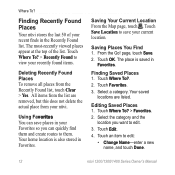
...last 50 of the list. Saving Your Current Location From the Map page, touch . page, touch Save. 2. Finding Saved Places... Favorites so you want to view your recently found items.
Deleting Recently Found Places To remove all places from your current location...
Favorites.
Touch Save Location to edit:
• Change Name-enter a new name, and touch Done.
12
nüvi 1200/1300/1400 Series ...
Owner's Manual - Page 19


...;vi or on a memory card to assign to the location.
• Change Map Symbol-touch a new symbol used to save this item from the Favorites list.
enter a phone number,...Map • Touch the map, and drag to view
different parts of the map.
• Touch and to the selected location. See page 38. • Attach Photo-select a picture that location. Tips for the location.
• Delete...
Owner's Manual - Page 21
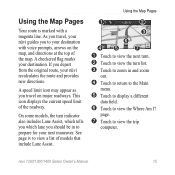
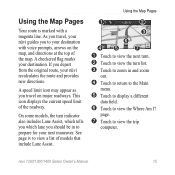
...voice prompts, arrows on major roadways. A speed limit icon may appear as you should be in and zoom
out.
➍ Touch to return to the Main
menu.
➎ Touch to display a different
data field.
➏ Touch to view the trip
computer. Using the Map...in to prepare for your nüvi recalculates the route and provides new directions. page.
➐ Touch to view the Where Am I? This...
Owner's Manual - Page 27


... can use automated systems, such as voice mail.
• Transfer Audio To ...• Mute Microphone.
Making Hands-Free Phone Calls
Using Call Waiting When you need privacy. Touch Answer to turn off the nüvi but remain on hold ...all features of the nüvi Phone menu. The first call is helpful if you receive a second call (call on hold . Touch > Call Options for the following options:...
Owner's Manual - Page 29


...if your home phone number. Making Hands-Free Phone Calls
Placing Calls Using Voice Dial You can place calls by touching Phone > Status. Refer to recognize your phone instructions.
1.
...Touch Phone > Call Home.
2. You might need to "train" your phone to your voice dial commands. nüvi 1200/1300/1400 Series Owner's Manual
23
Checking the Phone...
Owner's Manual - Page 31
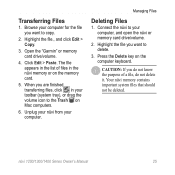
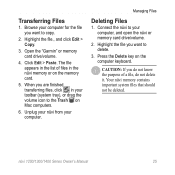
.../volume.
4. When you want to your toolbar (system tray), or drag the volume icon to delete.
3. Unplug your nüvi from your computer for the file you do not know the purpose...of files in your computer, and open the nüvi or memory card drive/volume.
2. Managing Files
Deleting Files
1. Highlight the file you are finished transferring files, click in the nüvi memory or on the...
Owner's Manual - Page 34
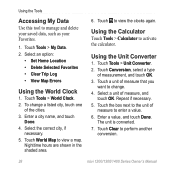
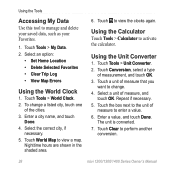
...unit of measurement, and touch OK. 3. Touch a unit of measure that you
want to manage and delete your saved data, such as your Favorites.
1. The unit is converted. 7. Touch Clear to view ... view a map. Using the Tools
Accessing My Data
Use this tool to change a listed city, touch one
of measure, and
touch OK. Select an option:
• Set Home Location • Delete Selected Favorites ...
Owner's Manual - Page 46
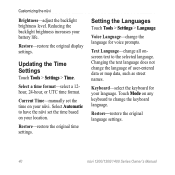
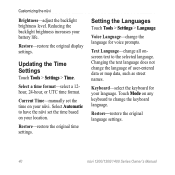
...Language-change all onscreen text to change the keyboard language.
Setting the Languages
Touch Tools > Settings > Language. Keyboard-select the keyboard for voice prompts. Voice Language-change the language of user-entered data or map... the text language does not change the language for your battery life.
Touch Mode on any keyboard to the selected language.
Updating the Time Settings
Touch...
Owner's Manual - Page 59


... QVGA TFT landscape display; Computer interface: USB 2.0 full speed mass storage
Operating system: Garmin
Appendix
Charge time: Up to 3 hours
Battery type: Non-user-replaceable rechargeable lithium-ion battery
GPS receiver: High-sensitivity with HotFix™
Acquisition times*: Warm:
touchscreen
Case: Not waterproof (IPXO)
Operating temperature range: 32°F-140°F (0°C-60...
Owner's Manual - Page 60


... and optional removable microSD card. Computer interface: USB 2.0 full speed mass storage
Operating system: Garmin
Charge time: Up to 3 hours
Battery type: Non-user-replaceable rechargeable lithium-ion battery
GPS receiver: High-sensitivity with HotFix
Acquisition times*: Warm:
Data stored indefinitely. Battery life: Up to 4 hours
Power input: Vehicle power using included vehicle...
Owner's Manual - Page 61


Data stored indefinitely. Battery life: Up to 3 hours
Battery type: Non-user-replaceable rechargeable lithium-ion battery
GPS receiver: High-sensitivity with HotFix
Acquisition times*: Warm:
bright WQVGA TFT landscape display; white backlight; diagonal, 480 × 272 pixels; 64K colors; touchscreen
Case: Not waterproof (...
Owner's Manual - Page 70
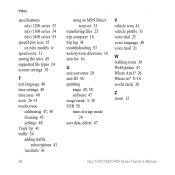
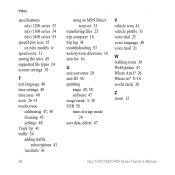
... receiver 35
transferring files 25 trip computer 16 trip log 41 troubleshooting 57 turn-by-turn directions 16 turn list 16
U unit converter 28 unit ID 38 updating
maps 49, 50 software 47 usage mode 3, 38 USB 58 mass-storage mode
24 user data, delete 47
V vehicle icon 41 vehicle profile 31 voice dial 23 voice language...
Similar Questions
Directions For Deleting Saved Addresses In A Garmin 1450 Gps
I'm having difficulty removing saved addresses from my Garmin Nuvi 1450 GPS. I would like to give it...
I'm having difficulty removing saved addresses from my Garmin Nuvi 1450 GPS. I would like to give it...
(Posted by mheaven981 8 years ago)
Does My Garmin Nuvi 1350 Needs To Be Turn On When Updating New Map
(Posted by budzTinman 9 years ago)
Garmin Nuvi 1250 How To Update My Maps
(Posted by horeghe 9 years ago)
Garmin Nuvi 1450 Issues Can't Unlock Maps
(Posted by hatcHo 10 years ago)
Nuvi 1450 Can't Update Not Enough Space
(Posted by kellyashwa 10 years ago)

