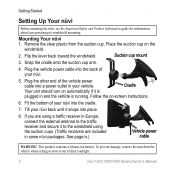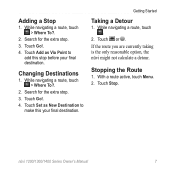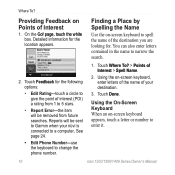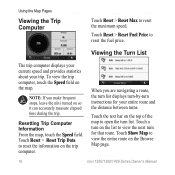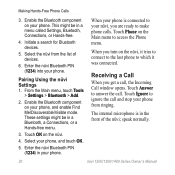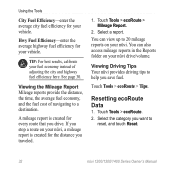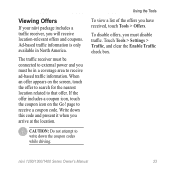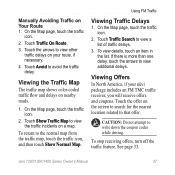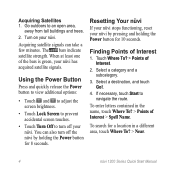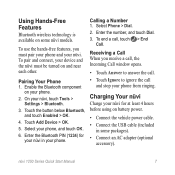Garmin Nuvi 1250 Support Question
Find answers below for this question about Garmin Nuvi 1250 - Hiking GPS Receiver.Need a Garmin Nuvi 1250 manual? We have 4 online manuals for this item!
Question posted by esheafferb on September 15th, 2014
I Have A Nuvi 650 And It Stopped Working. Can't Get Passed The First Screen.
I charged the unit as normal and also reset the unit but when I tap where I want to go , the sceen will not change and I maybe used this unit only 6-times since I owned it. thank you, Ed
Current Answers
Related Garmin Nuvi 1250 Manual Pages
Similar Questions
Nuvi 1250
bought a garmin nuvi in pawn shop, screen lock is on and i do not know the code. Is there a work aro...
bought a garmin nuvi in pawn shop, screen lock is on and i do not know the code. Is there a work aro...
(Posted by gofishin 11 years ago)
I Have Garmin 40 ., Its Stopped Working Suddenly...nothing Displaying...i Bought
I have GARMIN 40 ., its stopped working suddenly...nothing displaying...i bought it on 09/02/13
I have GARMIN 40 ., its stopped working suddenly...nothing displaying...i bought it on 09/02/13
(Posted by madhukariddum 11 years ago)
Nuvi Simply Stopped Working.
I have a 2009 Nuvi 1250, which I love! Was working fine yesterday, when it suddenly stopped working ...
I have a 2009 Nuvi 1250, which I love! Was working fine yesterday, when it suddenly stopped working ...
(Posted by stoneshs 12 years ago)
My Nuvi 1250 Will Not Stay On
my garmin when plugged in will show the garmin insignia then fades out. will not move to the next sc...
my garmin when plugged in will show the garmin insignia then fades out. will not move to the next sc...
(Posted by deannamorris 12 years ago)