Garmin GTN 750 Support Question
Find answers below for this question about Garmin GTN 750.Need a Garmin GTN 750 manual? We have 6 online manuals for this item!
Question posted by nobwka on February 16th, 2014
What Indicators Can Be Used With Gtn 750
The person who posted this question about this Garmin product did not include a detailed explanation. Please use the "Request More Information" button to the right if more details would help you to answer this question.
Current Answers
There are currently no answers that have been posted for this question.
Be the first to post an answer! Remember that you can earn up to 1,100 points for every answer you submit. The better the quality of your answer, the better chance it has to be accepted.
Be the first to post an answer! Remember that you can earn up to 1,100 points for every answer you submit. The better the quality of your answer, the better chance it has to be accepted.
Related Garmin GTN 750 Manual Pages
Cockpit Reference Guide - Page 2
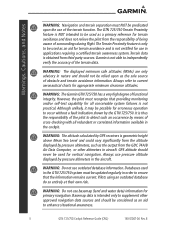
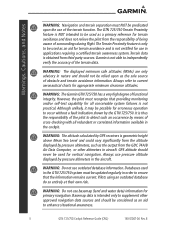
...use of surroundings during flight.
The GTN 725/750 Terrain Proximity feature is not practical. WARNING: The Garmin GTN 725/750 has a very high degree of obstacle and terrain avoidance information. GPS altitude should never be used... fault indication shown by means of the terrain data.
WARNING: The altitude calculated by pressure altimeters in the aircraft. Pilots using an ...
Cockpit Reference Guide - Page 3
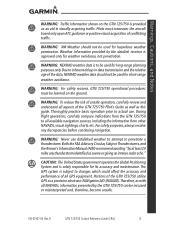
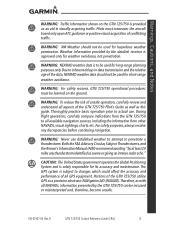
...GTN 725/750 Pilot's Guide as well as severe or giving an intense radar echo." During flight operations, carefully compare indications from other NAVAIDs, visual sightings, charts, etc. Pilots must be used..., GTN 725/750 operational procedures must maneuver the aircraft based only upon ATC guidance or positive visual acquisition of the GTN 725/750 utilize GPS as with all GPS equipment...
Cockpit Reference Guide - Page 50


... short. Use a different GPS receiver or a non-GPS based source of the sky. Message
Description
GPS NAVIGATION LOST-
GPS RECEIVERGPS receiver needs service.
Check GPS coax for service. Internal communication to acquire a GPS position.
source.
Use a different GPS receiver or a non-GPS based source of navigation. Messages
44
GTN 725/750 Cockpit...
Cockpit Reference Guide - Page 52


...surveyed for service if this table. See Note 1 following this message persists. Use a different GPS receiver or a non-GPS based source of integrity. MAGNETIC VARIATION- NAV angle is set to User.... NON-WGS84 WAYPOINTSee CRG. No action is informational only. B
message is necessary; Messages
46
GTN 725/750 ...
Pilot's Guide - Page 22


...indicates a control. The Wpt Info large right knob is coupled with traffic, lightning detection, and weather interfaces.
Messages Symbols
Quickly return to the Home page by touching the Back key.
System
You can interface to XM Satellite Radio's XM Weather Service via the Garmin GDL 69/69A datalink receiver.
1.1.2 GTN 750... GTN 725 may
Music be used for the associated step...
Pilot's Guide - Page 42


... to activate the desired transponder by stepping through the available transponders. Active XPDR and IDENT Disabled
Transponder Operation "Standby" Mode
Figure 2-4 Transponder Mode "Standby" Indication
Garmin GTN 725/750 Pilot's Guide
190-01007-03 Rev. The active transponder will be powered, but will change to green to show they are disabled.
The IDENT...
Pilot's Guide - Page 72
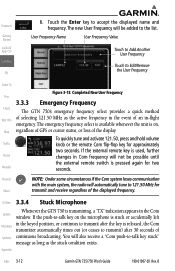
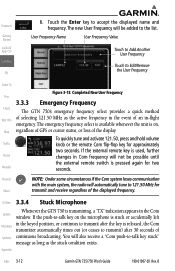
...
transmitter automatically times out (or ceases to -talk key on ,
Map regardless of GPS or cursor status, or loss of the displayed frequency. If the push-to transmit)...used, further
Terrain
changes in the Com
System
window. You will automatically tune to accept the displayed name and frequency. B Utilities 3.3.4 Stuck Microphone
Whenever the GTN 750 is transmitting, a "TX" indication...
Pilot's Guide - Page 75
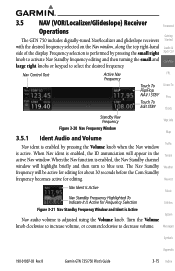
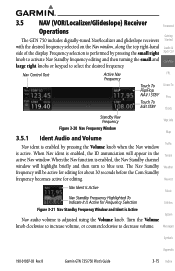
...Window and Ident is Active
System
Nav audio volume is adjusted using the Volume knob. 3.5 NAV (VOR/Localizer/Glideslope) Receiver
Foreword
Operations
Getting
The GTN 750 includes digitally-tuned Nav/localizer and glideslope receivers Started
with the... Is Active
Music
Nav Standby Frequency Highlighted To
Indicate It Is Active for editing.
Messages
Symbols
Appendix
190-01007-03 Rev.
Pilot's Guide - Page 134
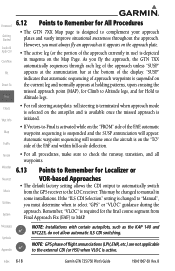
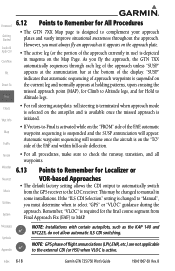
...GTN 7XX automatically sequences through each leg of the approach unless "SUSP"
FPL
appears at the annunciation bar at the bottom of the approach currently in use...to select "GPS" or "VLOC" guidance during the
approach. NOTE: GPS phase of...Map Page. Index 6-18
Garmin GTN 725/750 Pilot's Guide
190-01007-03 Rev...on the approach plate. "SUSP"
indicates that automatic sequencing of approach waypoints ...
Pilot's Guide - Page 233


.... Direct-To
The terrain and obstacle databases used to provide a horizontal
position and altitude.
B
Garmin GTN 725/750 Pilot's Guide
11-7 Index GSL altitude accuracy is not subject to Mean Sea
Level. Map
11.3.4 Baro-Corrected Altitude Versus GSL Altitude
Traffic
Baro-corrected altitude (or indicated altitude) is used by factors
Audio & Xpdr Ctrl
such...
Pilot's Guide - Page 284


...to the 25 nearest VORs (within 200 NM will be used to
Audio &
Xpdr Ctrl quickly tune the Nav radio to the nearby VOR (GTN 750 only). FPL Direct-To
1. Proc Charts Wpt Info ...For each VOR
listed, the Nearest VOR Page also indicates the frequency and may be listed. Music
Utilities
System
Messages
Symbols
Appendix
Index 13-6
Garmin GTN 725/750 Pilot's Guide
190-01007-03 Rev. While viewing...
Pilot's Guide - Page 291


...190-01007-03 Rev. Direct-To
1.
For each ARTCC
Audio &
listed, the Nearest ARTCC page also indicates the frequency(s) and may be listed. Touch the Up and Down keys to the center's frequency. A... the Com FPL frequencies (GTN 750 only). Com/Nav
Touch the ARTCC Frequency key to place the frequency in the standby
field of communication (within 200 NM will be used Xpdr Ctrl
to quickly tune...
Pilot's Guide - Page 293


...Started
(within 200 NM of the nearest five FSSs within 200 NM will be used to quickly tune the COM Xpdr Ctrl
transceiver to place the frequency in the...position). Touch the Up and Down keys to flip/flop the Com frequencies FPL (GTN 750 only).
Receive-only frequencies are noted with a white "RX." While viewing the Nearest...FSS
Audio &
Page also indicates the frequency(s) and may be listed.
Pilot's Guide - Page 317


... B
Garmin GTN 725/750 Pilot's Guide
15-11 Index RAIM performs checks to confirm GPS operation during your current location
or at a specified waypoint at
the selected waypoint. The GTN unit
FPL
... a pending flight to
Getting Started
ensure that the GTN unit has adequate satellite geometry during
an approach. In such cases, use a non-GPS based approach. Appendix
190-01007-03 Rev. It...
Pilot's Guide - Page 346


... has collected the necessary data, but the satellite is not using the satellite in the position solution as it has been excluded by the FDE program as their respective positions. The "D" character inside the bars indicates differential corrections (e.g.
The GPS
Index 16-8
Garmin GTN 725/750 Pilot's Guide
190-01007-03 Rev. Grey signal strength...
Pilot's Guide - Page 374


... or a non-GPS based source of
LOST -
GAD 42 GAD 42 needs service.
The glideslope board is not communicating property with another glideslope source is indicating that it needs service.
Modify stored flight plans as necessary to function. Contact dealer for service. Symbols
Appendix
Index 17-8
Garmin GTN 725/750 Pilot's Guide
190-01007...
Pilot's Guide - Page 375


...Contact dealer for service.
B
Garmin GTN 725/750 Pilot's Guide
17-9 Index This message normally occurs after initial installation or if the unit has not been powered for service. Contact dealer for several weeks.
Internal communication to erroneous position.
message is inoperative. Use a different GPS receiver or a non-GPS based source of navigation.
Contact dealer...
Pilot's Guide - Page 377
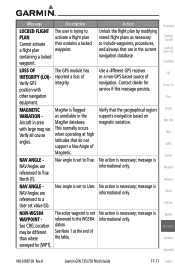
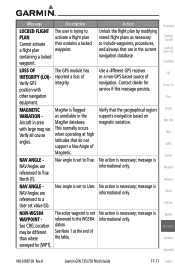
...waypoint is not No action is
WAYPOINT - message is necessary; See CRG. B
Garmin GTN 725/750 Pilot's Guide
17-11 Index
Unlock the flight plan by modifying stored flight plans as ...LOSS OF
The GPS module has
INTEGRITY (LOI)- NAV ANGLE NAV Angles are referenced to a User set to User.
Use a different GPS receiver or a non-GPS based source of
Verify GPS
integrity. Contact ...
STC GTN 6XX/7XX AFMS - Page 22
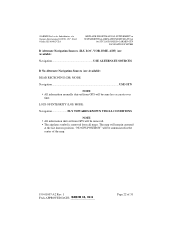
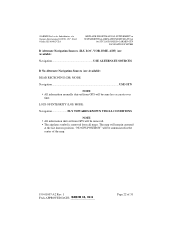
...: _M__A_R_C_H__1_8__,_2_0_1_1__
Page 22 of 31 The map will be removed. "NO GPS POSITION" will remain centered
at the last known position.
LOSS OF INTEGRITY (...GTN NAVIGATION SYSTEM
If Alternate Navigation Sources (ILS, LOC, VOR, DME, ADF) Are Available:
Navigation USE ALTERNATE SOURCES
If No Alternate Navigation Sources Are Available:
DEAD RECKONING (DR) MODE:
Navigation USE GTN...
STC GTN 6XX/7XX AFMS - Page 23
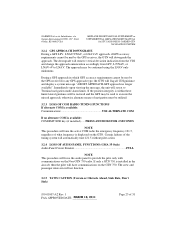
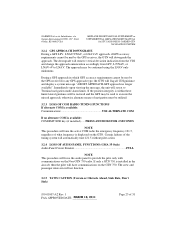
...upon viewing the message, the unit will remove vertical deviation indication from the VDI and change the approach annunciation accordingly from ... the approach. If only a GTN 750 is available: Communications USE ALTERNATE COM
If no longer available". The approach may be met by the GPS receiver, the GTN will have communications on the Non-GTN 750 radio. Certain failures of navigation ...
Similar Questions
Does The Gtn 750 Trainer For Ipad Selling For $24 Interface With G 600?
(Posted by carlosbruderer 11 years ago)
Gtn 750: How Getting My Filled And Eu-atc Approved Ifr Route Into The Unit Easy
(Posted by wfreiwald 11 years ago)

