Garmin GTN 750 Support Question
Find answers below for this question about Garmin GTN 750.Need a Garmin GTN 750 manual? We have 6 online manuals for this item!
Question posted by apool on February 4th, 2012
Fuel Timer
How do you configure a fuel timer to give reminder to switch tanks at set intervals? 530 has this feature but I cannot find on GTN 750 simulator.
Current Answers
There are currently no answers that have been posted for this question.
Be the first to post an answer! Remember that you can earn up to 1,100 points for every answer you submit. The better the quality of your answer, the better chance it has to be accepted.
Be the first to post an answer! Remember that you can earn up to 1,100 points for every answer you submit. The better the quality of your answer, the better chance it has to be accepted.
Related Garmin GTN 750 Manual Pages
Cockpit Reference Guide - Page 17


... XTK - Enroute Safe Altitude ETA - GPS Ground Speed
GSL - B
GTN 725/750 Cockpit Reference Guide (CRG)
11 Estimated Time of four different navigation parameters.
ETA at Dest - Timers (Utilities) TRK - Distance to Dest - Desired Track ESA - Estimated Time Enroute ETE to Destination DTK - Total Fuel Flow Generic Timer - Minimum Safe Altitude OAT (static...
Cockpit Reference Guide - Page 34


Touch to see the integrity of density altitude, true airspeed, and wind. Touch to view fuel information about the currently loaded flight plan.
Press the HOME key to access timers. Touch to exit cleaning mode.
28
GTN 725/750 Cockpit Reference Guide (CRG)
190-01007-04 Rev. Touch to In Air or Power On...
Cockpit Reference Guide - Page 36


... external LRUs that are connected to customize the units of measurement for NAV Angle, Temperature, and Fuel.
Touch to the GTN. Touch to display the status of GPS reception.
Touch to customize the level of backlighting.
30
GTN 725/750 Cockpit Reference Guide (CRG)
190-01007-04 Rev.
System
*
SYSTEM
System
System Page
Touch to...
Pilot's Guide - Page 15
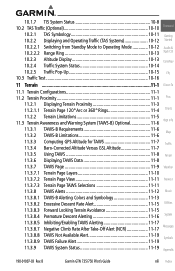
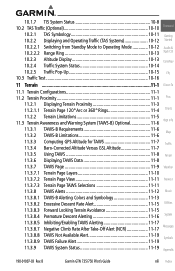
B
Garmin GTN 725/750 Pilot's Guide
xiii Index 10.1.7 TIS System Status 10-8 10.2 TAS Traffic (Optional 10-10 Foreword
10.2.1 TAS Symbology 10-11 Getting 10.2.2 Displaying and Operating Traffic (TAS Systems 10-12 Started 10.2.2.1 Switching from Standby Mode to Operating Mode 10-12 Audio & 10.2.2.2 Range Ring 10-13 Xpdr Ctrl...
Pilot's Guide - Page 17
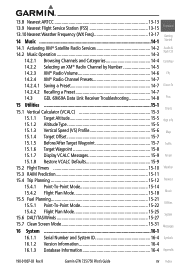
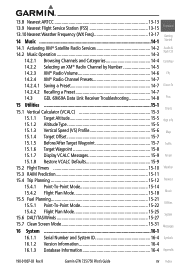
...-8 15.1.7 Display VCALC Messages 15-9 Terrain 15.1.8 Restore VCALC Defaults 15-9
15.2 Flight Timers 15-10 Weather 15.3 RAIM Prediction 15-11 15.4 Trip Planning 15-12 Nearest
15.4.1...Point-To-Point Mode 15-14 15.4.2 Flight Plan Mode 15-18 Music 15.5 Fuel Planning 15-21 15.5.1 Point-To-Point Mode 15-22 Utilities 15.4.2 Flight Plan...-01007-03 Rev. B
Garmin GTN 725/750 Pilot's Guide
xv Index
Pilot's Guide - Page 18
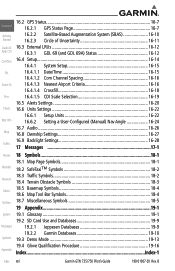
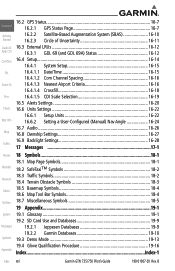
...
FPL
Direct-To
Proc
Charts
Wpt Info
Map
Traffic
16.2 GPS Status 16-7 16.2.1 GPS Status Page 16-7 16.2.2 Satellite-Based Augmentation System (SBAS 16...Settings 16-20 16.6 Units Settings 16-22
16.6.1 Setup Units 16-22 16.6.2 Setting a User-Configured (Manual) Nav Angle 16-24 16.7 Audio 16-26 16.8 Ownship Settings 16-27 16.9 Backlight Settings... GTN 725/750 Pilot's Guide
190-01007-03 Rev.
Pilot's Guide - Page 27


1.4.2
Database Verification and Fuel Settings Foreword
1. Getting
Started
Audio & Xpdr Ctrl
Software and GPS Engine Versions
Check To Ensure Required Databases...Music
Utilities
System
Messages
Symbols
Appendix
190-01007-03 Rev. When the Instrument Panel Self-Test and Fuel Setting page appears, check to ensure databases are correct on the external interfaced
equipment. When the System ...
Pilot's Guide - Page 29


...
Nearest
Music
Utilities
Touch To Set Fuel Full
Capacity Touch To Return
To Fuel On Board Display
190-01007-03 Rev. B
Figure 1-13 Fuel Capacity Setup Page Garmin GTN 725/750 Pilot's Guide
Touch To Set Fuel Tab Capacity
System Messages Symbols
Appendix
1-9 Index Foreword
Selected Fuel on Board Capacity
Touch Keys To Select Fuel Capacity Values
Touch To Delete...
Pilot's Guide - Page 130
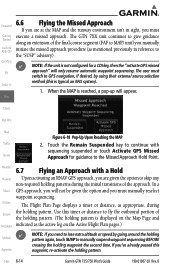
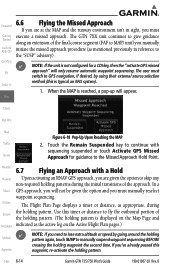
The user must switch to GPS navigation, if desired, by going around the holding pattern again, touch SUSP to manually suspend waypoint sequencing BEFORE crossing the holding pattern.
If you've already passed this timer or distance to fly the outbound portion of the holding pattern. (The holding pattern is not configured for guidance to...
Pilot's Guide - Page 196


...Altitude
Time - Track Angle Error
ETA at Destination
Trip Timer - Wind Speed and Direction
Generic Timer - GPS Ground Speed
OFF - Foreword Getting Started Audio & Xpdr...GPS Altitude
DIS - Distance to cancel selection. Vertical Speed Required
Fuel Flow -
Do Not Display Data Field
Table 9-6 Map Data Field Types of Information
Appendix
Index 9-22
Garmin GTN 725/750...
Pilot's Guide - Page 207


... The external CDI (or HSI) must Map
switch to the Getting external CDI (or HSI). Proc
NOTE: The internal on GPS data and Charts cannot be coupled to toggle ... the external CDI (or HSI) is active.
9.4 CDI (GTN 750 only)
Foreword
The GTN 750's CDI key is not configured for a CDI key, then the "activate GPS missed
approach" will only resume automatic waypoint sequencing. Wpt Info
...
Pilot's Guide - Page 227


... standard feature of GTN 7XX to increase situational awareness and help reduce controlled flight into terrain (CFIT). Therefore, GPS altitude ... alerts.
B
Garmin GTN 725/750 Pilot's Guide
11-1 Index GSL altitude does not require local altimeter settings to
provide a horizontal...Terrain
Foreword
11.1 Terrain Configurations
Getting
Started
During power-up of the GTN 7XX, the terrain/obstacle...
Pilot's Guide - Page 247


... & Xpdr Ctrl
North Up. Weather products are refreshed at Direct-To specific intervals (shown in the Product Age column on the screen.
12 Weather
Foreword
XM... displayed by the Weather Data Link function when Getting an optional datalink is configured for weather or the StormScope® system is installed, touching the Weather ...GPS time. B
Garmin GTN 725/750 Pilot's Guide
12-1 Index
Pilot's Guide - Page 307


... reach a desired altitude at any time and date. B
Garmin GTN 725/750 Pilot's Guide
15-1 Index Com/Nav
RAIM Prediction predicts if GPS coverage is available for any functions. The DALT/TAS/Winds Wpt Info feature performs calculations about Altitude, Airspeed, and Winds. The Fuel Planning feature will lock the touchscreen so the display can be...
Pilot's Guide - Page 308
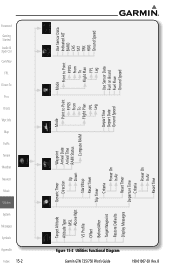
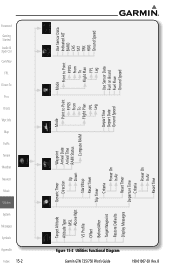
... GTN 725/750 Pilot's Guide
Foreword Getting Started Audio & Xpdr Ctrl Com/Nav
FPL Direct-To
Proc Charts Wpt Info Map Traffic Terrain Weather Nearest Music Utilities System Messages Symbols Appendix
Index 15-2
Target Altitude Altitude Type
MSL Above Wpt VS Profile Offset Before/After Target Waypoint
Restore Defaults Display Messages
Generic Timer...
Pilot's Guide - Page 316


... exceeds the in-air threshold set up timer operation. While viewing the Utilities page, touch the Flight Timers key. Symbols
Appendix
Index 15-10
Garmin GTN 725/750 Pilot's Guide
190-01007-03 Rev.
Foreword 15.2 Flight Timers
Getting Started
Audio & Xpdr Ctrl
Com/Nav
The Flight Timers function provides count up timer is used, the preset value...
Pilot's Guide - Page 327
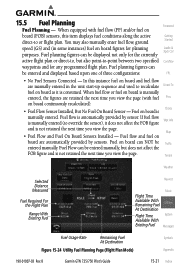
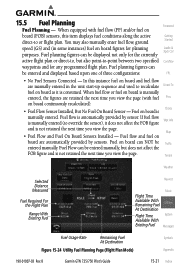
... figures can be displayed not only for any programmed flight plan. Fuel flow and fuel on board and fuel flow are automatically provided by sensor. B
Garmin GTN 725/750 Pilot's Guide
Symbols Appendix
15-21 Index When equipped with fuel Proc
on board as it does not affect the FOB figure Wpt Info
and is manually...
Pilot's Guide - Page 362
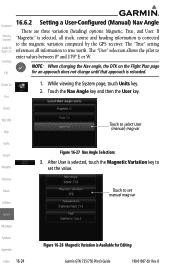
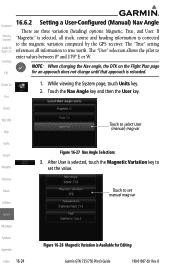
...GPS receiver.
NOTE: When changing the Nav angle, the DTK on the Flight Plan page for an approach does not change until that approach is corrected to set... manual mag var
System
Messages
Symbols Appendix
Figure 16-28 Magnetic Variation is Available for Editing
Index 16-24
Garmin GTN 725/750...-To Proc
1. Charts
Wpt Info Map
Touch to set the value. If "Magnetic" is selected, all ...
Pilot's Guide - Page 367


... No action is Inside airspace. alerts are configured. Touch the MSG key to troubleshooting
system operation...GPS based approach.
provide approach level
of the display will be
removed from the
external CDI/HSI display. Vertical
guidance will blink.
AIRSPACE ALERT - Com/Nav
FPL
Message List
Direct-To Proc
Charts
Wpt Info
Map
Message Key -
B
Garmin GTN 725/750...
Pilot's Guide - Page 411
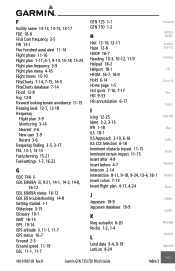
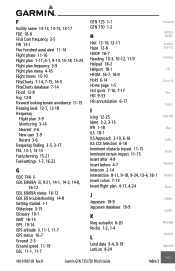
... plan frequency 3-9 Flight plan menu 4-16 Flight timers 15-10 FliteCharts 7-14, 7-15, 16-5 ...Fuel settings 1-7, 16-22
G
GDC 74A ii GDL 69/69A iii, 9-21, 14-1, 14-2, 14-8,
16-12 GDL 69/69A status 16-12 GDL 69 troubleshooting 14-8 Getting started 1-1 Glideslope 3-15 Glossary 19-1 GMT 16-15 GPS 19-14 GPS altitude ii, 11-1, 11-7 GPS status 16-7 Ground 2-3 Ground speed 11-19 GSL 11-1, 11-7
GTN...
Similar Questions
¿does The Gtn 750 Display Left And Right Corrections For Main Go To Courses?
(Posted by Anonymous-72175 11 years ago)

