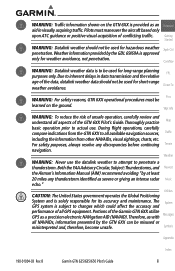Garmin GTN 650 Support Question
Find answers below for this question about Garmin GTN 650.Need a Garmin GTN 650 manual? We have 6 online manuals for this item!
Question posted by mairaismail786 on September 4th, 2023
How To Clear This Message ' None Within 370 Km' On Gtn650
Current Answers
Answer #1: Posted by SonuKumar on September 4th, 2023 10:24 AM
You may be in a remote area with no airports nearby.
You may have set the search radius to 370 kilometers or less.
You may have entered an invalid airport code.
To clear the message, you can do the following:
Zoom out on the map until you can see a wider area. This will allow you to see if there are any airports within range.
Increase the search radius. You can do this by pressing the "+" button on the keypad.
Enter a valid airport code. You can find a list of airport codes in the Garmin GTN 650 manual.
If you are still getting the message "None within 370 km" after trying these steps, you may need to contact Garmin customer support for assistance.
Here are some additional tips for using the Garmin GTN 650:
Make sure that you have the latest software installed. Garmin regularly releases software updates that fix bugs and add features.
Read the manual carefully. The manual contains a wealth of information on how to use the Garmin GTN 650.
Practice using the Garmin GTN 650 in a safe environment before using it in a real-world situation.
I hope this helps! Let me know if you have any other questions.
Please respond to my effort to provide you with the best possible solution by using the "Acceptable Solution" and/or the "Helpful" buttons when the answer has proven to be helpful.
Regards,
Sonu
Your search handyman for all e-support needs!!
Related Garmin GTN 650 Manual Pages
Similar Questions
How do I navigate to the page that will allow me to reduce the sidetone volume
IS GTN650 STC'D FOR THE AEROSTAR 601P?