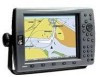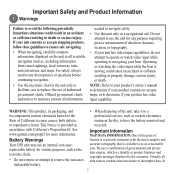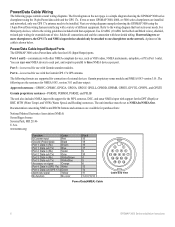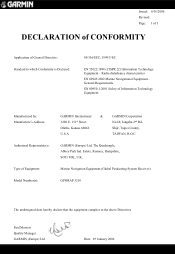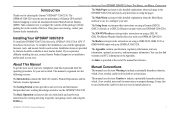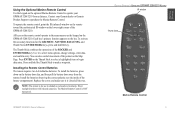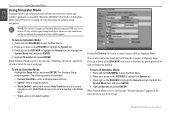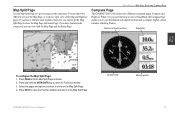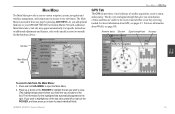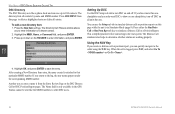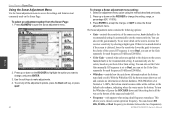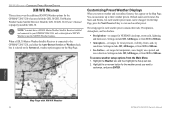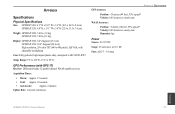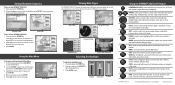Garmin GPSMAP 3210 Support Question
Find answers below for this question about Garmin GPSMAP 3210 - Marine GPS Receiver.Need a Garmin GPSMAP 3210 manual? We have 6 online manuals for this item!
Question posted by klein1 on November 1st, 2013
Garmin 3210c Chartplotter/sonar
Does anyone still repair a Garmin 3210C Chartplotter? Upon powering up, the unit opens to the sonar screen. Am unable to page through to the other pages. Pressing various buttons results in multiple beeps, without any screen changes. Have tried to hard reset unit by pressing power and quit buttons from cold start. Nothing. Obtained latest software update from Garmin and eventually was able to install. Still no responses upon trying to page change. Thoughts comments? Bklein
Current Answers
Answer #1: Posted by TommyKervz on November 1st, 2013 8:15 PM
Greetings. Repairs should only be made by an authorized Garmin service center.
Locate one closest to you using the tool here
https://my.garmin.com/rma/repair/repairLanding.htm
Locate one closest to you using the tool here
https://my.garmin.com/rma/repair/repairLanding.htm
Related Garmin GPSMAP 3210 Manual Pages
Similar Questions
Garmin Gspmap 450 Chartplotter Fails To Switch On With Single Push Of On Button.
My GSPMAP 450 chartplotter fails to switch on using a single push of the ON button. On pushing and l...
My GSPMAP 450 chartplotter fails to switch on using a single push of the ON button. On pushing and l...
(Posted by ajarden143 8 years ago)
In My Garmen Gpsmap 430x Is Not Working No Power What Can I Do
in my garmen GPSmap 430x is not working no power what can i do
in my garmen GPSmap 430x is not working no power what can i do
(Posted by kamalessam 9 years ago)
Show Me How To Use 3210 Chartplotter
(Posted by kody3522 9 years ago)
My Gpsmap3210 Will Not Power Up. Checked Voltage At Connections 13v .
(Posted by danetaylor 10 years ago)
Intermittent Problems
When I first power it on, it seems to work ok, but after a while the sonar starts dropping out. I ge...
When I first power it on, it seems to work ok, but after a while the sonar starts dropping out. I ge...
(Posted by Sinbadaye 12 years ago)