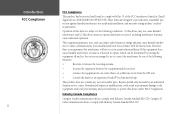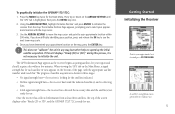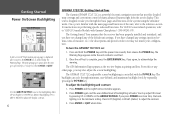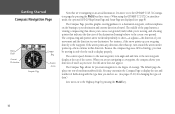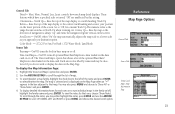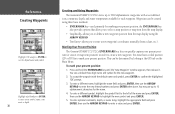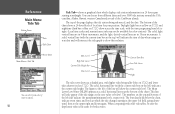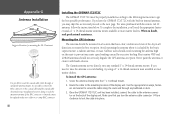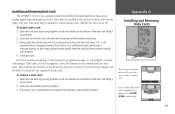Garmin GPSMAP 172C Support Question
Find answers below for this question about Garmin GPSMAP 172C - Marine GPS Receiver.Need a Garmin GPSMAP 172C manual? We have 2 online manuals for this item!
Question posted by davidriley100 on March 29th, 2013
In Uk Where Repair Gps 172c Rom Failure
gps 172c was very slow to aquire sats; now every time power up map and gps steady but compass way off heading; power up on test showed ROM Failure
Current Answers
Related Garmin GPSMAP 172C Manual Pages
Similar Questions
Replacement Lcd Screen For Garmin Gpsmap 172c?
Hi, do you sell the LCD screen for the garmin GPSMAP 172C?Can you send me a price quote and availabi...
Hi, do you sell the LCD screen for the garmin GPSMAP 172C?Can you send me a price quote and availabi...
(Posted by solargongr 2 years ago)
What Type Data Card Does Garmin 172c Gps Use
(Posted by ALTEPtMech 10 years ago)
What Is A Good Gps To Replace A Garmin 172c
(Posted by arlinalliri 10 years ago)
Garmin Gps 172c Will Not Locate Satellites
(Posted by kapatgamus 10 years ago)
Garmin Gps 292 Can Not Recieve Satellite Signal
After winter pause my gps 292 garmin can not receive satellite signals. Two months ago I tried the f...
After winter pause my gps 292 garmin can not receive satellite signals. Two months ago I tried the f...
(Posted by helge 12 years ago)