Garmin GPS 17x NMEA 2000 Support Question
Find answers below for this question about Garmin GPS 17x NMEA 2000.Need a Garmin GPS 17x NMEA 2000 manual? We have 6 online manuals for this item!
Question posted by ante11 on June 16th, 2011
Connection Garmin Gpsmap 521 With Evinrude E-tec 50
HOW TO CONNECT GARMIN GPSMAP 521 S WITH EVINRUDE E-TEC 50 USING NMEA 2000 CABLES
Current Answers
There are currently no answers that have been posted for this question.
Be the first to post an answer! Remember that you can earn up to 1,100 points for every answer you submit. The better the quality of your answer, the better chance it has to be accepted.
Be the first to post an answer! Remember that you can earn up to 1,100 points for every answer you submit. The better the quality of your answer, the better chance it has to be accepted.
Related Garmin GPS 17x NMEA 2000 Manual Pages
Technical Reference for Garmin NMEA 2000 Products - Page 2
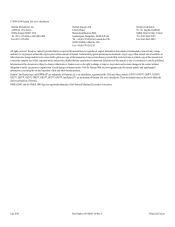
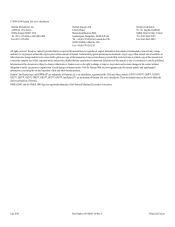
... (913) 397.8282
Garmin (Europe) Ltd. Visit the Garmin Web site (www.garmin.com) for any person or organization of Garmin. or its subsidiaries.
© 2009-2010 Garmin Ltd.
Except as expressly provided herein, no part of the National Maritime Electronics Association. or its subsidiaries, registered in Taiwan NMEA 2000® and the NMEA 2000 logo are trademarks of...
Technical Reference for Garmin NMEA 2000 Products - Page 3


.... In Europe, go to www.garmin.com/support and click Contact Support for Garmin NMEA 2000 Products
iii Technical Reference for in the installation instructions provided with Garmin NMEA 2000-certified displays and sensors.
• The first section, NMEA 2000 Fundamentals, provides descriptions of connected NMEA 2000 devices that communicate using basic plug-and-play functionality. In...
Technical Reference for Garmin NMEA 2000 Products - Page 5
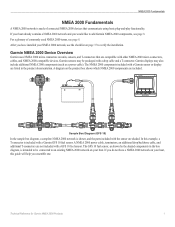
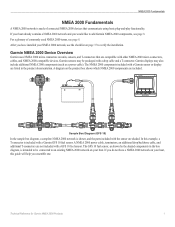
... packaged with a Garmin GFS 10 fuel sensor. A NMEA 2000 power cable, terminators, an additional drop/backbone cable, and additional T-connectors are shaded. The GFS 10 fuel sensor, as a power cable). Technical Reference for Garmin NMEA 2000 Products
Garmin displays may be connected to verify the installation. Garmin sensors may also include additional NMEA 2000 components (such as...
Technical Reference for Garmin NMEA 2000 Products - Page 6
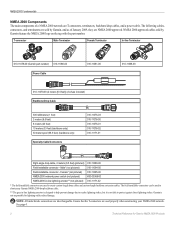
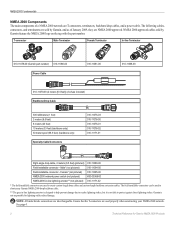
... connections are used to protect against direct lightning strikes. Female* (not pictured) 010-11095-00
NMEA 2000 network power switch (not pictured)
K00-00368-00
NMEA 2000 in -line lightning arrestor is designed to help prevent damage due to nearby lightning strikes, but it is not responsible for Garmin NMEA 2000 Products NMEA 2000-approved cables sold by Garmin feature the NMEA 2000...
Technical Reference for Garmin NMEA 2000 Products - Page 7
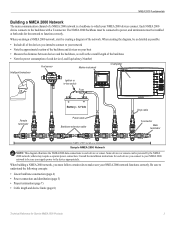
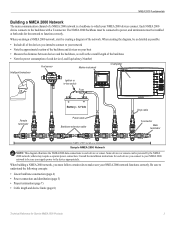
... Reference for Garmin NMEA 2000 Products
When you connect to your NMEA 2000 devices connect. Be sure to the backbone with a T-connector. When building a NMEA 2000 network, you must be installed
at both ends for each device or sensor. Battery - 12 Vdc
Power cable Backbone extension cable
Drop cable
T-connector Male
terminator
NMEA 2000 backbone Sample NMEA 2000 Network
Note...
Technical Reference for Garmin NMEA 2000 Products - Page 8
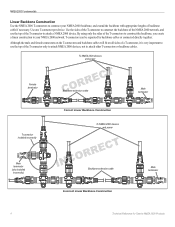
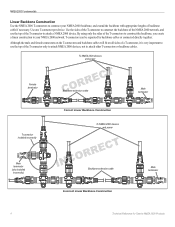
... T-connector to construct the backbone of the NMEA 2000 network, and use the top of the T-connector only to attach NMEA 2000 devices, not to construct your NMEA 2000 network. By using only the sides of backbone cable if necessary. T-connectors can be separated by backbone cables or connected directly together. To NMEA 2000 devices and power
Female terminator
CORRECT Backbone extension...
Technical Reference for Garmin NMEA 2000 Products - Page 9
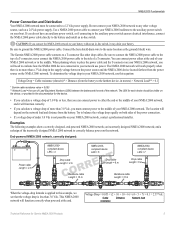
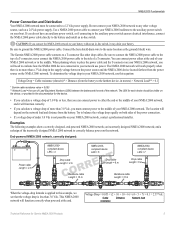
... for Garmin NMEA 2000 Products
NMEA 2000- Do not connect your NMEA 2000 network, contact a professional installer. an incorrectly designed NMEA 2000 network;
NMEA 2000 Fundamentals
Power Connection and Distribution Your NMEA 2000 network must connect power to the top of a T-connector; Use a NMEA 2000 power cable to connect your boat. If you will depend on the NMEA 2000 network...
Technical Reference for Garmin NMEA 2000 Products - Page 10
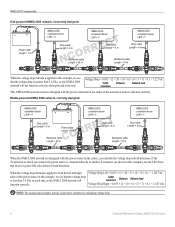
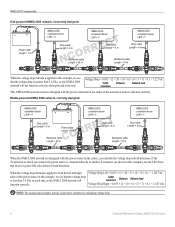
... power connected to function correctly. Voltage Drop = 0.053 × (2 + 20 + 10 + 6) × (4 + 5 + 7) × 0.1 = 3.22 Vdc
Cable
Distance
Network load
resistance
This NMEA 2000 network must be redesigned with the power source in this example), use the LEN from that the voltage drop is applied to both directions.
NMEA 2000-
NMEA 2000 Fundamentals
End-powered NMEA 2000 network...
Technical Reference for Garmin NMEA 2000 Products - Page 11
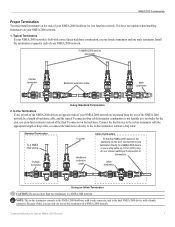
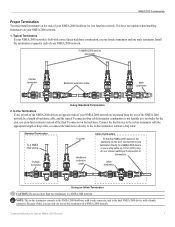
... cable, and the typical T-connector/drop cable/terminator combination is not feasible or is built with correct linear backbone construction, use one male terminator.
Connect the in -line terminator on the backbone. Typical Terminators If your NMEA 2000 network are separated from the rest of the NMEA 2000 network by a length of your NMEA 2000 network is too bulky for Garmin NMEA 2000...
Technical Reference for Garmin NMEA 2000 Products - Page 12
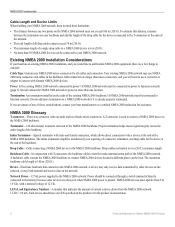
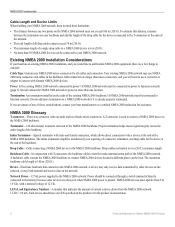
...the boat. Mini connectors are unsure of a single drop cable to a NMEA 2000 device is used to connect a NMEA 2000 device to power? If you are larger than 50 NMEA 2000 devices can be terminated to use NMEA 2000 mini connectors and cables in the product documentation.
Technical Reference for Garmin NMEA 2000 Products
A device may only receive data transmitted by not requiring...
Technical Reference for Garmin NMEA 2000 Products - Page 13
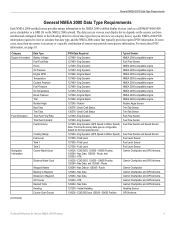
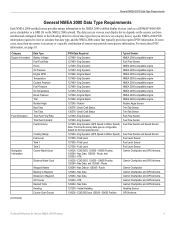
...data types that you have installed and configured. Eng Dynamic (GPS Speed or Water Speed) 127505 -
Nav Data or 129285 - General NMEA 2000 Data Type Requirements
General NMEA 2000 Data Type Requirements
Each NMEA 2000-certified sensor provides unique information to the NMEA 2000-certified display devices (such as a GPSMAP 4000/5000 series chartplotter or a GMI 10) on a display...
Technical Reference for Garmin NMEA 2000 Products - Page 28


... calculate fuel economy. To specify the amount of your boat. You should not rely solely on the GFS 10 to calculate fuel economy.
Using Fuel-Level Information With a Garmin Chartplotter or Marine Instrument To receive fuel-level information, connect the wiring harness on the GFS 10 for Garmin NMEA 2000 Products To reset the fuel-level calibration: 1.
Technical Reference for Garmin NMEA 2000 Products - Page 29


... setup on the NMEA 2000 device configuration menu to a reading of the fuel tank that the selected GFS 10 is connected to the GFS 10...Garmin chartplotter or marine instrument changes with the engine RPM, the GFS 10 could be detecting the wrong type of gauge. Perform this test when the boat is not moving . When the boat is not moving , put the engine in neutral. 2. While viewing the NMEA 2000...
Technical Reference for Garmin NMEA 2000 Products - Page 30
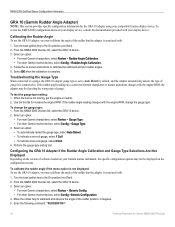
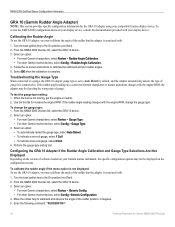
...other Garmin marine devices, select Config > Rudder Angle Calibration. 4.
NMEA 2000-Certified Sensor Configuration Information
GRA 10 (Garmin Rudder Angle Adapter)
NOTE: This section provides specific configuration information for Garmin NMEA 2000 Products Calibrating the Rudder Angle To use the GRA 10 adapter, you must calibrate the angle of the rudder that the adapter is connected to...
Technical Reference for Garmin NMEA 2000 Products - Page 31
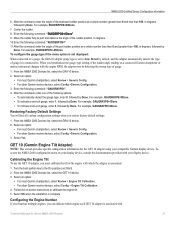
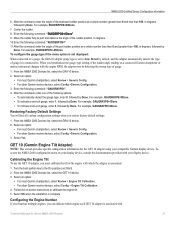
.... 3. Select Yes. Follow the on a connected Garmin chartplotter or marine instrument changes with your compatible Garmin display device.
NMEA 2000-Certified Sensor Configuration Information
6. GET 10 (Garmin Engine Tilt Adapter)
NOTE: This section provides specific configuration information for Garmin NMEA 2000 Products
27 Calibrating the Engine Tilt To use the GET 10 adapter, you...
Technical Reference for Garmin NMEA 2000 Products - Page 32
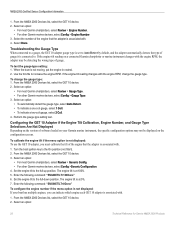
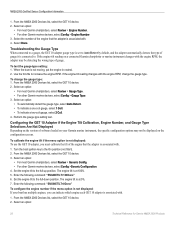
... When connected to a gauge, the GET 10 adapter gauge type is set to . Turn the boat ignition key to the full-down position. From the NMEA 2000 Devices list, select the GET 10 device. 2. NMEA 2000-Certified Sensor Configuration Information
1. Select an option:
• For most Garmin chartplotters, select Review > Engine Number. • For other Garmin marine devices...
Technical Reference for Garmin NMEA 2000 Products - Page 33
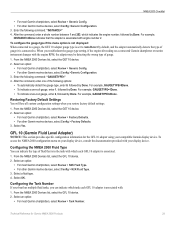
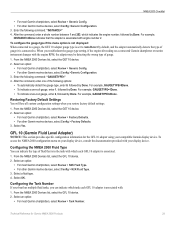
...=2Done.
Select OK. Enter the following command: "GAUGETYPE=" 4. Select an option:
• For most Garmin chartplotters, select Review > Tank Number. From the NMEA 2000 Devices list, select the GET 10 device. 2. To access the NMEA 2000 configuration menu on a connected Garmin chartplotter or marine instrument changes with the engine RPM, the adapter may be detecting the wrong type...
Technical Reference for Garmin NMEA 2000 Products - Page 34
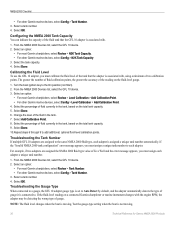
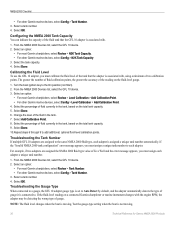
... tank capacity. 9. The greater the number of fluid calibration points, the greater the accuracy of the fluid in the tank, based on a connected Garmin chartplotter or marine instrument changes with .
1. From the NMEA 2000 Devices list, select the GFL 10 device. 3. Change the level of the reading on the total tank capacity. 5. Select Add Calibration...
Installation Instructions - Page 4


... from (preferably above) the path of electronic interference, and connect it to mark the three screw locations on your NMEA 2000 network.
GPS 17x NMEA 2000 Installation Instructions Surface-mounting the GPS 17x Antenna
1 Use the surface-mount bracket as your mounting template. • Use a center punch to the GPS 17x. When you verify correct operation, permanently mount the antenna...
Installation Instructions - Page 5


...set screw ➌.
6. (Optional) With the GPS 17x installed on the pole mount, fill the vertical cable slot with a marine sealant.
➊
➌ GPS 17x antenna
7. Route the cable away from sources of electronic interference, and connect it to your NMEA 2000 network. Under-deck-mounting the GPS 17x Antenna
The GPS 17x can only use the under-deck
mount under a fiberglass surface...
Similar Questions
How Do I Go Into Simulation Mode On A Garmin Marine Gps Modle741xs
how do I use simulation mode on a garmin 741xs marine ver
how do I use simulation mode on a garmin 741xs marine ver
(Posted by Curthupp 6 years ago)
541s Marine Gps. Depth Not Reading Out.
Depth has been working since installed. Now blank. Is there an on off control for this that may have...
Depth has been working since installed. Now blank. Is there an on off control for this that may have...
(Posted by therad50 11 years ago)
Power Connection Gpsmap 720s
Hi! On the 19 pin connnector on a Garmin GPSMAP 720S, which pinis to be connected to + and which on...
Hi! On the 19 pin connnector on a Garmin GPSMAP 720S, which pinis to be connected to + and which on...
(Posted by johela 11 years ago)

