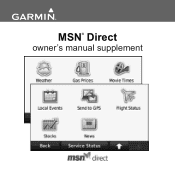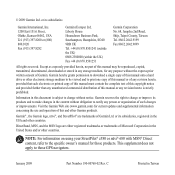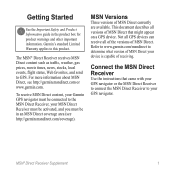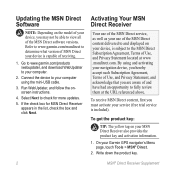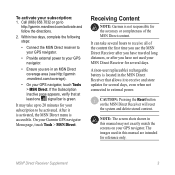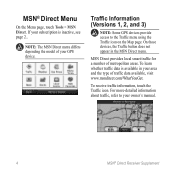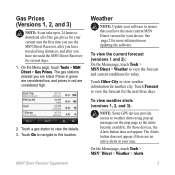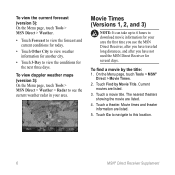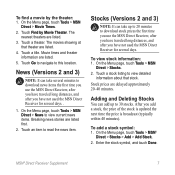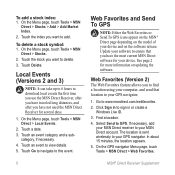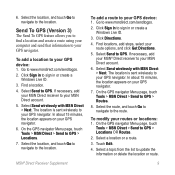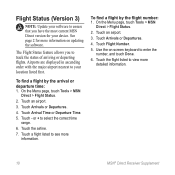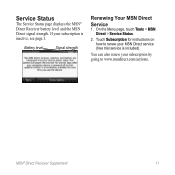Garmin GDB 50 Support Question
Find answers below for this question about Garmin GDB 50 - MSN Direct Receiver.Need a Garmin GDB 50 manual? We have 1 online manual for this item!
Question posted by tedoole on June 5th, 2012
Will The Gdb50 Work On A Garmin 775t?
The person who posted this question about this Garmin product did not include a detailed explanation. Please use the "Request More Information" button to the right if more details would help you to answer this question.
Current Answers
Related Garmin GDB 50 Manual Pages
Similar Questions
Problem With My Gsd21 Model
I have install a gsd21 in my boat on a 2010 display and it was working good for two days and sudentl...
I have install a gsd21 in my boat on a 2010 display and it was working good for two days and sudentl...
(Posted by churchur47 12 years ago)
Installing The Gsd20 Will The Standard Horizon Transducer Work Or Do I Even Need
(Posted by macmckim 14 years ago)