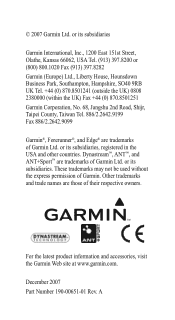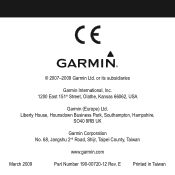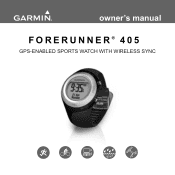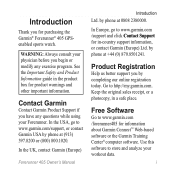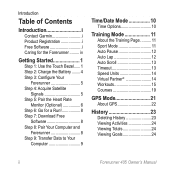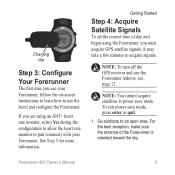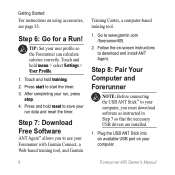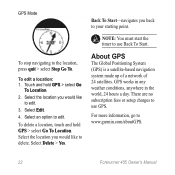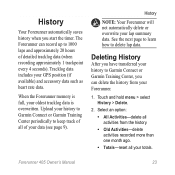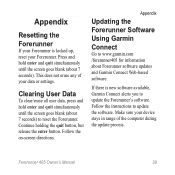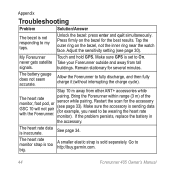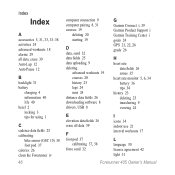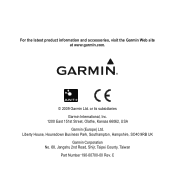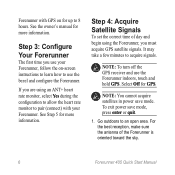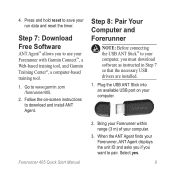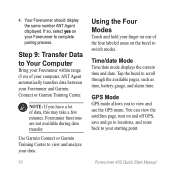Garmin Forerunner 405 Support Question
Find answers below for this question about Garmin Forerunner 405.Need a Garmin Forerunner 405 manual? We have 7 online manuals for this item!
Question posted by smwall625 on October 10th, 2011
Garmin 405 Instruction Book
Current Answers
Answer #1: Posted by kcmjr on October 10th, 2011 12:59 PM
The miles verses kilometers should be adjustable. My GPS allows switching back and forth.
The only issue with the UK might be the maps that are available. They typically are by region so you "may" need to load another set of maps. Everything else should work fine.
Licenses & Certifications: Microsoft, Cisco, VMware, Novell, FCC RF & Amateur Radio licensed.