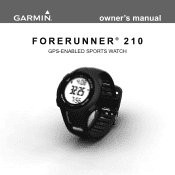Garmin Forerunner 210 Support Question
Find answers below for this question about Garmin Forerunner 210.Need a Garmin Forerunner 210 manual? We have 5 online manuals for this item!
Question posted by nanalire on April 16th, 2014
Garmim 210 Wont Turn On
The person who posted this question about this Garmin product did not include a detailed explanation. Please use the "Request More Information" button to the right if more details would help you to answer this question.
Current Answers
There are currently no answers that have been posted for this question.
Be the first to post an answer! Remember that you can earn up to 1,100 points for every answer you submit. The better the quality of your answer, the better chance it has to be accepted.
Be the first to post an answer! Remember that you can earn up to 1,100 points for every answer you submit. The better the quality of your answer, the better chance it has to be accepted.
Related Garmin Forerunner 210 Manual Pages
Important Safety and Product Information - Page 3
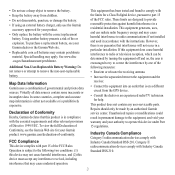
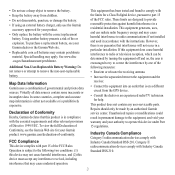
...harmful interference in accordance with Industry Canada Standard RSS-210.
Declaration of the FCC rules.
This equipment generates,... Garmin service center. Repairs should only be determined by turning the equipment off and on a different circuit from children...remove the battery. • Keep the battery away from the GPS device.
• Consult the dealer or an experienced radio/TV...
ML Declaration of Conformity - Page 1
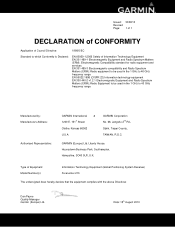
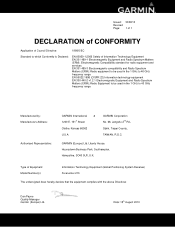
... technology equipment EN 300 440-2 v1.2.1 Electromagnetic Equipment and Radio Spectrum Matters (ERM); Type of Equipment: Model Number(s):
Information Technology Equipment (Global Positioning System Receiver) Forerunner 210
The undersigned does hereby declare that the equipment complies with the above Directives
Dan Payne Quality Manager Garmin (Europe) Ltd.
Owner's Manual - Page 3
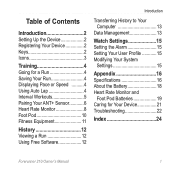
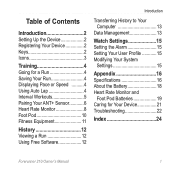
...
Appendix 16 Specifications 16 About the Battery 18 Heart Rate Monitor and
Foot Pod Batteries 19 Caring for Your Device 21 Troubleshooting 22
Index 24
Forerunner 210 Owner's Manual
Owner's Manual - Page 4
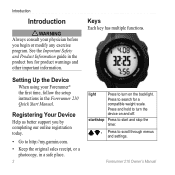
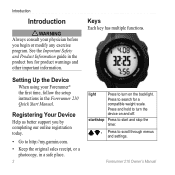
... program.
Setting Up the Device
When using your physician before you by completing our online registration today.
• Go to turn on and off. Press to scroll through menus and settings.
Forerunner 210 Owner's Manual
Press and hold to http://my.garmin.com.
• Keep the original sales receipt, or a photocopy, in the...
Owner's Manual - Page 5
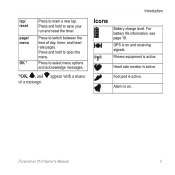
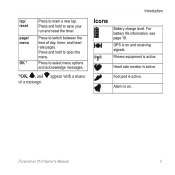
.... Foot pod is on and receiving signals.
lap/ reset
page/ menu
OK *
Press to switch between the time of day, timer, and heart rate pages. GPS is on .
Forerunner 210 Owner's Manual
Press and hold to select menu options and acknowledge messages.
*OK, , and appear with a menu or a message.
Owner's Manual - Page 6
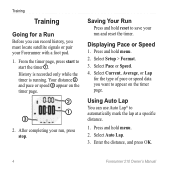
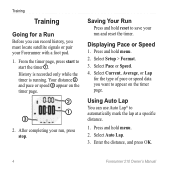
... your run and reset the timer. Enter the distance, and press OK.
Forerunner 210 Owner's Manual
Training
Training
Going for the type of pace or speed data you must locate satellite signals or... pair your Forerunner with a foot pod.
1. Your distance ➋ and pace or speed ➌ appear on the...
Owner's Manual - Page 7
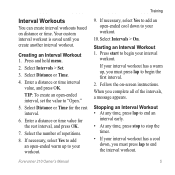
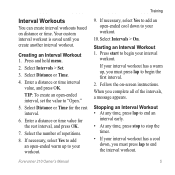
... press lap to begin the first interval.
2.
Press start to end the interval workout. Select the number of the intervals, a message appears.
Select Intervals > On. Forerunner 210 Owner's Manual
Enter a distance or time value for the rest interval.
6. Select Distance or Time.
4. Your custom interval workout is saved until you complete all...
Owner's Manual - Page 8
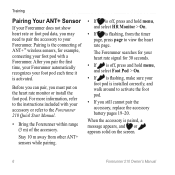
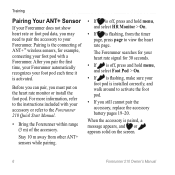
....
• If is flashing, make sure your accessory or refer to the Forerunner 210 Quick Start Manual.
• Bring the Forerunner within range (3 m) of the accessory. Before you can pair, you may ... pod data, you must put on the screen.
Forerunner 210 Owner's Manual
For more information, refer to your Forerunner.
After you still cannot pair the accessory, replace the accessory...
Owner's Manual - Page 9
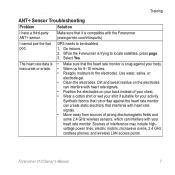
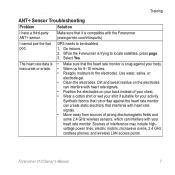
...I cannot pair the foot pod.
GPS needs to the electrodes. The heart rate data is • Make sure that it is compatible with the Forerunner (www.garmin.com/intosports).
inaccurate ...strong electromagnetic fields and some 2.4 GHz wireless sensors, which can interfere with your body. Forerunner 210 Owner's Manual
Go indoors. 2.
Dirt and sweat residue on the electrodes can ...
Owner's Manual - Page 10
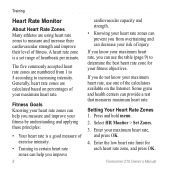
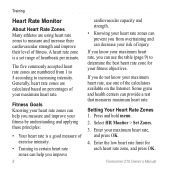
... measure and improve your fitness by understanding and applying these principles:
• Your heart rate is a set range of injury. Setting Your Heart Rate Zones 1. Forerunner 210 Owner's Manual
Some gyms and health centers can use one of the calculators available on percentages of your risk of heartbeats per minute. Training
Heart...
Owner's Manual - Page 12
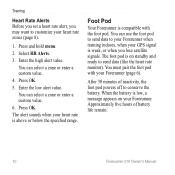
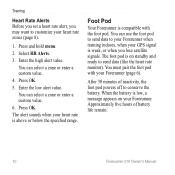
... can use the foot pod to send data to your Forerunner when training indoors, when your GPS signal is above or below the specified range.
After 30 minutes of battery life remain.
10
Forerunner 210 Owner's Manual Enter the high alert value. Foot Pod
Your Forerunner is low, a message appears on standby and ready to...
Owner's Manual - Page 19
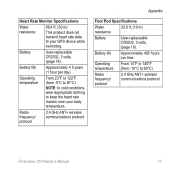
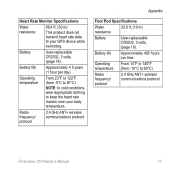
... cold conditions, wear appropriate clothing to keep the heart rate monitor near your GPS device while swimming. Radio frequency/ protocol
2.4 GHz ANT+ wireless communications protocol
Appendix...data to 60°C)
Radio frequency/ protocol
2.4 GHz ANT+ wireless communications protocol
Forerunner 210 Owner's Manual
17
Battery life
Approximately 4.5 years (1 hour per day)
Operating ...
Owner's Manual - Page 20
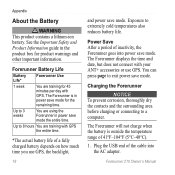
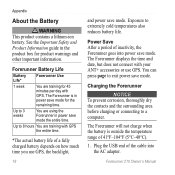
... save mode for the remaining time. Forerunner 210 Owner's Manual The Forerunner is outside the temperature range of the cable into power save mode. Up to 8 hours You are training with GPS the entire time.
*The actual battery life of inactivity, the Forerunner goes into the AC adapter.
The Forerunner will not charge when the battery...
Owner's Manual - Page 21
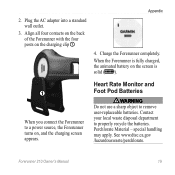
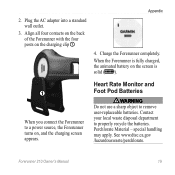
...
warning Do not use a sharp object to a power source, the Forerunner turns on, and the charging screen appears. Perchlorate Material - Forerunner 210 Owner's Manual
19 See www.dtsc.ca.gov /hazardouswaste/perchlorate.
Align all four contacts on the back of the Forerunner with the four posts on the screen is solid ( ).
➊
When you...
Owner's Manual - Page 24
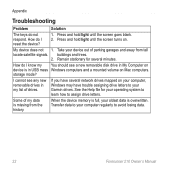
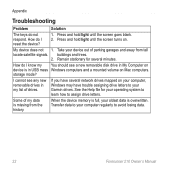
...volume on Mac computers.
Some of drives. Press and hold light until the screen turns on.
buildings and trees.
2. Remain stationary for your computer regularly to assign drive... 2.
Transfer data to your operating system to learn how to avoid losing data.
22
Forerunner 210 Owner's Manual I reset the device?
1.
Appendix
Troubleshooting
Problem
Solution
The keys do I ...
Quick Start Manual - Page 3
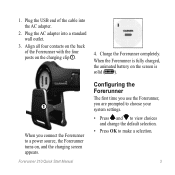
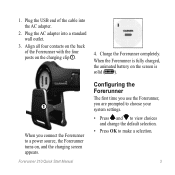
...
and change the default selection. • Press OK to a power source, the Forerunner turns on the charging clip ➊.
4.
Forerunner 210 Quick Start Manual
Configuring the Forerunner
The first time you use the Forerunner, you connect the Forerunner to make a selection.
Plug the USB end of the Forerunner with the four posts on , and the charging screen appears. 1.
Quick Start Manual - Page 4
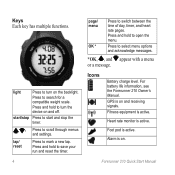
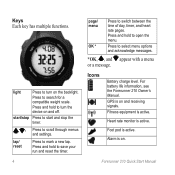
....
Foot pod is active. Press and hold to open the menu.
Press to mark a new lap.
Forerunner 210 Quick Start Manual
Icons
Battery charge level. GPS is on . Fitness equipment is active.
Press and hold to turn on and off. start/stop Press to start and stop the timer.
*
Press to select menu options...
Quick Start Manual - Page 9
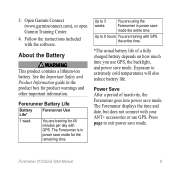
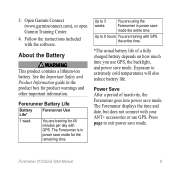
.... Power Save After a period of a fully charged battery depends on how much time you use GPS. Press page to extremely cold temperatures will also reduce battery life. Forerunner 210 Quick Start Manual
Follow the instructions included with GPS. Exposure to exit power save mode. See the Important Safety and Product Information guide in power...
Quick Start Manual - Page 10
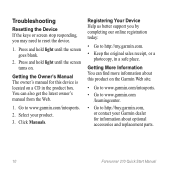
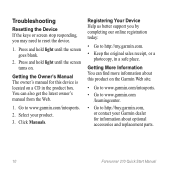
...blank.
2.
You can find more information about optional accessories and replacement parts.
10
Forerunner 210 Quick Start Manual Registering Your Device Help us better support you may need to reset...get the latest owner's manual from the Web.
1. Press and hold light until the screen turns on.
Getting the Owner's Manual The owner's manual for information about this device is located...