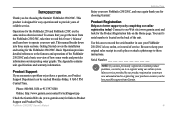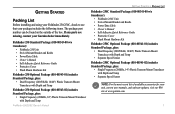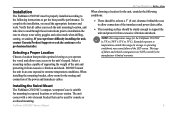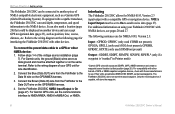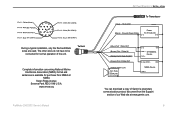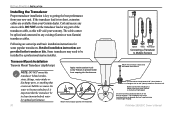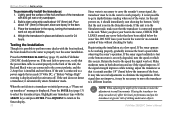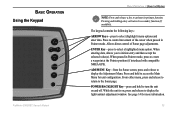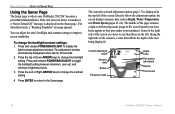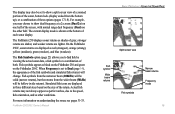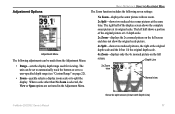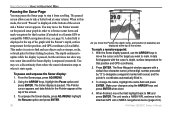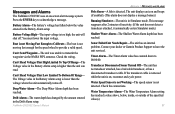Garmin Fishfinder 250C Support Question
Find answers below for this question about Garmin Fishfinder 250C.Need a Garmin Fishfinder 250C manual? We have 1 online manual for this item!
Question posted by scottjosh on April 9th, 2012
Garmin Fishfinder 250c Faulty Display
i recently Purchased a boat with a garmin 250c fishfinder fitted, used once worked great then the display started to jump about. is this the lcd and can be exchanged easyily
Current Answers
Related Garmin Fishfinder 250C Manual Pages
Similar Questions
Shows Depth Occasionally.
All connections are clean and tight. Shows - - at the dock. Took it out and it started showing depth...
All connections are clean and tight. Shows - - at the dock. Took it out and it started showing depth...
(Posted by avola 1 year ago)
Broken Plug Of Fishfinder 140
I am locking for wiring diagram for the connector on a Garmin Fishfinder 140 or similarKnew I was go...
I am locking for wiring diagram for the connector on a Garmin Fishfinder 140 or similarKnew I was go...
(Posted by babdulgalil 6 years ago)
Garmin 250c Fishfinder
blank screen need to factory reset how do i do it?
blank screen need to factory reset how do i do it?
(Posted by tjoptics 10 years ago)
My Screen On The Garmin 250c Has A White Glow With No Other Display
(Posted by gjcresswell 11 years ago)
Fishfinder
im looking for a fishfinder with the down imaging combo
im looking for a fishfinder with the down imaging combo
(Posted by paolawatz 11 years ago)