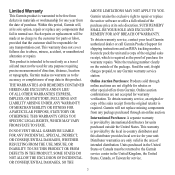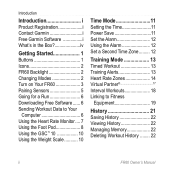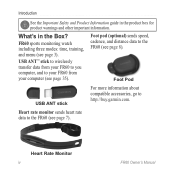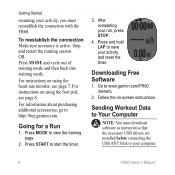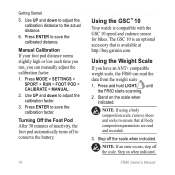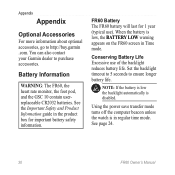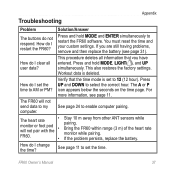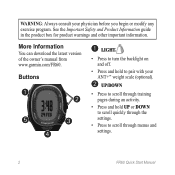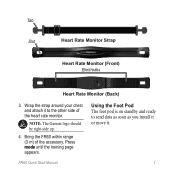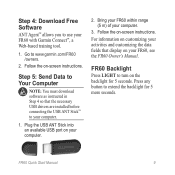Garmin FR60 Support Question
Find answers below for this question about Garmin FR60 - Women's Lilac Fitness Watch.Need a Garmin FR60 manual? We have 6 online manuals for this item!
Question posted by hapete on July 10th, 2014
How To Flash Garmin Fr60 Software
Current Answers
Answer #1: Posted by waelsaidani1 on July 10th, 2014 3:50 AM
U.S.: 913-397-8200
U.S. Toll-free: 800-800-1020
Canada: 866-429-9296
If you are outside the USA or Canada visit; http://www.garmin.com/us/support/ and select your country for contact details.
Related Garmin FR60 Manual Pages
Similar Questions
I descovered the Garmin new website, wanted to upload new activities, I downloaded Garmin expres to ...
I have replaced the battery on the watch but it still displays an "Error" message. I have already tr...