Garmin Edge 800 Support Question
Find answers below for this question about Garmin Edge 800.Need a Garmin Edge 800 manual? We have 4 online manuals for this item!
Question posted by d777papes on February 3rd, 2014
Garmin Edge 800 Wont Connect To Mac
The person who posted this question about this Garmin product did not include a detailed explanation. Please use the "Request More Information" button to the right if more details would help you to answer this question.
Current Answers
There are currently no answers that have been posted for this question.
Be the first to post an answer! Remember that you can earn up to 1,100 points for every answer you submit. The better the quality of your answer, the better chance it has to be accepted.
Be the first to post an answer! Remember that you can earn up to 1,100 points for every answer you submit. The better the quality of your answer, the better chance it has to be accepted.
Related Garmin Edge 800 Manual Pages
Declaration of Conformity - Page 1
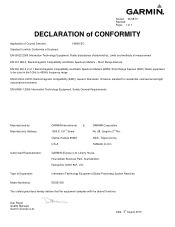
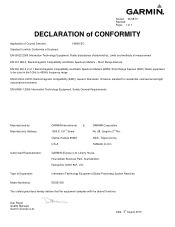
Limits and methods of Equipment:
Information Technology Equipment (Global Positioning System Receiver)
Model Number(s):
EDGE 800
The undersigned does hereby declare that the equipment complies with the above Directives
Dan Payne Quality Manager Garmin (Europe) Ltd. Short Range Devices
EN 300 440-2 v1.2.1 Electromagnetic Compatibility and Radio Spectrum Matters (ERM); Radio equipment to be...
Owner's Manual - Page 4


Appendix 43 Registering Your Device 43 About the Edge 43 Updating the Software 43 Contacting Garmin Product
Support 43 Buying Optional Accessories......44 Caring for Your Device 44 Specifications 44 About the Battery 46 Charging the Edge 47 Heart Rate Monitor and GSC 10
Batteries 48 Wheel Size and
Circumference 50 Troubleshooting 52
Index 54
iv
Edge 800 Owner's Manual
Owner's Manual - Page 5
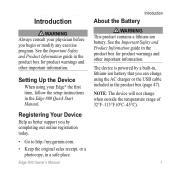
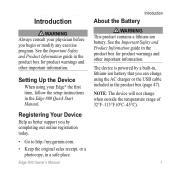
... is powered by completing our online registration today.
• Go to http://my.garmin.com.
• Keep the original sales receipt, or a photocopy, in a ..., lithium-ion battery that you can charge using your physician before you begin or modify any exercise program. Edge 800 Owner's Manual
Introduction
About the Battery
warning This product contains a lithium-ion battery. NOTE: The...
Owner's Manual - Page 9


...you can set the minimum and maximum power in watts.
Each time you can use Garmin Connect™ or Garmin Training Center® to set up advanced alerts.
1. After you create a workout...rpm).
• Select Power Alert to schedule the workout for a ride. Edge 800 Owner's Manual
5
Note: To turn on your Edge. Select MENU > Training > Alerts.
2. Go for a particular day. ...
Owner's Manual - Page 12
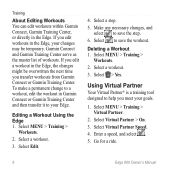
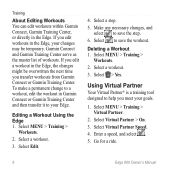
... serve as the master list of workouts. Select MENU > Training >
Workouts.
2. Deleting a Workout 1.
Select a step. 5. Select a workout. 3. Go for a ride.
8
Edge 800 Owner's Manual Select > Yes. If you edit workouts in Garmin Connect or Garmin Training Center and then transfer it to save the workout. To make a permanent change to a workout, edit the workout in...
Owner's Manual - Page 13


... make changes to the Virtual Partner speed before you make changes to the Virtual
Edge 800 Owner's Manual
Training
Partner during your location. You can also follow a saved ...completed in under 30 minutes. 6. to adjust the speed of the page, you can use Garmin Connect or Garmin Training Center (page 20) to match or exceed previously set performance goals.
Changes made to the...
Owner's Manual - Page 14


... not on the Edge. Select MENU > Courses.
2.
A message appears after you must have a Garmin Connect account (page 20).
1. Go to the Edge.
1. Creating Courses with GPS track data saved...Device.
4. Edge 800 Owner's Manual
Select MENU > Courses > Create New Course.
2. Enter a name for the course, and select . Connect the Edge to edit the course features. Disconnect the Edge, and turn...
Owner's Manual - Page 21


... % FTP to calculate your functional threshold power (FTP) value, you can set seven custom power zones using Garmin Connect or Garmin Training Center. Non-Zero Averaging for Power Data The non-zero data-averaging setting is to exclude zero values that... message appears. If you know your power zones automatically.
1. Select a bike.
3. Select Power Zones.
4. Edge 800 Owner's Manual
17
Owner's Manual - Page 24


...Upload your ride data:
• Garmin Connect is Web-based software.
• Garmin Training Center is stopped or paused. Viewing a Ride
Select MENU > History > Activities. Viewing Distance and Time Totals
Select MENU > History > Totals to www.garmin.com /intosports.
2. The Edge does not automatically delete or overwrite your product.
20
Edge 800 Owner's Manual Select your history...
Owner's Manual - Page 25


3.
Edge 800 Owner's Manual
21 Plug the small end of the USB cable into the mini-USB port.
4. ... Edge.
1. Transferring History to Your Computer
notice To prevent corrosion, thoroughly dry the mini-USB port, the weather cap, and the surrounding area before charging or connecting to delete the history from the mini-USB port ➋.
➊
➋
History
3. Open Garmin Connect...
Owner's Manual - Page 27


... mounted volumes on your computer, you have connected the device to your computer.
2. Open the Garmin\NewFiles folder or volume.
5. To insert the card, press it clicks. note: The device is also not compatible with Windows® 95, 98, Me, or NT.
Edge 800 Owner's Manual
23 Connect the USB cable to your computer for...
Owner's Manual - Page 28


....
24
Edge 800 Owner's Manual Unplug the device from your system tray.
• For Mac computers, drag the volume icon to your computer, you have connected the device to the Trash .
2. History
Deleting Files
NOTICE Your device memory contains important system files that should not be deleted. Select the file.
3.
Open the Garmin or memory...
Owner's Manual - Page 47
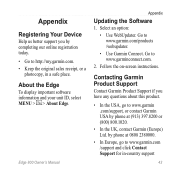
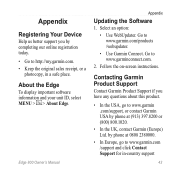
Go to www.garminconnect.com.
2. Go to www.garmin.com/products /webupdater.
• Use Garmin Connect.
Edge 800 Owner's Manual
Appendix
Updating the Software
1.
by phone at (913) 397.8200 or (800) 800.1020.
• In the UK, contact Garmin (Europe) Ltd. Select an option:
• Use WebUpdater. About the Edge
To display important software information and your unit ID...
Owner's Manual - Page 57


... is connected You may have loaded a corrupted file.
to the Edge. Continue pressing RESET for any new removable drives in my list of EPDM only.
Edge 800 Owner's Manual
53 will no longer record data. Appendix
Problem
Solution
My Edge is missing from your computer.
Transfer data to your computer regularly to http://buy.garmin.com...
Owner's Manual - Page 59


... viewing 20
I initial setup 41
G Garmin Connect 5, 8, 9, 20 Garmin Product Support 43 Garmin Training Center 5,
6, 8, 9, 20 GPS
accuracy 32 satellite page 40 grade 32 GSC 10 16, 46
K keys 2
L language 41 lithium-ion battery 1, 45 loading files 23 locations
deleting 27 editing 27 finding 28 marking 25 projecting 27
Edge 800 Owner's Manual
Index recently found 26...
Quick Start Manual - Page 3
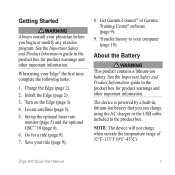
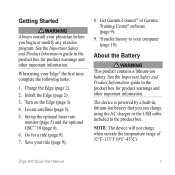
... This product contains a lithium-ion battery. Edge 800 Quick Start Manual
1 Turn on the Edge (page 3).
4. Getting Started
warning Always consult your computer (page 10). NOTE: The device will not charge when outside the temperature range of 32°F-113°F (0°C-45°C). Get Garmin Connect™ or Garmin Training Center® software (page...
Quick Start Manual - Page 8


... the strap to the strap.
➊
2.
When the heart rate monitor is paired, a message appears, and appears solid on your chest, and connect it is erratic or does not appear, you may have a GSC 10, you can skip this task.
Both magnets must be rightside up for stability.
6
Edge 800 Quick Start Manual
Quick Start Manual - Page 11


... history, you must locate satellite signals (page 5) or pair your ride data and reset the timer. Edge 800 Quick Start Manual
9 Saving Your Ride Data
Press and hold RESET to www.garmin.com /intosports.
2. Go to save your Edge with an ANT+™ sensor.
1.
Follow the on-screen instructions. From the timer page, press...
Quick Start Manual - Page 12


... open Garmin Training Center.
5. Select the course > Go. Locations
You can record and store locations in the device.
3. Disconnect the Edge, and turn it on your computer. 2. Click Send to an
available USB port on . 5. Plug the small end of the USB cable into the mini-USB port.
10
Edge 800 Quick Start Manual Connect...
Quick Start Manual - Page 14


...Connect the device to your history.
1.
Turn off the device.
2. Locking the Touchscreen To avoid accidental screen touches, you may need to www.garmin.com/intosports for 10 seconds. The status page appears.
2.
Press and hold for a list of third-party ANT+ sensors that are compatible with the Edge... settings. Open the "Garmin" drive or volume.
12
Edge 800 Quick Start Manual Troubleshooting
...
Similar Questions
Garmin Forerunner 410 Wont Connect To Gps
every few week or so my garmin forerunner 410 will not connect to gps so i am unable to track my run...
every few week or so my garmin forerunner 410 will not connect to gps so i am unable to track my run...
(Posted by markholland1975 11 years ago)
Where Can I Find The Unit Id On An Edge 800
where can i find the unit ID on an edge 800
where can i find the unit ID on an edge 800
(Posted by cjessop 12 years ago)

