Garmin Edge 800 Support Question
Find answers below for this question about Garmin Edge 800.Need a Garmin Edge 800 manual? We have 4 online manuals for this item!
Question posted by by2ale on February 3rd, 2014
How To Customize The Edge 800 To Display Temperature In The Data Field?
The person who posted this question about this Garmin product did not include a detailed explanation. Please use the "Request More Information" button to the right if more details would help you to answer this question.
Current Answers
There are currently no answers that have been posted for this question.
Be the first to post an answer! Remember that you can earn up to 1,100 points for every answer you submit. The better the quality of your answer, the better chance it has to be accepted.
Be the first to post an answer! Remember that you can earn up to 1,100 points for every answer you submit. The better the quality of your answer, the better chance it has to be accepted.
Related Garmin Edge 800 Manual Pages
Owner's Manual - Page 3


... Pairing the GSC 10 15
Edge 800 Owner's Manual
Third-Party ANT+ Sensors..........16 ANT+ Sensor
Troubleshooting 18 Heart Rate Zones 19
History 20 Viewing a Ride 20 Data Recording 22 Data Management 23
Navigation 25 Locations 25 Route Settings 27 Purchasing Additional Maps........28 Map Settings 30
Settings 31 Customizing Your Data Fields.....31 Updating Your Bike...
Owner's Manual - Page 7
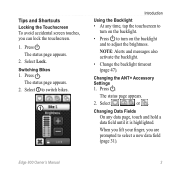
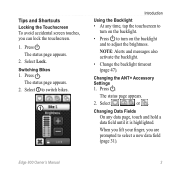
... ➊ to switch bikes.
➊
Introduction
Using the Backlight • At any data page, touch and hold a data field until it is highlighted. NOTE: Alerts and messages also activate the backlight.
•... Press to turn on the backlight and to select a new data field (page 31). Switching Bikes 1. The status page appears.
2.
Edge 800 Owner's Manual
3 Press . Press . Changing the ANT+ ...
Owner's Manual - Page 8
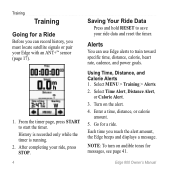
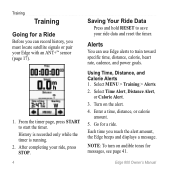
...Calorie Alert. 3. Go for messages, see page 41.
Edge 800 Owner's Manual Alerts
You can record history, you reach the alert amount, the Edge beeps and displays a message. Turn on audible tones for a ride.... Note: To turn on the alert. 4. After completing your ride, press STOP.
4
Saving Your Ride Data
...
Owner's Manual - Page 10


... necessary, select Yes in the field below the specified heart rate, the Edge beeps and displays a message.
8. Select to end the step after a specific distance. If you select Open, you can also create and save the workout.
6
Edge 800 Owner's Manual Select .
4. If necessary, select a target zone or enter a custom range. Each time you can select...
Owner's Manual - Page 11
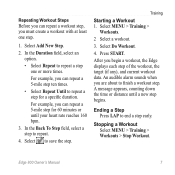
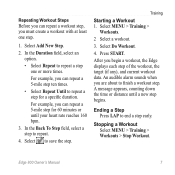
... sounds when you begin a workout, the Edge displays each step of the workout, the target (if any), and current workout data. Repeating Workout Steps Before you can repeat a 5-mile step for a specific duration. In the Back To Step field, select a step to end a step early. Select Do Workout.
4. Edge 800 Owner's Manual
7 Select to repeat a step...
Owner's Manual - Page 17


... the heart rate monitor.
3. ANT+ Sensors
When the heart rate monitor is on the heart rate monitor.
1. Edge 800 Owner's Manual
13
If necessary, customize heart rate data fields (page 31). Setting Your Heart Rate Zones The Edge uses your user profile information from the initial setup to tighten the strap on the status page.
6.
Putting...
Owner's Manual - Page 19
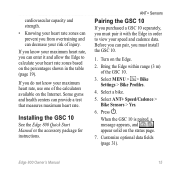
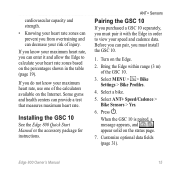
... 10 separately, you from overtraining and can decrease your risk of the GSC 10.
3. Select a bike.
5.
Edge 800 Owner's Manual
15 Turn on the status page.
7. Select ANT+ Speed/Cadence > Bike Sensors > Yes.
6.
Press . Customize optional data fields (page 31).
Some gyms and health centers can provide a test that measures maximum heart rate. When the...
Owner's Manual - Page 35


....
Revolutions of your current ride.
Select a page. 3.
Data fields with the * symbol display statute or metric units. Settings
To turn off an optional page, set up custom data fields for the current lap. Edge 800 Owner's Manual
31
Avg. **
Cadence - Select MENU > > Bike Settings > Data Fields.
2. Data Fields Data fields with the ** symbol require an ANT+ sensor. Average...
Owner's Manual - Page 36


.... Dist. Elevation *
Distance above or below sea level.
32
Data Field ETA at Destination ETA at Next
GPS Accuracy *
GPS Signal Strength Grade
Heading Heart Rate **
Description
The estimated time of... ride.
The direction you will reach your final destination. Edge 800 Owner's Manual
Dist. Dist.
The margin of the GPS satellite signal.
The estimated time of rise over run.
Lap...
Owner's Manual - Page 37


...of maximum heart rate for the lap.
Edge 800 Owner's Manual
33 Avg. **
HR -
Current range of heart rate reserve (maximum heart rate minus resting heart rate). Data Field HR - %HRR **
HR - %Max...%Max. **
HR - Average heart rate for the lap.
Average heart rate in the current lap.
Data Field HR - Lap %Max. ** HR Graph **
HR to 5). Location at Dest. Line graph showing ...
Owner's Manual - Page 38


...
Amount of power output. Last Average speed during the last full lap. Speed
Top speed achieved
- Edge 800 Owner's Manual
Top power achieved Last Lap ** during
Lap **
the last full lap. Speed *
Current speed. Speed -
Settings
Data Field Odometer
Power **
Power - %FTP **
Power - 30s Avg. ** Power - 3s Avg. **
Power - The 30-second moving average...
Owner's Manual - Page 39
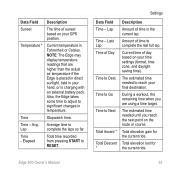
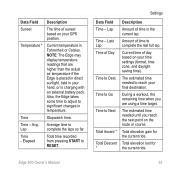
...Temperature *
Current temperature in temperature.
Time -
Edge 800 Owner's Manual
35 The estimated time needed until you are higher than the actual air temperature if the Edge...Edge may display temperature readings that are using a time target. Average time to reach your time settings (format, time zone, and daylight saving time).
Settings
Data Field Time -
Data Field...
Owner's Manual - Page 40


... size using GPS distance.
• Select Custom to automatically mark the lap at all of ascent or descent in the course.
36
Edge 800 Owner's Manual
The 30-second moving average of wheel sizes and circumferences, see page 50. Select Bike Details.
4. Enter a name for example, a long climb or training sprints).
Settings
Data Field Vertical Speed...
Owner's Manual - Page 41
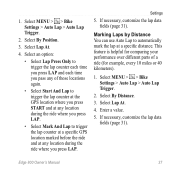
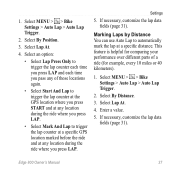
... Distance.
3. Edge 800 Owner's Manual
37 Select MENU > > Bike Settings > Auto Lap > Auto Lap Trigger.
2. Marking Laps by Distance You can use Auto Lap to trigger the lap counter at a specific GPS location marked before the ride and at a specific distance. Select Lap At.
4. Select Lap At.
4. If necessary, customize the lap data fields (page 31...
Owner's Manual - Page 42


...MENU > > Bike Settings > Auto Pause > Auto Pause Mode.
2. Elapsed data field. Select MENU > > Bike Settings > Auto Scroll > Auto Scroll Speed.
...drops below a specified value.
If necessary, customize optional time data fields (page 31).
This feature is not saved with your history data.
1. Select a display speed: Slow, Medium, or Fast.
38
Edge 800 Owner's Manual Using Auto Scroll You can...
Owner's Manual - Page 50
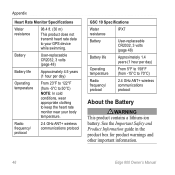
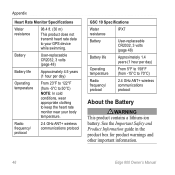
...)
Operating temperature
From 5°F to 158°F (from -5°C to 50°C)
Note: In cold conditions, wear appropriate clothing to keep the heart rate monitor near your GPS device while swimming. See the Important Safety and Product Information guide in the product box for product warnings and other important information.
46
Edge 800 Owner...
Owner's Manual - Page 58
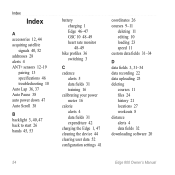
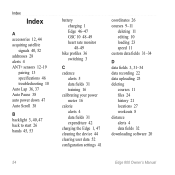
... the Edge 1, 47 cleaning the device 44 clearing user data 52 configuration settings 41
coordinates 26 courses 9-11
deleting 11 editing 10 loading 23 speed 11 custom data fields 31-34
D data fields 3, 31-34 data recording 22 data uploading 23 deleting
courses 11 files 24 history 21 locations 27 workouts 8 distance alerts 4 data fields 32 downloading software 20
54
Edge 800...
Owner's Manual - Page 59


... location 27
F files
deleting 24 loading 23
H heart rate
alerts 5 data fields 32-33 zones 13-15 heart rate monitor 13 history 20, 53 deleting 21 viewing 20
I initial setup 41
G Garmin Connect 5, 8, 9, 20 Garmin Product Support 43 Garmin Training Center 5,
6, 8, 9, 20 GPS
accuracy 32 satellite page 40 grade 32 GSC 10 16...
Owner's Manual - Page 60


... message 39 storing the device 44
T technical specifications 44 temperature data field 35 time
alerts 4 data fields 35 total elapsed 38 zones and formats 41
timer 20 tire size 36, 50 tones 41 touchscreen 2-3
calibrating 52 cleaning 44 training indoors 39 settings 36 training with your Edge 4 transferring data 23 troubleshooting 18, 52
U unit ID 43 units...
Quick Start Manual - Page 13
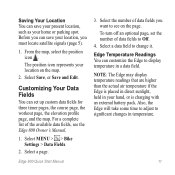
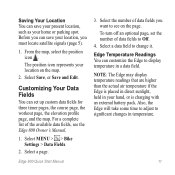
... to adjust to display temperature in temperature.
11
Edge Temperature Readings You can customize the Edge to significant changes in a data field. Select a page. To turn off an optional page, set up custom data fields for three timer pages, the course page, the workout page, the elevation profile page, and the map. Select a data field to see the Edge 800 Owner's Manual.
1. Before...
Similar Questions
Oregon 650 Customizing Data Fields?
Hioregon 650 customizing data fields?
Hioregon 650 customizing data fields?
(Posted by moshes 8 years ago)
Why Can't I Change Data Fields In Multisport Mode Garmin 910xt
(Posted by unrRo 10 years ago)
Where Can I Find The Unit Id On An Edge 800
where can i find the unit ID on an edge 800
where can i find the unit ID on an edge 800
(Posted by cjessop 12 years ago)

