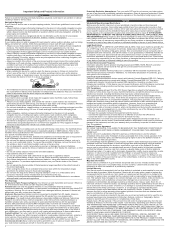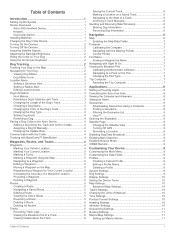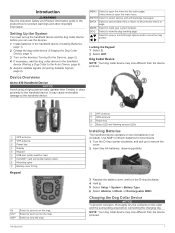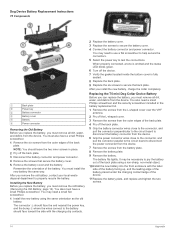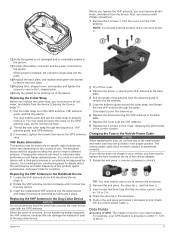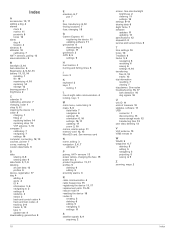Garmin Astro 430 Support Question
Find answers below for this question about Garmin Astro 430.Need a Garmin Astro 430 manual? We have 2 online manuals for this item!
Question posted by walkerhunter1975 on October 17th, 2016
Astro 430 Help
can u put names on roads on the topo maps or do u have to have birds eye view
Current Answers
Answer #1: Posted by techyagent on October 18th, 2016 9:59 AM
Related Garmin Astro 430 Manual Pages
Similar Questions
Help Wiring Diagram Garmin Gtx 327 Transonder
wewant to ask a problem with the Garmin GTX 327 transponder which can not now be lit, can you give u...
wewant to ask a problem with the Garmin GTX 327 transponder which can not now be lit, can you give u...
(Posted by eddyavio 7 years ago)
Can U Buy A Circuit Board For A Garmin Tracking Collar. Astro 320
There is a burnt spot on the circuit board where it looks like it had a short. Where can I buy a new...
There is a burnt spot on the circuit board where it looks like it had a short. Where can I buy a new...
(Posted by Margareteller 10 years ago)
Is The Garmin Astro 320 Dog Tracker In The French Or Italian Language?
(Posted by gshattuck 12 years ago)
My Aera 795 Shuts Down Or Freezes Periodically. Software Update Did Not Help.
My Aera 795 shuts down in flight, gets stuck reading pdfs. Garmin says next release of software may ...
My Aera 795 shuts down in flight, gets stuck reading pdfs. Garmin says next release of software may ...
(Posted by nick35852 12 years ago)
Is There Help In Understanding The Garmin 541s.
I am in my second year with the Garmin 541S and will admit that I do not know how to use it properly...
I am in my second year with the Garmin 541S and will admit that I do not know how to use it properly...
(Posted by rick111641 12 years ago)