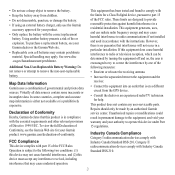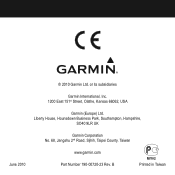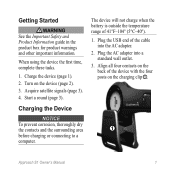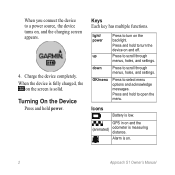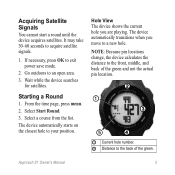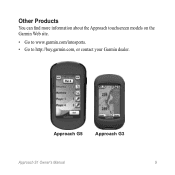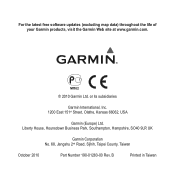Garmin Approach S1 North America Support Question
Find answers below for this question about Garmin Approach S1 North America.Need a Garmin Approach S1 North America manual? We have 2 online manuals for this item!
Question posted by mjjenks1 on May 28th, 2013
Charging My Garmin S1
Have been charging my Garmin Si for 4 hours. (first time)
How long does it take?
Current Answers
Related Garmin Approach S1 North America Manual Pages
Similar Questions
Delta Xc Collar Won't Turn On Anymore Even After Charging For 24 Hours
any suggestions on a reset to get it working again
any suggestions on a reset to get it working again
(Posted by Msaether21 1 year ago)
I Just Got The S2 Question Is When Charging For The First Time Is The Watch
suppose to be on or off when charging for the first time
suppose to be on or off when charging for the first time
(Posted by jeffromero 7 years ago)
How Can I Tell If My Approach S1 Is Charged
(Posted by anythdok 9 years ago)
How Do You Change The Battery On The Approach S1
I have a blank screen and it won't charge so how do you change the battery
I have a blank screen and it won't charge so how do you change the battery
(Posted by frankwaters79 11 years ago)