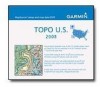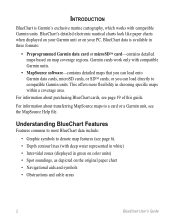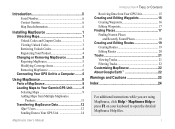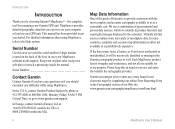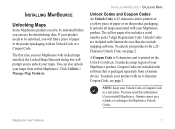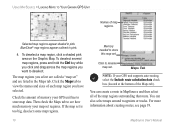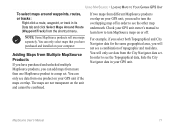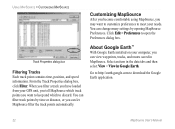Garmin 010-11125-00 Support Question
Find answers below for this question about Garmin 010-11125-00 - MapSource TOPO U.S.Need a Garmin 010-11125-00 manual? We have 8 online manuals for this item!
Question posted by jallen0410 on January 27th, 2013
Garmin 1250 Nuvi Manual
Current Answers
Answer #1: Posted by tintinb on January 27th, 2013 7:59 PM
1. Visit
http://www.helpowl.com/manuals/Garmin/0101112500/13702
2. Click your preferred manual to be downloaded
3. Enter the required captcha code
4. Click the Submit Form button
5. Select the second option for the download
If you cannot open the PDF file, you can download the PDF reader here:
If you have more questions, please don't hesitate to ask here at HelpOwl. Experts here are always willing to answer your questions to the best of our knowledge and expertise.
Regards,
Tintin
Related Garmin 010-11125-00 Manual Pages
Similar Questions
When I load the cartridge in my GPS I get a "card format not recognized" message. What does this mea...
I am on a road trip and the new Nuvi 50 is saying map data not available. I did not bring the cabl...
Should the Nuvi 1250 be operated like a notebook computer, in a way that when fully charged, its bat...