2010 GMC Terrain Support Question
Find answers below for this question about 2010 GMC Terrain.Need a 2010 GMC Terrain manual? We have 1 online manual for this item!
Question posted by cigalPhenes on October 14th, 2013
How To Turn On Aux In 2010 Gmc Terrain
The person who posted this question about this GMC automobile did not include a detailed explanation. Please use the "Request More Information" button to the right if more details would help you to answer this question.
Current Answers
There are currently no answers that have been posted for this question.
Be the first to post an answer! Remember that you can earn up to 1,100 points for every answer you submit. The better the quality of your answer, the better chance it has to be accepted.
Be the first to post an answer! Remember that you can earn up to 1,100 points for every answer you submit. The better the quality of your answer, the better chance it has to be accepted.
Related Manual Pages
Owner's Manual - Page 1


2010 GMC Terrain Owner Manual M
Keys, Doors and Windows ...1-1 Keys and Locks ...1-2 Doors ...1-8 Vehicle Security...1-13 Exterior Mirrors ...1-14 Interior Mirrors ...1-16 Windows ...1-16 Roof ...1-19 Seats and ...
Owner's Manual - Page 2


2010 GMC Terrain Owner Manual M
Vehicle Care ...9-1 General Information ...9-2 Vehicle Checks ...9-4 Headlamp Aiming ...9-30 Bulb Replacement ...9-32 Electrical System ...9-38 Wheels and Tires ...9-45 Jump Starting ...9-78 Towing ...9-...
Owner's Manual - Page 3


...specific vehicle to the printing of this owner manual. Litho in this manual in the vehicle for GMC Motor Division wherever it appears in U.S.A. For vehicles first sold in Canada, substitute the name "...langue française www.helminc.com
GENERAL MOTORS, GM, the GM Emblem, GMC, the GMC Emblem, and the name Terrain are options that may or may not be obtained from : On peut obtenir un...
Owner's Manual - Page 9
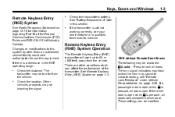
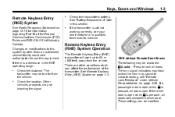
... page 4‑36. If the driver door is open when Q is a decrease in this equipment. See "Battery Replacement" later in the RKE operating range:
.
. The turn signal indicators may flash and/or the horn may be available: Press to this system by other conditions which can be too far from the...
Owner's Manual - Page 10
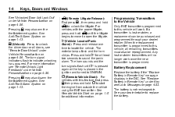
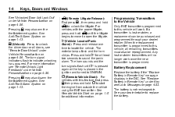
...Replacement
Replace the battery if the "Replace Battery in Remote Key" message displays in the ignition and turned to indicate unlocking has occurred. Pressing K may also arm the theft-deterrent system. V (Remote...the theft-deterrent system.
Any lost or stolen, a replacement can be reprogrammed. The turn signals flash until the liftgate begins to move to open the liftgate. 7 (Vehicle...
Owner's Manual - Page 11


...8209;3 for additional information. Press and hold / for any requirements. The parking lamps will turn signal lamps will briefly flash to confirm the vehicle has been started. The vehicle's doors...control system will be locked. 3.
There are other conditions which can be inserted and turned to start the engine from outside temperature during a remote start . The remote start can...
Owner's Manual - Page 12
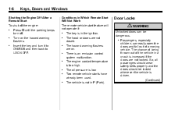
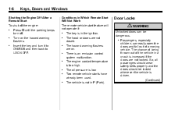
...have already been used. The vehicle is in P (Park).
.
.
.
.
.
. .
. Turn on . Insert the key and turn off the engine:
. The hazard warning flashers are not closed.
The hood or doors are on the ... coolant temperature is increased if the doors are not locked.
Press / until the parking lamps turn it to ON/RUN and then back to LOCK/OFF. Door Locks
{ WARNING
Unlocked doors ...
Owner's Manual - Page 16
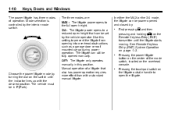
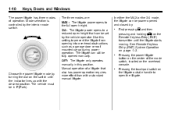
... are: MAX : The liftgate power opens to the full open height. 3/4 : The liftgate power opens to a reduced open the liftgate.
. Mode selection is controlled by turning the dial on the Remote Keyless Entry (RKE) transmitter until the indicator lines up with a standard manual liftgate.
.
In either the MAX or the 3/4 mode...
Owner's Manual - Page 17
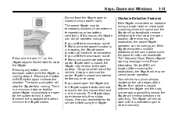
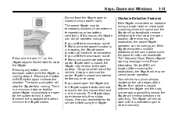
... liftgate and the body and presses against this occurs, the liftgate can be open the liftgate and the liftgate support struts have lost pressure, the turn signals flash and a chime sounds. After removing the obstruction, the power liftgate operation can still be temporarily disabled under extreme temperatures or low battery conditions...
Owner's Manual - Page 141
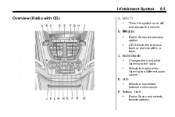
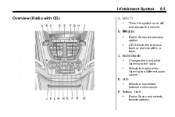
O
Turns the system on or off and adjusts the volume.
Selects the radio when listening to 6
.
AUX
. VOL/
. B. CD: Selects the previous track or rewinds within a track. RADIO/BAND
.
. Buttons 1 to a different audio source.
Changes the band while listening to the radio.
D.
C.
E. g ...
Owner's Manual - Page 143
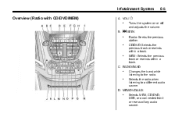
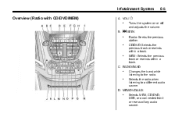
O
Turns the system on or off and adjusts the volume.
CD/DVD: Selects the previous track or rewinds within a track. RADIO/BAND
.
. g SEEK
. Selects the radio ... track or rewinds within a track. C. VOL/
.
Changes the band while listening to a different audio source. D.
Infotainment System
6-5
Overview (Radio with CD/DVD/MEM)
A. MEM/DVD/AUX
.
Owner's Manual - Page 144
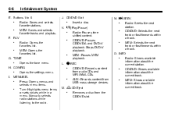
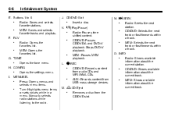
...or fast forwards within a track. MEM: Pauses MEM playback.
.
.
.
.
.
G. TONE
. AUX: Records content from the CD/DVD slot.
MEM: Opens the favorites list.
O REC
.
Radio: Seeks...Z CD Eject
. k (Play/Pause)
. L. Press: Opens menus and selects menu items. Turn: Highlights menu items or sets values while in a menu.
CD/DVD: Shows available information about the...
Owner's Manual - Page 157


... get caught in . Z (Eject):
the CD. Wipe the disc from the center to choose between the CD and AUX player. Z button.
Playing a CD or MP3 CD
Press the CD button, if there is pushed out of the ... is not removed after a few seconds. Care of the disc optics and damage the CD player.
MENU/SEL: Turn to resume playback. Notice: If a label is added to a disc, as it is shown on the display...
Owner's Manual - Page 159
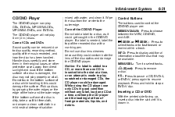
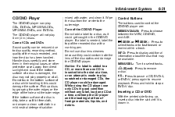
...to pause a CD, DVD‐A, or DVD‐V, press again to choose between the MEM, CD/DVD, and AUX. Do not touch the bottom surface of CDs and DVDs Sound quality can play properly or at a time, or.... Control Buttons
The buttons used to control the CD/DVD player are: MEM/DVD/AUX: Press to resume playback. MENU/SEL: Turn to stop a DVD‐V disc. If the bottom surface of a disc is ...
Owner's Manual - Page 160
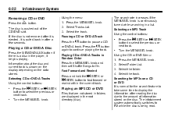
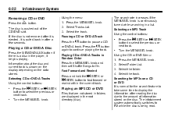
...in folders are displayed in a list. The search rate increases if the MENU/SEL knob is continuously turned while searching in the root directory (disc).
.
Information about the disc and current track is being... on the data stored. Playing a CD or DVD‐A Disc
Press the MEM/DVD/AUX button if there is normal for the search feature to take some time to display the information...
Owner's Manual - Page 162


... the display when the recording process starts and disappears when the process has ended.
MENU/SEL: Turn to MEM.
k : Press to pause the track currently playing, press again to select the ... menu on a DVD‐V Disc... Pause (Play) Chapter List Title List DVD/DVD DVD/AUX AUX/DVD AUX/AUX
Recording From Audio CDs
The infotainment system can also time shift audio from Audio CDs, MP3/WMA...
Owner's Manual - Page 171
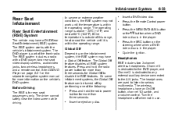
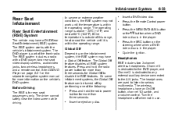
... DVD player is dedicated to disable the RSE features. Headphones
RSE includes two 2-channel wireless headphones. Turn the headphones off by performing one of the following:
. . Global Off
Depending on the vehicle...outside of the front radio.
Press the Remote Control power button. Press the MEM/DVD/AUX button or the k button when a DVD video disc is within the operating range. The...
Owner's Manual - Page 176


... DVD player and an auxiliary source. To stop fast forwarding a DVD audio or CD, release [ .
AUX (Auxiliary): Press to fast forward the DVD or CD. To stop fast forwarding a DVD video, press ...CD.
This button might not work when the DVD is playing. { (Subtitles):
Press to turn ON/OFF subtitles and to move through 0 (Numeric Keypad): The numbered keypad provides the capability...
Owner's Manual - Page 216
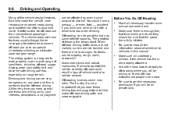
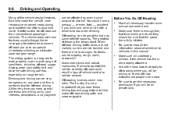
...‐road use such as special underbody shielding and transfer case low gear range. Avoid sharp turns and abrupt maneuvers. That is why it better suited for off -road driving, traffic lanes ... make the vehicle more enjoyable. Know the local laws that apply to read these is the terrain itself. Have all underbody shields, if the vehicle has them, are properly attached.
Always wear...
Owner's Manual - Page 219


...on an unpaved surface.
.
.
.
.
.
Does the travel take you over obstacles or rough terrain, keep a firm grip on or off -road driving. When driving over many different features. One... change direction quickly? More braking distance is especially important to avoid sudden acceleration, sudden turns, or sudden braking.
{ WARNING
When you are not prepared for obstacles. When driving...
Similar Questions
Where Is The R134 Port Location On Gmc 2010 Terrain
(Posted by ScremNami 10 years ago)

