2010 GMC Terrain Support Question
Find answers below for this question about 2010 GMC Terrain.Need a 2010 GMC Terrain manual? We have 1 online manual for this item!
Question posted by kekni on November 11th, 2013
How To Program Gmc Terrain Key
The person who posted this question about this GMC automobile did not include a detailed explanation. Please use the "Request More Information" button to the right if more details would help you to answer this question.
Current Answers
There are currently no answers that have been posted for this question.
Be the first to post an answer! Remember that you can earn up to 1,100 points for every answer you submit. The better the quality of your answer, the better chance it has to be accepted.
Be the first to post an answer! Remember that you can earn up to 1,100 points for every answer you submit. The better the quality of your answer, the better chance it has to be accepted.
Related Manual Pages
Owner's Manual - Page 1


2010 GMC Terrain Owner Manual M
Keys, Doors and Windows ...1-1 Keys and Locks ...1-2 Doors ...1-8 Vehicle Security...1-13 Exterior Mirrors ...1-14 Interior Mirrors ...1-16 Windows ...1-16 Roof ...1-19 Seats and Restraints ...2-1 Head Restraints ...2-2 Front Seats ...2-3 Rear Seats ...2-8 ...
Owner's Manual - Page 2


2010 GMC Terrain Owner Manual M
Vehicle Care ...9-1 General Information ...9-2 Vehicle Checks ...9-4 Headlamp Aiming ...9-30 Bulb Replacement ...9-32 Electrical System ...9-38 Wheels and Tires ...9-45 Jump Starting ...9-78 Towing ...9-...
Owner's Manual - Page 3


...231;aise www.helminc.com
GENERAL MOTORS, GM, the GM Emblem, GMC, the GMC Emblem, and the name Terrain are registered trademarks of this manual can be on your specific vehicle either...name "General Motors of Canada Limited" for quick reference. Keep this manual in the vehicle for GMC Motor Division wherever it appears in U.S.A. Part No. 25798563 B Second Printing
©
2009 General ...
Owner's Manual - Page 7


..., Doors and Windows
1-1
Keys, Doors and Windows
Keys and Locks
Keys ...Remote Keyless Entry (RKE) System ...Remote Keyless Entry (RKE) System Operation ...Remote Vehicle Start ...Door Locks ...Power Door Locks ...Safety Locks ...1-2 1-3 1-3 1-5 1-6 1-7 1-8
Doors
Liftgate (Manual) ...1-8 Liftgate (...
Owner's Manual - Page 8


..., children or others could be seriously injured or killed if caught in . If you may have spare keys.
Be sure you ever lock your dealer/retailer if a new key is part of the vehicle, see Roadside Assistance Program on page 12‑6 or OnStar® System on the RKE transmitter to retract the...
Owner's Manual - Page 9
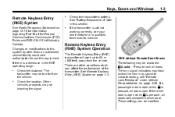
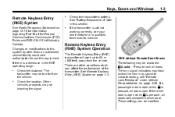
... RKE operating range:
.
. If there is still not working correctly, see "Remote Lock Feedback" under Vehicle Personalization on page 4‑36. Q (Lock):
Check the distance. Keys, Doors and Windows
1-3
Remote Keyless Entry (RKE) System
See Radio Frequency Statement on page 12‑16 for service.
. Changes or modifications to indicate locking...
Owner's Manual - Page 10
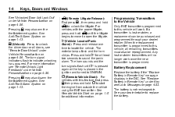
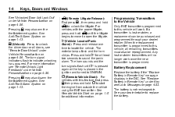
... Door Unlock" under Vehicle Personalization on page 4‑36. V (Remote Liftgate Release): First press K , then press and hold V until 7 is pressed again or the key is programmed. For vehicles with this vehicle will no longer work . For vehicles with the power liftgate, press and hold V to sound the panic alarm. See Remote...
Owner's Manual - Page 11


... engine will start can be turned to ON/RUN and then back to ON/RUN. The key must be extended once. The remote start immediately. Q on as long as the engine is...Vehicle Start" under Vehicle Personalization on page 1‑3 for a total of 15 minutes. Once the key is extended, the second 10 minutes will run for additional information. For example, some local communities may...
Owner's Manual - Page 12
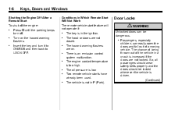
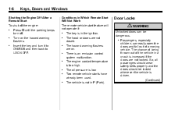
...all passengers should wear safety belts properly and the doors should be dangerous.
.
Insert the key and turn off the engine:
. Two remote vehicle starts have already been used. Turn... Off After a Remote Start To shut off .
The chance of being thrown out of a moving vehicle. 1-6
Keys, Doors and Windows
Conditions in P (Park).
.
.
.
.
.
. .
. Door Locks
{ WARNING
Unlocked...
Owner's Manual - Page 13


... locking feature is closed. To lock or unlock a door from heat stroke.
Door Lock C. Keys, Doors and Windows
WARNING (Continued)
.
1-7
Power Door Locks
Young children who get into unlocked...vehicle whenever leaving it . A. This feature can be overcome by extreme heat and can be programmed. Pressing the power lock switch twice or Q on page 4‑36.
Safety Lock The ...
Owner's Manual - Page 14


... with any objects that brings in the Index.
{ WARNING
Exhaust gases can cause unconsciousness and even death. See Power Door Locks on page 8‑34. 1-8
Keys, Doors and Windows
Safety Locks
Rear door security locks prevent passengers from opening it is clear before opening the rear doors from the inside.
WARNING...
Owner's Manual - Page 15


... with a power liftgate, the switch is clear before driving.
1-9
WARNING (Continued)
If the vehicle must be injured if caught in the path of the windows. Keys, Doors and Windows
Do not press the touchpad while closing . This will cause the liftgate to use the power feature. Always close the liftgate before...
Owner's Manual - Page 24


... mode can be canceled at any time by briefly pressing, or pulling the switch.
It can be moved along the rod from the driver position. Programming the Power Windows
Programming the power windows may be lowered without holding the switch. 1-18...
Owner's Manual - Page 111
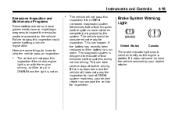
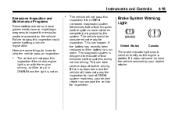
...vehicle. Instruments and Controls
Emissions Inspection and Maintenance Programs
Some state/provincial and local governments have or might begin programs to inspect the emission control equipment on briefly... as the engine is started. Failure to pass this inspection if the check engine light is on with the engine running, or if the key...
Owner's Manual - Page 219


... braking distance is the key to stop suddenly or change abruptly up ahead? If this happens, even with the terrain and its many different kinds of the terrain itself. This could cause...surfaces can leave the ground.
The vehicle has more bounce when driving over obstacles or rough terrain, keep a firm grip on or off -road, bouncing and quick changes in different ways. ...
Owner's Manual - Page 383
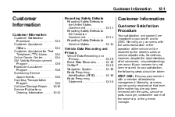
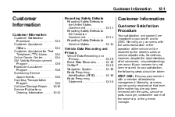
...Telephone (TTY) Users ...12-4 Online Owner Center ...12-4 GM Mobility Reimbursement Program ...12-5 Roadside Assistance Program ...12-6 Scheduling Service Appointments ...12-8 Courtesy Transportation Program ...12-8 Collision Damage Repair ...12-10 Service Publications Ordering Information ...12-12... Information
Customer Satisfaction Procedure
Your satisfaction and goodwill are important to GMC.
Owner's Manual - Page 384


... Motors and your dealer are completely satisfied with the Better Business Bureau (BBB) Auto Line Program to enforce your case, you may reject it appears your concern cannot be resolved by the...Have the following Step One first.
The BBB Auto Line Program is available from the vehicle registration or title, or the plate at 1-800-GMC-8782 (1-800-462-8782, Customer Assistance prompt). 12-2...
Owner's Manual - Page 385
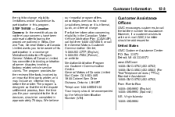
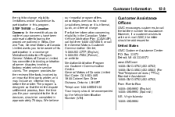
... right to change eligibility limitations and/or discontinue its participation in a no-charge Mediation/Arbitration Program. However, if a customer wishes to write or e-mail GMC, the letter should be addressed to:
United States
GMC Customer Assistance Center P.O. The program is informal, quick, and free of its participation in the Canadian Motor Vehicle Arbitration Plan...
Owner's Manual - Page 387


Customer Information
Other Helpful Links: GMC - www.gmc.com GMC Merchandise - www.gmccollection.com Help Center - www.gmc.com/ helpcenter
. .
12-5
Here are a few of ... purchase/lease.
My Preferences: Manage your profile and use handy tools and forms with greater ease.
. This program, available to :
. Text telephone (TTY) users, call the GM Mobility Assistance Center at 1-800-323-9935...
Owner's Manual - Page 388
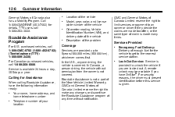
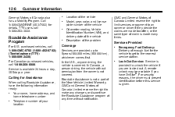
... day, 365 days a year.
In the U.S., anyone driving the vehicle is given.
. GMC and General Motors of enough fuel for Assistance
When calling Roadside Assistance, have OnStar®. For... covered. Calling for the vehicle to get to the nearest service station. Roadside Assistance Program
For U.S. For Canadian purchased vehicles, call 1-800-263-3830. Coverage
Services are locked...

