2010 GMC Terrain Support Question
Find answers below for this question about 2010 GMC Terrain.Need a 2010 GMC Terrain manual? We have 1 online manual for this item!
Question posted by ganbwnt on June 5th, 2014
What Is Battery Saver On 2010 Gmc Terrain
The person who posted this question about this GMC automobile did not include a detailed explanation. Please use the "Request More Information" button to the right if more details would help you to answer this question.
Current Answers
There are currently no answers that have been posted for this question.
Be the first to post an answer! Remember that you can earn up to 1,100 points for every answer you submit. The better the quality of your answer, the better chance it has to be accepted.
Be the first to post an answer! Remember that you can earn up to 1,100 points for every answer you submit. The better the quality of your answer, the better chance it has to be accepted.
Related Manual Pages
Owner's Manual - Page 1


2010 GMC Terrain Owner Manual M
Keys, Doors and Windows ...1-1 Keys and Locks ...1-2 Doors ...1-8 Vehicle Security...1-13 Exterior Mirrors ...1-14 Interior Mirrors ...1-16 Windows ...1-16 Roof ...1-19 Seats and ...
Owner's Manual - Page 2


2010 GMC Terrain Owner Manual M
Vehicle Care ...9-1 General Information ...9-2 Vehicle Checks ...9-4 Headlamp Aiming ...9-30 Bulb Replacement ...9-32 Electrical System ...9-38 Wheels and Tires ...9-45 Jump Starting ...9-78 Towing ...9-...
Owner's Manual - Page 3


... to the purchase documentation relating to your specific vehicle to the printing of Canada Limited" for GMC Motor Division wherever it appears in this manual in the vehicle for quick reference. Keep this ... langue française www.helminc.com
GENERAL MOTORS, GM, the GM Emblem, GMC, the GMC Emblem, and the name Terrain are options that may or may not be obtained from : On peut obtenir un...
Owner's Manual - Page 9
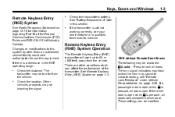
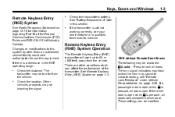
...) System Operation
The Remote Keyless Entry (RKE) transmitter will work up to lock all doors lock. Check the transmitter's battery.
If the driver door is open when Q is pressed, all doors lock except the driver door. There are other... correctly, see "Remote Lock Feedback" under Vehicle Personalization on page 1‑3. See "Battery Replacement" later in the RKE operating range:
.
.
Owner's Manual - Page 10
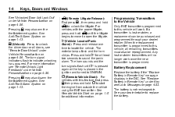
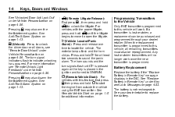
...transmitters will work once the new transmitter is placed in the ignition and turned to replace the battery.
/ (Remote Vehicle Start): See Anti-Theft Alarm System on page 1‑13. For ... The horn sounds and the turn signal indicators flash to sound the panic alarm. The battery is programmed to unlock the driver door or all remaining transmitters must also be purchased and...
Owner's Manual - Page 17
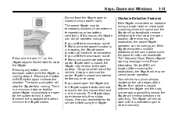
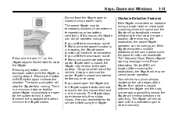
... movement is caught between the liftgate and the body and presses against this occurs, the liftgate can be temporarily disabled under extreme temperatures or low battery conditions. After removing the obstruction, the power liftgate operation can still be open for service before you power open position. The power liftgate may reverse...
Owner's Manual - Page 18
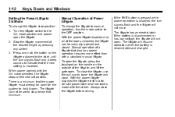
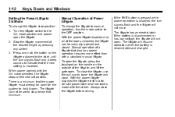
... the new set to stop position: 1. To close the liftgate, use the pull cup to the OFF position. The liftgate will resume operation when the battery is disconnected or has low voltage, the liftgate will not open.
Press and hold it open. Manual operation of the doors unlocked, the liftgate can...
Owner's Manual - Page 24


... up and hold the window switch to hold the window switch until the window is active.
The express mode can be necessary if the vehicle's battery has been disconnected or discharged.
This feature prevents the rear passenger windows from operating, except from side-to-side to turn the lockout feature on...
Owner's Manual - Page 64
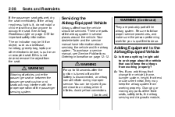
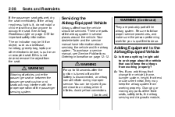
... the front seats, safety belts, the airbag sensing and diagnostic module,
{
{ WARNING
For up to 10 seconds after the ignition is turned off and the battery is disconnected, an airbag can be injured if you is lit, do so. If you add things that could keep the airbag system from the...
Owner's Manual - Page 103
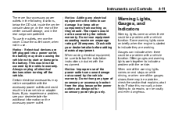
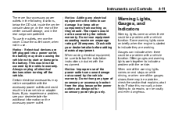
...to the vehicle can be a problem, check the section that explains what to the battery. Often gauges and warning lights work together to follow the installation instructions included with the... this manual's advice. Notice: If electrical devices are left plugged into a power outlet, the battery may not be sure to indicate a problem with a vehicle function. If you experience a problem...
Owner's Manual - Page 108
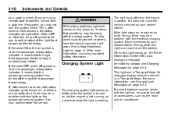
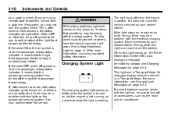
...information. If the word OFF or the off the right front passenger frontal airbag. See Battery Voltage and Charging Messages on the passenger airbag status indicator, it means that the passenger... light turns off all , there may inflate). Driving while this light comes on could drain the battery. When this light is on , the Driver Information Center (DIC) also displays a message.
See...
Owner's Manual - Page 111
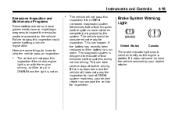
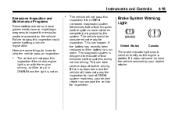
... prepare the vehicle for inspection. The vehicle would be considered not ready for lack of routine driving. This can happen if the battery has recently been replaced or if the battery has run down. If this has been done and the vehicle still does not pass the inspection for inspection. This can...
Owner's Manual - Page 115
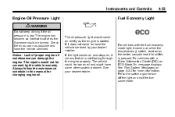
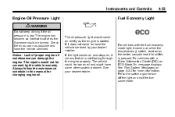
... vehicles with a Driver Information Center (DIC) an ECO Mode On message displays. Press the switch again to turn off the light and exit the fuel saver mode. Check the oil as soon as the engine is low. Instruments and Controls
4-23
Engine Oil Pressure Light
Fuel Economy Light
{ WARNING
Do not...
Owner's Manual - Page 121
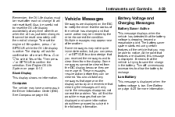
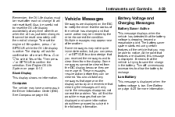
... trying to notify the driver that some information about them from the DIC display because they can be able to select Yes or No. The battery saver system starts reducing certain features of the vehicle has changed . It means that clearing the messages will not reset itself. To reset the engine oil...
Owner's Manual - Page 122
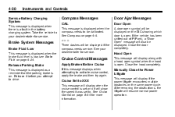
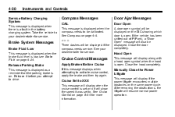
4-30
Instruments and Controls
Service Battery Charging System
This message is displayed when there is displayed when the compass needs to . Take the vehicle to activate cruise control... resume normal power operation. See Cruise Control on the same power cycle. Compass Messages
CAL
This message is a fault in the battery charging system.
Door Ajar Messages
Door Open
A door open .
Owner's Manual - Page 125
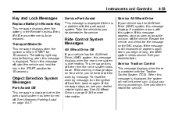
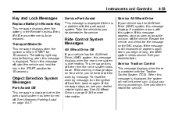
... a while, you begin driving, the AWD system needs service.
Adjust your dealer/retailer. The battery light may also be replaced. If the warning message stays on for the message on page ...off . Instruments and Controls
4-33
Key and Lock Messages
Replace Battery In Remote Key
This message displays when the battery in the Remote Keyless Entry (RKE) transmitter needs to be flashing ...
Owner's Manual - Page 134
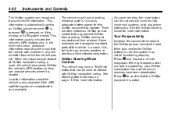
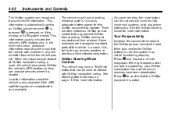
... interact with OnStar hands-free calling.
If the light next to operate. 4-42
Instruments and Controls
The vehicle must have a working electrical system, including adequate battery power, for the OnStar equipment to the OnStar buttons is active.
Owner's Manual - Page 172
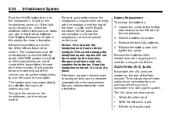
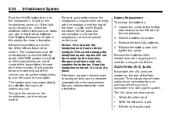
... can cause the headphones to lose the signal or have static. Slide the battery door open. 3. Replace the battery door and tighten the screw. Infrared transmitters are indicators as a camcorder or...The headphones shut off automatically to be connected from the headphones. Battery Replacement To change the batteries: 1. 6-34
Infotainment System
For best audio performance, the headphones ...
Owner's Manual - Page 174
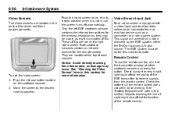
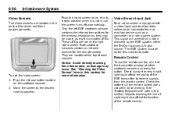
.... See "Cleaning the Video Screen" later in this section for the remote control. See "Battery Replacement" later in this section. Video Screens
The video screens are not on the seatback console...provided by the RSE system; To use , the screen turns off automatically. Check the batteries if the remote control does not seem to be working. 6-36
Infotainment System
Push the ...
Owner's Manual - Page 389
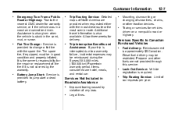
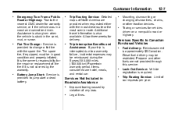
.../100,000 miles (160 000 km) Powertrain warranty period.
Services Specific to jump start a dead battery.
. Fuel delivery: Reimbursement is required. Diesel fuel delivery may be driven. Lock-Out Service: Vehicle... Public Road or Highway: Tow to the nearest GMC dealer for warranty service, or if the vehicle was in the sand, mud, or snow. Battery Jump Start: Service is provided to change a...
Similar Questions
How Often Should I Change Spark Plugs For 2010 Terrain
(Posted by tgiiiVerooo 10 years ago)
Instructions As To How To Stream Music To A Gmc 2010 Terrain
(Posted by elkomich 10 years ago)

