2010 GMC Sierra 1500 Crew Cab Support Question
Find answers below for this question about 2010 GMC Sierra 1500 Crew Cab.Need a 2010 GMC Sierra 1500 Crew Cab manual? We have 1 online manual for this item!
Question posted by alaazj on September 3rd, 2014
Where Is The Reset On A 2010 Gmc Truck
The person who posted this question about this GMC automobile did not include a detailed explanation. Please use the "Request More Information" button to the right if more details would help you to answer this question.
Current Answers
There are currently no answers that have been posted for this question.
Be the first to post an answer! Remember that you can earn up to 1,100 points for every answer you submit. The better the quality of your answer, the better chance it has to be accepted.
Be the first to post an answer! Remember that you can earn up to 1,100 points for every answer you submit. The better the quality of your answer, the better chance it has to be accepted.
Related Manual Pages
Owner's Manual - Page 1
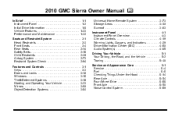
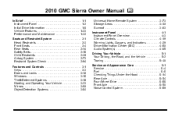
2010 GMC Sierra Owner Manual M
In Brief ...1-1 Instrument Panel ...1-2 Initial Drive Information ...1-6 Vehicle Features ...1-23 Performance and Maintenance ...1-32 Seats and Restraint System ...2-1 Head Restraints ...2-3 Front Seats ...2-4 ...
Owner's Manual - Page 2
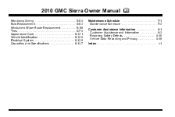
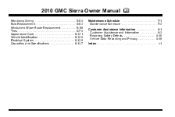
2010 GMC Sierra Owner Manual M
Headlamp Aiming ...6-60 Bulb Replacement ...6-63 Windshield Wiper Blade Replacement ...6-69 Tires ...6-70 Appearance Care ...6-121 Vehicle Identification ...6-128 Electrical System ...6-129 ...
Owner's Manual - Page 3
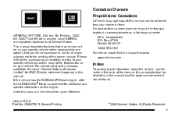
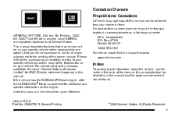
...vehicles first sold in Canada, substitute the name "General Motors of Canada Limited" for GMC Division wherever it can be on your vehicle. Part No. 25854759 B Second Printing...;ais auprès du concessionnaire ou à l'adresse suivante: GENERAL MOTORS, GM, the GM Emblem, GMC, the GMC Truck Emblem, and the name SIERRA are options that you did not purchase or due to changes subsequent to the...
Owner's Manual - Page 33
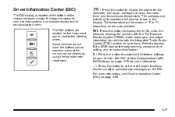
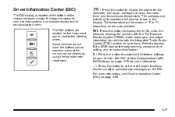
...systems and enables access to the personalization menu. T:
Press this button to set or reset certain functions and to turn off or acknowledge messages on the instrument panel, next to ...zone setting, and compass recalibration. The temperature will also be viewed by using the trip odometer reset stem.
3:
Press this button to display the oil life, units, tire pressure readings for vehicles...
Owner's Manual - Page 39
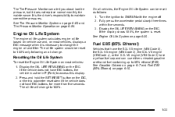
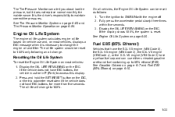
...) on the DIC. Display the OIL LIFE REMAINING on page 6‑10. Press and hold the SET/RESET button on page 6‑84. If the display shows 100%, the system is the driver's responsibility to ... (VIN Code J), or the 6.2L V8 engine (VIN Code 2) have DIC buttons, the vehicle must be reset to 100% only following an oil change to 85% ethanol (E85). See Engine Oil Life System on vehicle ...
Owner's Manual - Page 40
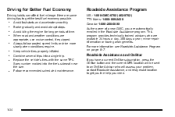
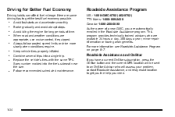
...'s tires with the same TPC Spec number molded into a single trip. Driving for long periods of a new GMC, you need.
.
1-34
Here are some driving tips to an OnStar Advisor who are appropriate, use cruise ...the tire's sidewall near the size. Roadside Assistance Program
U.S.: 1-800-GMC-8782 (462-8782) TTY Users: 1-888-889-2438 Canada: 1-800-268-6800 As the owner of time.
Owner's Manual - Page 41
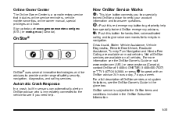
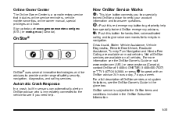
... services and system limitations, see the OnStar Owner's Guide or visit www.onstar.com (U.S.) or www.onstar.ca (Canada), contact OnStar at : www.gmownercenter.com/gmc (U.S.) or www.gm.ca (Canada). For more . Automatic Crash Response
In a crash, built in sensors can automatically alert an OnStar advisor who is subject to...
Owner's Manual - Page 176
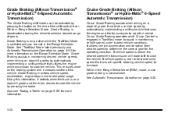
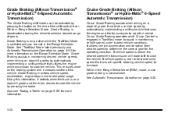
Grade Braking assists in the Range Selection Mode. Using this information, it detects when the truck is on page 3‑30 for the operating condition. Grade Braking is only active while the Tow/Haul Mode is near or below desired speed ...
Owner's Manual - Page 200


... turn or lane change.
3-62 Turn Signal Indicator
The vehicle may be heard during the resetting of the turn signal indicator on the mirror. They are accidentally obstructed while folding. The...the headlamps behind you. Fold and unfold the mirrors one time using the mirror controls to reset them to the driving position. 2. The mirrors are accidentally manually folded/unfolded. A popping ...
Owner's Manual - Page 204


... displayed on page 6‑124.
. The message may affect system performance, such as vibrations from a jackhammer or the compression of air brakes on a very large truck.
.
. . When the System Does Not Seem to Work Properly
If the URPA system will not activate due to a temporary condition, the messages PARK ASSIST OFF...
Owner's Manual - Page 210


... to normal. A fast flash may indicate a loss of headlights is flashing will continue to flash as long as expected due to normal the device will reset and the green indicator will flash.
. The RVC is dark. Ice, snow, mud, or anything else builds up on for the maximum allowable time during...
Owner's Manual - Page 255


...®)" under Tow/Haul Mode on page 4‑59 for more information.
Holding the reset button for at least four seconds. Engine Hour Meter Display
The Driver Information Center (DIC...DIC Buttons) on . Tachometer
The tachometer displays the engine speed in Canada). Press the reset button, located on the instrument panel cluster next to the voltmeter, to zero.
Speedometer ...
Owner's Manual - Page 264


... not on briefly while starting the engine. If the system is working normally the indicator light then goes off . If the system is working to reset the system. If the regular brake system warning light is working normally the indicator light then goes off . StabiliTrak® Indicator Light
For vehicles with...
Owner's Manual - Page 274


... be accessed by pressing the DIC buttons located on . If your vehicle. See "Trip Odometer Reset Stem Menu Items" later in this system. The DIC displays trip, fuel, and vehicle system ... system problem is detected. The DIC has different displays which can also use the trip odometer reset stem to view some features to the steering wheel. DIC Operation and Displays (With DIC Buttons)...
Owner's Manual - Page 275
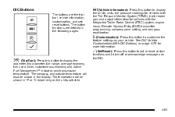
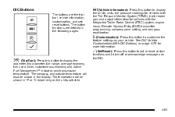
...messages on your vehicle. DIC Buttons
The buttons are detailed in the following pages. V (Set/Reset): 3 (Trip/Fuel):
Press this button to display the odometer, trip odometer, fuel range,...temperature. The button functions are the trip/ fuel, vehicle information, customization, and set or reset certain functions and to customize the feature settings on the DIC.
4-51
See DIC Vehicle ...
Owner's Manual - Page 276


...fuel button until ODOMETER displays. This can be used to set /reset button for the trip odometer. To use the retro-active reset feature, press and hold the set the trip odometer to scroll ... metric measurements, see "Units" later in either miles (mi) or kilometers (km) since the last reset for at the beginning of miles (mi) or kilometers (km) driven since the ignition was last turned...
Owner's Manual - Page 277


...conditions change even though the same amount of fuel used information, press and hold the set /reset button while FUEL USED is driven on an average of the vehicle's fuel economy over recent ...driving history and the amount of remaining miles (mi) or kilometers (km) the vehicle can be reset. This number is based on a freeway, the number may change . Fuel Range
Press the trip/...
Owner's Manual - Page 278


...TIMER displays. When Active Fuel Management is displayed. To start the timer, press the set /reset button while TIMER is displayed. The timer will record up to 99 hours, 59 minutes and...transmission fluid in miles per gallon (mpg) or liters per 100 kilometers (L/100 km). To reset the timer to operate on either degrees Fahrenheit (°F) or degrees Celsius (°C).
4-54 ...
Owner's Manual - Page 279


... the vehicle information button until UNITS displays. The engine oil life system will then be reset accurately until the next oil change the oil on page 6‑20. Once in the.... Vehicle Information Menu Items T (Vehicle Information): Press this display, press the set/reset button to change . To reset the engine oil life system, see 99% OIL LIFE REMAINING on page 7‑3 for...
Owner's Manual - Page 281


... must be relearned as additional transmitters. Press and hold the lock and unlock buttons on page 4‑63 for about 15 seconds.
Press the set/reset button until REMOTE KEY LEARNING ACTIVE is matched. 4. Compass Recalibration
This display allows for setting the compass zone. To match an RKE transmitter to your...
Similar Questions
Can I Harm Gmc Truck 2010 If I Jump Start
(Posted by jadonna 10 years ago)
2010 Gmc 1500 Truck What Oil Do You Use
(Posted by wiscsha 10 years ago)
2005 Gmc Sierra 1500 Crew Cab Service Airbag Warning Is On How Do You Reset It
(Posted by parjjoaoc 10 years ago)
Where Can I Buy 2010 Gmc Sierra Owners Manual
(Posted by Fejozel 10 years ago)

