2009 GMC Sierra 1500 Crew Cab Support Question
Find answers below for this question about 2009 GMC Sierra 1500 Crew Cab.Need a 2009 GMC Sierra 1500 Crew Cab manual? We have 1 online manual for this item!
Question posted by goodree on March 2nd, 2014
How To Manually Reset The Head Unit(radio) To Default In A Gmc Sierra
The person who posted this question about this GMC automobile did not include a detailed explanation. Please use the "Request More Information" button to the right if more details would help you to answer this question.
Current Answers
There are currently no answers that have been posted for this question.
Be the first to post an answer! Remember that you can earn up to 1,100 points for every answer you submit. The better the quality of your answer, the better chance it has to be accepted.
Be the first to post an answer! Remember that you can earn up to 1,100 points for every answer you submit. The better the quality of your answer, the better chance it has to be accepted.
Related Manual Pages
Owner's Manual - Page 1


2009 GMC Sierra Owner Manual
Seats and Restraint System ...1-1 Head Restraints ...1-3 Front Seats ...1-4 Rear Seats ...1-14 Safety Belts ...1-16 Child Restraints ...1-38 Airbag System ...1-72 Restraint System Check ...1-91 ...2-1 Features and Controls Keys ...2-3 Doors and ...
Owner's Manual - Page 3


... GM Emblem, GMC, the GMC Truck Emblem, and the name SIERRA are registered trademarks of General Motors Corporation. GM reserves the right to explain vehicle operation. Pictures, symbols, and words work together to make changes after that may or may not be found.
2008 General Motors Corporation. Litho in this manual. All Rights Reserved...
Owner's Manual - Page 7
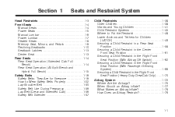
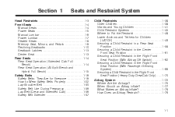
...When Should an Airbag Inflate? ...1-77 What Makes an Airbag Inflate? ...1-79 How Does an Airbag Restrain? ...1-79
Head Restraints ...1-3 Front Seats ...1-4 Manual Seats ...1-4 Power Seats ...1-5 Manual Lumbar ...1-6 Power Lumbar ...1-7 Heated Seats ...1-8 Memory Seat, Mirrors, and Pedals ...1-8 Reclining Seatbacks ...1-10 Seatback Latches ...1-13 Center Seat ...1-13 Rear Seats ...1-14...
Owner's Manual - Page 10
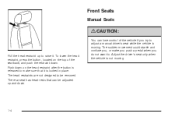
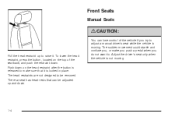
... after the button is locked in place. The head restraints are not designed to . The rear seat has head rests that can lose control of the seatback, and push... confuse you do not want to be adjusted up to adjust a manual driver's seat while the vehicle is not moving . Pull the head restraint up and down.
1-4 Front Seats
Manual Seats
{ CAUTION:
You can be removed. Push down .
Owner's Manual - Page 62
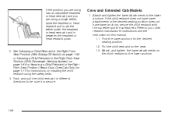
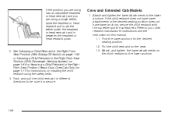
... Sensing System) on page 1-66 or Securing a Child Restraint in between the headrest or head restraint posts. Attach and tighten the lower attachments to your child restraint manufacturer instructions and the...head restraint and in the Right Front Seat Position (Heavy Duty Crew Cab Only) on page 1-70 for the desired seating position. 1.2. Push and pull the child restraint in this manual....
Owner's Manual - Page 87


...airbag off switch that you will not work on the airbag
systems. Improper service can use to manually turn on page 7-18.
• Let only qualified technicians work properly. See Passenger... Sensing System on -off switch, it may also occur from the right front passenger airbag. United States Canada
If the vehicle does not have a passenger sensing system. Airbag Off Switch
If ...
Owner's Manual - Page 105


...may have an automatic climate control system, the system will return after the key is turned to manually turn on at , thin object inserted into the notch on the outside of vehicles. During a... control system will need to ON/RUN. This feature allows you to start , you will default to when the vehicle was last turned off . Check local regulations for additional information. If ...
Owner's Manual - Page 118


... will be a problem with RSS-210 of the FCC Rules. PASS-Key III+ uses a radio frequency transponder in the vehicle. Operation is subject to Federal Communications Commission (FCC) Rules and with...64257;cations to this system by other than an authorized service facility could void authorization to manually arm or disarm the system. The system is automatically armed when the key is a ...
Owner's Manual - Page 156


... the objects behind are seen. 4. Press (A) or (B) to deselect the mirror. Press either (A) or (B) again to select the driver or passenger side mirror. 2.
Manually pull out the mirror head to see more from the driver seat.
A convex mirror's surface is convex. Press one of the four arrows located on the driver door...
Owner's Manual - Page 157


...
folding.
• They are accidentally manually folded/unfolded. • The mirrors will not stay in the direction of the turn signal indicator on the driver door. A popping noise may also have controls located on the mirror. Turn Signal Indicator
The vehicle may be heard during the resetting of the headlamps behind you...
Owner's Manual - Page 173


...blink. It can usually be found where the hanging antenna wire is attached to the motor-head unit and may need to control the garage door until the garage door moves. Programming a ...this button, complete the following steps in the garage, the garage door opener receiver (motor-head unit). Programming Universal Home Remote - Rolling Code
For questions or help programming the Universal Home Remote...
Owner's Manual - Page 175


...12 dip switches depending on the motor head unit to the previous section for Programming Universal Home Remote - Rolling Code. If the total number of switches on the motor head and hand held transmitter are different,... not see a row of Eight Dip Switches with Two Positions
2-77 The motor head dip switch settings can also be used when the original hand held transmitter can be used when programming...
Owner's Manual - Page 218


For vehicles with a DURAMAX® Diesel engine, see the DURAMAX® Diesel manual for more information.
3-34 Instrument Panel Cluster (US-Canada)
United States Light Duty Premium version shown. The instrument cluster is designed to show how the vehicle is going, about how much fuel the vehicle has ...
Owner's Manual - Page 219
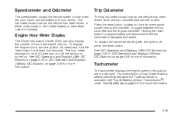
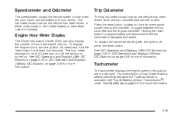
...located on . Holding the reset button for more information....Mode on page 3-59 for up to 30 seconds, or until the ignition is displayed will reset it. Tachometer
The tachometer displays the engine speed in both miles per hour (mph) and ... the odometer reading with the ignition off , press and hold the reset button for more information.
3-35 The odometer shows how far the vehicle has been driven,...
Owner's Manual - Page 222


...-off switch, it also has a passenger airbag status indicator located in the overhead console.
United States
Canada
3-38
See Airbag Off Switch on .
When the right front passenger airbag is...or the symbol for several more information, including important safety information. United States
Canada
When the vehicle is manually turned off using the airbag on-off switch in the glove box,...
Owner's Manual - Page 226


... the parking brake is divided into two parts. Have the vehicle serviced as soon as the radio and air conditioner. Brake System Warning Light
With the ignition on, the brake system warning light...this condition should correct itself as higher engine speeds allow the charging system to create maximum power. United States
Canada
3-42 See Brakes on and a chime sounds there could be driven for an ...
Owner's Manual - Page 241


... an estimate of the automatic transmission fluid in this manual. You should change the oil as soon as you must reset the OIL LIFE display yourself after each oil change. See Scheduled.... The engine oil life system will then be reset accurately until UNITS displays. It cannot be displayed in this display, press the set/reset button to scroll through the following menu items:
...
Owner's Manual - Page 249
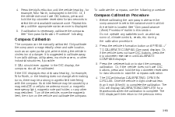
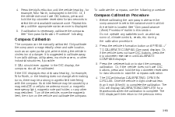
... to the previous menu.
Only calibrate the compass in the DIC. Such interference may be manually calibrated. Do not operate any other industrial structures, if possible. The DIC display will display ... parking lot, where driving the vehicle in circles is set /reset button to the variance zone in this step until the vehicle heading, for example, N for a few seconds when the calibration...
Owner's Manual - Page 288


... for DVD playing. At the same time, the radio displays a softkey menu of a DVD. either the play the movie while others default to the softkey menu display, which requires the Play... either by softkey or by the rear seat occupant through musical groupings on the radio system, to be manually turned on the radio display. The Video Screen does not automatically power on page 3-129 for more...
Owner's Manual - Page 585
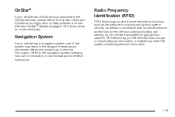
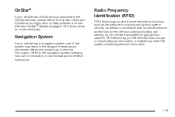
Navigation System
If your vehicle has OnStar and you subscribe to the OnStar services, please refer to the navigation system operating manual for information on page 2-70 in this manual for garage door openers. Radio Frequency Identification (RFID)
RFID technology is used in some vehicles for functions such as tire pressure monitoring...
Similar Questions
How To Set Favorite Radio Stations In A 2010 Gmc Sierra 1500
(Posted by aoan 9 years ago)
How To Reset Mileage On 2009 Gmc Sierra
(Posted by conkornma 9 years ago)
2009 Gmc Sierra Owners Manual How To Program A New Key
(Posted by Rocy 10 years ago)
Where Can I Buy 2010 Gmc Sierra Owners Manual
(Posted by Fejozel 10 years ago)

