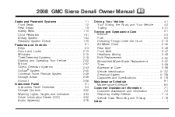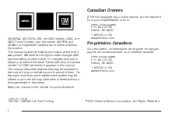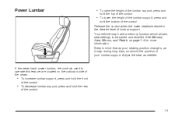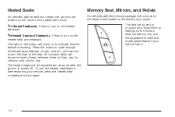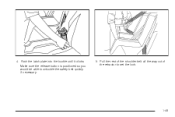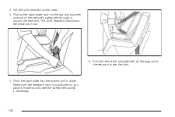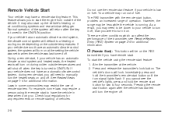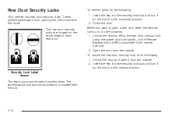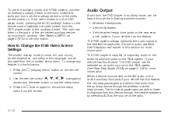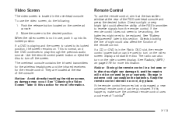2008 GMC Sierra 1500 Pickup Support Question
Find answers below for this question about 2008 GMC Sierra 1500 Pickup.Need a 2008 GMC Sierra 1500 Pickup manual? We have 1 online manual for this item!
Question posted by MARme on April 19th, 2014
How To Set Up Wireless Headphones In 2008 Gmc Sierra
The person who posted this question about this GMC automobile did not include a detailed explanation. Please use the "Request More Information" button to the right if more details would help you to answer this question.
Current Answers
Related Manual Pages
Similar Questions
How To Reset Battery Service Light On A 2008 Sierra 1500
(Posted by bjg20n3 10 years ago)
Where Can I Buy A Owners Manual For A 2008 Gmc Sierra 1500
(Posted by btolmubara 10 years ago)
How Do I Reset My Oil Life Chime In My 2008 Sierra Pickup
(Posted by TODDmc1 10 years ago)
How To Reset Ignition System On A 2008 Sierra 1500
(Posted by falcozi 10 years ago)
When Driving My 2008 Sierra 4x4 Should I Be In 2 High Or Auto
(Posted by bootst 12 years ago)