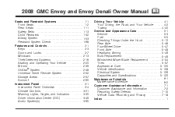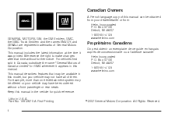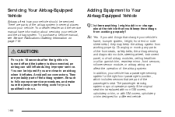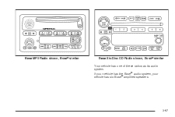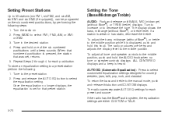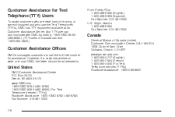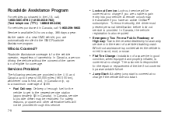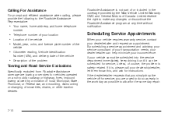2008 GMC Envoy Support Question
Find answers below for this question about 2008 GMC Envoy.Need a 2008 GMC Envoy manual? We have 1 online manual for this item!
Question posted by boyakand on June 20th, 2014
What Is The Speaker On The B Pillar On The 2008 Gmc Envoy
The person who posted this question about this GMC automobile did not include a detailed explanation. Please use the "Request More Information" button to the right if more details would help you to answer this question.
Current Answers
Related Manual Pages
Similar Questions
Have The 2008 Envoy Had Problems With Removing The Spare Tire From Underneath
Have there been problems with the 2008 envoy spare tire removal tools nd replacing back underneath w...
Have there been problems with the 2008 envoy spare tire removal tools nd replacing back underneath w...
(Posted by hamitcathart 1 year ago)