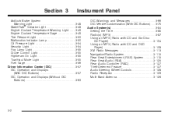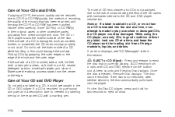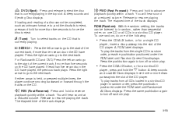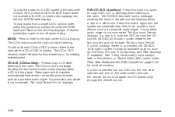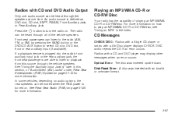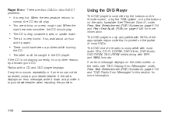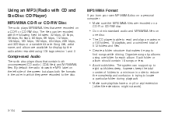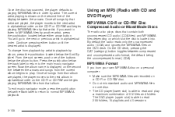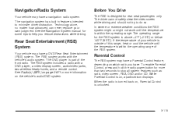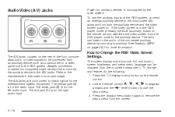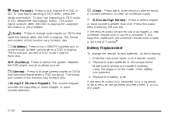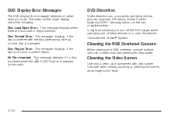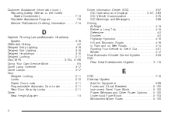2008 GMC Acadia Support Question
Find answers below for this question about 2008 GMC Acadia.Need a 2008 GMC Acadia manual? We have 1 online manual for this item!
Question posted by ivabellekues0 on August 4th, 2021
2008 Gmc Acadia
Current Answers
Answer #1: Posted by techyagent on August 4th, 2021 5:33 PM
Please check this link below for heads up display
https://www.acadiaforum.net/threads/head-up-display.4328/
Thanks
Techygirl
Answer #2: Posted by SonuKumar on August 4th, 2021 9:55 PM
What causes the speedometer not to work?
Common reasons for this to happen:
Broken Speed Sensor: A speed sensor has many purposes including indicating the speed of the vehicle, regulating flow of fuel and ignition timing, and operating the cruise control. A speed sensor that has failed may stop the speedometer from working.
Is there a fuse for the speedometer?
The instrument panel fuse block is located in the instrument panel, on the driver side of the vehicle. To access the fuses, open the storage compartment.
https://www.fixya.com/cars/t15130949-speedometer_rpm_gauges_not_working_2008
Please respond to my effort to provide you with the best possible solution by using the "Acceptable Solution" and/or the "Helpful" buttons when the answer has proven to be helpful.
Regards,
Sonu
Your search handyman for all e-support needs!!
Related Manual Pages
Similar Questions
my 2008 acadia power leftgate opens then half way up drops down closed. what is the problem?