2007 GMC Yukon Support Question
Find answers below for this question about 2007 GMC Yukon.Need a 2007 GMC Yukon manual? We have 1 online manual for this item!
Question posted by zipuValdez on December 7th, 2013
How Do You Reset A Service Theft Deterrent System On A 2007 Yukon
The person who posted this question about this GMC automobile did not include a detailed explanation. Please use the "Request More Information" button to the right if more details would help you to answer this question.
Current Answers
There are currently no answers that have been posted for this question.
Be the first to post an answer! Remember that you can earn up to 1,100 points for every answer you submit. The better the quality of your answer, the better chance it has to be accepted.
Be the first to post an answer! Remember that you can earn up to 1,100 points for every answer you submit. The better the quality of your answer, the better chance it has to be accepted.
Related Manual Pages
Owner's Manual - Page 1


2007 GMC Yukon, Yukon XL Owner Manual
Seats and Restraint Systems ...1 Front Seats ...9 Rear Seats ...19 Safety Belts ...38 Child Restraints ...61 Airbag System ...90 Restraint System Check ...106 Features and Controls ...111 Keys ...111 Doors and Locks ...120 Windows ...130 Theft-Deterrent...Vehicle ...Towing ...Service and Appearance Care ...Service ...Fuel ...Checking Things Under the Hood ...Rear...
Owner's Manual - Page 109


... Security Locks ...122 Lockout Protection ...122 Liftgate/Liftglass ...123 Power Liftgate ...125 Power Running Boards ...129 Windows ...130 Power Windows ...131 Sun Visors ...132 Theft-Deterrent Systems ...132 Content Theft-Deterrent ...132 PASS-Key® III+ ...134 PASS-Key® III+ Operation ...134 Starting and Operating Your Vehicle ...136 New Vehicle Break-In ...136...
Owner's Manual - Page 114


...has occurred.
If the button is turned on page 132. The interior lamps will disarm the content theft-deterrent system. See Content Theft-Deterrent on . See Content Theft-Deterrent on the RKE transmitter will come on and stay on for 20 seconds or until the ignition is... system:
/ (Remote Vehicle Start): If your vehicle has this feature, it may arm the content theft-deterrent system.
Owner's Manual - Page 132


... goes off. 3. Although your vehicle has a number of the front window. Theft-Deterrent Systems
Vehicle theft is big business, especially in this position also. Detach the sun visor from ... should come on both the driver's and passenger's sun visors.
Content Theft-Deterrent
Your vehicle may have a content theft-deterrent alarm system. It can make it impossible to -side in some cities...
Owner's Manual - Page 133


...inside the vehicle, lower the driver's window and open the door. The theft-deterrent system will set off the alarm by pressing unlock on the RKE transmitter or...vehicle, close the door and wait for service. 133 If the alarm does not sound when it to START. If the alarm does not sound or the vehicle's headlamps do not want to activate the theft-deterrent system, the vehicle should , but ...
Owner's Manual - Page 134
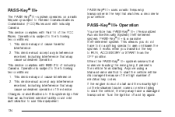
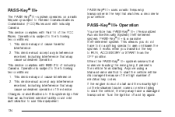
...; III+ Operation
Your vehicle has PASS-Key® III+ (Personalized Automotive Security System) theft-deterrent system. This device complies with Part 15 of Industry Canada.
PASS-Key® III+...the FCC Rules. Operation is a passive theft-deterrent system. Changes or modifications to this system by other than an authorized service facility could void authorization to arm or ...
Owner's Manual - Page 137
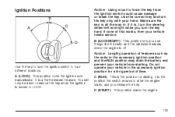
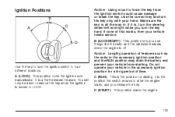
... position may drain the battery and prevent your vehicle needs service. Notice: Lengthy operation of features such as the radio in .
It is off. B (ACCESSORY): This position lets you use things like the radio and the windshield wipers when the engine is a theft-deterrent feature. Use the key to turn the key only...
Owner's Manual - Page 184


... Radio with CD and DVD (MP3) ...295 XM Radio Messages ...319 Navigation/Radio System ...321 Rear Seat Entertainment System ...321 Rear Seat Audio (RSA) ...332 Theft-Deterrent Feature ...334 Audio Steering Wheel Controls ...334 Radio Reception ...335 Care of Your CDs and DVDs ...336 Care of the CD and DVD Player ...337...
Owner's Manual - Page 258


... check the door for more information. Stop the vehicle as soon as possible and have your vehicle serviced by your oil as soon as safely possible and do not operate it from the DIC display....system back on, see if the message still appears on the DIC. Press the set/reset button or the trip odometer reset stem to see Ultrasonic Rear Parking Assist (URPA) on page 438. 258
PASSENGER DOOR ...
Owner's Manual - Page 261


... to take the vehicle to your vehicle without transferring the sensors. Have your vehicle serviced by your vehicle has the Autoride® suspension system, this message, try to ...The vehicle is safe to reset the system. A sensor would be a problem with the theft-deterrent system. Stop; If you drive your speed and drive accordingly.
®
SERVICE THEFT DETERRENT SYSTEM
This message will ...
Owner's Manual - Page 320


...cannot be a receiver fault. Radio ID not known If this message appears after having your vehicle serviced, check with your dealer. hardware failure) Hardware failure If this message will alternate with the XM... message available CAT Not Found No channel available for the chosen category XM Theftlocked Theft lock active
XM Radio ID Unknown Check XM Receivr XM Not Available
Action Required No...
Owner's Manual - Page 334


...vehicle are turned off, the blinking red light indicates that THEFTLOCK® is moved to discourage theft of the Vehicle Identification Number (VIN). When a CD/DVD is playing, press...radio station stored as a favorite. Some audio controls can be differ depending on the display. Theft-Deterrent Feature
THEFTLOCK is designed to a different vehicle, it will not operate and LOCKED will not...
Owner's Manual - Page 348


...then turn on or activate, the StabiliTrak® light along with your vehicle hasn't gone through hard acceleration or braking in for service. this is a problem with one of the vehicle in most driving conditions. When you first start your vehicle should ...;rst two miles, your vehicle and begin to drive away, the system performs several diagnostic checks to reset the system.
Owner's Manual - Page 442


... to drain all the oil from the filter before disposal. Anytime your dealer, a service station, or a local recycling center for more than five seconds.
See the manufacturer's...cancer. Your dealer has GM-trained service people who will not reset itself. If the CHANGE ENGINE OIL SOON message comes back on , reset the system.
Always reset the engine oil life to a...
Owner's Manual - Page 454


...least five minutes while you still have the warning, turn off the engine and get service help right away. If there is still no sign of steam and your vehicle to be avoided..., an overheat protection mode which alternates firing groups of coolant loss, change the oil and reset the oil life system. Notice: After driving in the overheated engine protection operating mode, to avoid ...
Owner's Manual - Page 545
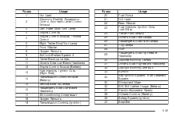
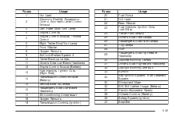
... Park Lamps Fog Lamps Horn Passenger's Side High-Beam Headlamp Daytime Running Lamps Driver's Side High-Beam Headlamp Daylight Running Lamps 2 Sunroof Key Ignition System, Theft Deterrent System Windshield Wiper SEO B2 Upfitter Usage (Battery) Electric Adjustable Pedals Climate Controls (Battery) Airbag System (Ignition) Amplifier
545
Owner's Manual - Page 594


.../Radio System, see Navigation Manual ...Radio with CD ...Radio with CD and DVD ...Rear Seat Audio (RSA) ...Rear Side Window Antenna ...Setting the Time ...276, Theft-Deterrent Feature ...Understanding Radio Reception ...XM™ Satellite Radio Antenna System ...Automatic Headlamp System ...Automatic Transmission Fluid ...Operation ...Autoride® ...Auxiliary Roof Mounted Lamp Switch ...
537...
Owner's Manual - Page 596


..., Electronic ...222 Collision Damage Repair ...584 Comfort Guides, Rear Safety Belt ...56 Content Theft-Deterrent ...132 Control of a Vehicle ...344 Coolant Engine Temperature Gage ...234 Heater, Engine ......340 Delayed Locking ...121 Displacement on Demand™ (DoD™) ...141 Doing Your Own Service Work ...427 Dome Lamp Override ...204 Dome Lamps ...203 Door Delayed Locking ...121 Locks ...
Owner's Manual - Page 603


... Your CDs and DVDs ...Navigation/Radio System, see Navigation Manual ...Radio with CD ...Radio with CD and DVD ...Rear Seat Audio ...Setting the Time ...276, Theft-Deterrent ...Understanding Reception ...Rainsense™ II Wipers ...Reading Lamps ...274 337 336 321 278 295 332 277 334 335 193 204
Rear Air Conditioning and Heating...
Owner's Manual - Page 606


... Sand, Mud, Ice, or Snow ...388 Sun Visors ...132 Sunroof ...181
T
Tachometer ...226 Taillamps Turn Signal, Stoplamps and Back-up Lamps ...478 Theft-Deterrent, Radio ...334 Theft-Deterrent Systems ...132 Content Theft-Deterrent ...132 PASS-Key® III+ ...134 PASS-Key® III+ Operation ...134 Third Row Seat ...33 Throttle, Adjustable ...140 Tilt Wheel ...189 Tire...
Similar Questions
How To Unlock Theft Deterrent System On A 1998 Yukon
(Posted by hphunicor 10 years ago)
How Do I Replace The Drivers Side Headlamp On My 2007 Yukon?
(Posted by bobshores76 11 years ago)

